-
-
products
-
resources
-
support
-
company
-
Login
-
.fro File Extension
Developer: N/AFile type: dBASE IV Compiled ReportYou're here because you have a file that has a file extension ending in .fro. Files with the file extension .fro can only be launched by certain applications. It's possible that .fro files are data files rather than documents or media, which means they're not meant to be viewed at all.what is a .fro file?
The .fro file extension is used mostly in database files. It is called dBASE IV Compiled Report because it is mainly attached to reports created using the dBASE IV database. DBase is an old, widely used database application that was implemented with support for many formats. This software can run on Apple Mac, UNIX and other popular operating systems. This software makes it easy for users to create reports and databases. It is not only dBase that makes use of the .fro file extension, but also Formflow. This software uses this extension for some of its output files. Formflow is software used to create electronic forms that can be filled out using a pen. Users can open .fro files with dBase applications and Formflow applications.how to open a .fro file?
Launch a .fro file, or any other file on your PC, by double-clicking it. If your file associations are set up correctly, the application that's meant to open your .fro file will open it. It's possible you may need to download or purchase the correct application. It's also possible that you have the correct application on your PC, but .fro files aren't yet associated with it. In this case, when you try to open a .fro file, you can tell Windows which application is the correct one for that file. From then on, opening a .fro file will open the correct application. Click here to fix .fro file association errorsapplications that open a .fro file
 dataBased Intelligence dBase
dataBased Intelligence dBasedataBased Intelligence dBase
dataBased Intelligent dBased is a software that manages databases for minicomputers. It is a query system and a forms engine as well as a programming language. The format of dBase files is .dbf. This software was originally design for Control/Program Monitor and was later ported to the Apple II and IBM PC which is under the Disk Operating System. After several years, many companies made their own products which were Foxpro and Clipper. And these new program were much better that dBase. dBase used to make and application for window such as Web applications. An IDE with and Navigator as well as a Command Window would be the feature of dBase, with a preprocessor and an interpreter machine which is virtual. dBase intelligence is also responsible for various graphical user interface such as Form Designer, Report Designer, Menu Designer ,SQl Query designer , a Project that manages upon deploying simplified dBase application, Container, and these objects under dBase can be subclasses by simply adding new properties at the runtime.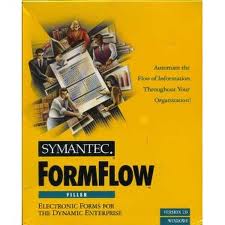 FormFlow
FormFlowFormFlow
FormFlow was a product line of electronic forms created and sold initially by Delrina during early-to-mid 1990s. The first product developed under this line was PerForm that was created to work for GEM in DOS systems. FormFlow and FormFlow PRO programs that followed PerForm were created to run on Windows 3.1. Symantec bought Delrina in late 1995 until JetForm bought the electronic forms division in 1996. Accelio became the latter name of Jetform that was eventually absorbed by Adobe Systems. The product line officially ended in 2004. Two files associated with FormFlow software are FRL [Electronic Form Loader File] and FRZ [Locked FormFlow File] that can be opened by Accelio FormFlow or Adobe LiveCycle on Windows platform.a word of warning
Be careful not to rename the extension on .fro files, or any other files. This will not change the file type. Only special conversion software can change a file from one file type to another.what is a file extension?
A file extension is the set of three or four characters at the end of a filename; in this case, .fro. File extensions tell you what type of file it is, and tell Windows what programs can open it. Windows often associates a default program to each file extension, so that when you double-click the file, the program launches automatically. When that program is no longer on your PC, you can sometimes get an error when you try to open the associated file.leave a comment

