-
-
products
-
resources
-
support
-
company
-
Login
-
.prs File Extension
Developer: Harvard GraphicsFile type: Harvard Graphics PresentationYou're here because you have a file that has a file extension ending in .prs. Files with the file extension .prs can only be launched by certain applications. It's possible that .prs files are data files rather than documents or media, which means they're not meant to be viewed at all.what is a .prs file?
Files affixed by the PRS extension are data files created with Harvard Graphics presentation software. Harvard Graphics is considered as one of the pioneering presentation programs developed. It allows users to integrate information graphics, text, charts and tables into a highly customizable slide show. The mentioned slide shows are often made from pre-installed templates. Current programs associated with Harvard Graphics are Pro Presentations, Advanced Presentations, Easy Presentations, and Harvard Graphics 98. PRS Files may serve its purpose as a presentation file by presented live on a computer, and navigated through at the command of the presenter. The presentation made may also be printed for a hard copy. To view and edit such files, it may require the user to have the authoring software installed in the system. Otherwise, PRS files may be converted to other desired file format for easy management.how to open a .prs file?
Launch a .prs file, or any other file on your PC, by double-clicking it. If your file associations are set up correctly, the application that's meant to open your .prs file will open it. It's possible you may need to download or purchase the correct application. It's also possible that you have the correct application on your PC, but .prs files aren't yet associated with it. In this case, when you try to open a .prs file, you can tell Windows which application is the correct one for that file. From then on, opening a .prs file will open the correct application. Click here to fix .prs file association errorsapplications that open a .prs file
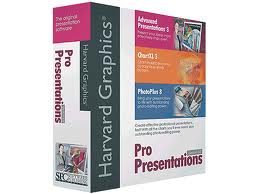 Harvard Graphics Presentation Software
Harvard Graphics Presentation SoftwareHarvard Graphics Presentation Software
Harvard Graphics Easy Presentations software provides you with the design tools for step-by-step guidelines on content and design for your presentations with its Advisor feature. Quick Tips help you save time by featuring handy shortcuts for your work. It will direct you to the common tasks to get your work done quickly, and save your time from learning the software. The Design Tips will give you information on how to make your project presentable and creatively convincing. Design Checker will organize your ideas into their proper order and layout. Before you finalize your work, this feature will inform you if your data has any design or style problems, then it will fix the problems automatically for you. Quick Looks will help you find the perfect layout for your work without modifying your current one. It also features 15,000 clip art images, drag and drop of graphics and images from other Windows programs, effects for your bullets and titles, different kinds of charts, VCR-like buttons and Quick View feature so that your audience can view your presentation even if they don’t have Easy Presentations software. Minimum requirements are IBM-compatible Pentium PC with Windows 95/98/98/98SE/NT4 [service pack 3]/M3/2000/XP [single user mode], 16MB RAM, 14-38MB hard disk space, VGA Display Color SVGA, CD ROM drive and mouse.a word of warning
Be careful not to rename the extension on .prs files, or any other files. This will not change the file type. Only special conversion software can change a file from one file type to another.what is a file extension?
A file extension is the set of three or four characters at the end of a filename; in this case, .prs. File extensions tell you what type of file it is, and tell Windows what programs can open it. Windows often associates a default program to each file extension, so that when you double-click the file, the program launches automatically. When that program is no longer on your PC, you can sometimes get an error when you try to open the associated file.leave a comment

