| ウェブサイトをできるだけ多くの言語で地域化しようとしていますが、このページは現在Google Translateにより機械翻訳されています。 | 終了 |
-
-
製品
-
資料
-
サポート
-
会社
-
ログイン
-
.exe ファイル拡張子
開発者: Microsoftファイルの種類: Windows Executable Fileあなたがで終わるファイル拡張子を持つファイルを持っているので、あなたはここにいる .exe. ファイル拡張子を持つファイル .exe 特定のアプリケーションだけで起動することができます。それがいる可能性があります .exe ファイルは、それらが全く観察されることを意図していないことを意味するデータ·ファイルではなく、ドキュメントまたは媒体である。何です .exe ファイル?
Microsoft Windowsベースのシステムのために開発されたアプリケーションソフトウェアスクリプトは、これらのプログラムを実行するために必要な他の開発ファイルの初期化プロセスを開始するためのファイルで構成され、これらのファイルがEXE形式で格納されている。 EXEファイルの内容を検索するために使用され、負荷に関連する開発者ファイルが対応するアプリケーションに含めることができるコードと基準の詳細を含むことができる。これらのEXEファイルとソフトウェアスクリプトの他のプログラムファイルは、Microsoft DOS環境用に作成することができる。これらのEXEファイルがで固定されている.exeの拡張子、および多くのMicrosoft Windowsアプリケーションはまた、EXEファイルに関連付けられたDLL(ダイナミックリンクライブラリ)モジュールを使用しています。いくつかのEXEファイルは、これらのEXEファイルは、アーカイブを解凍し、事前設定された場所にあるファイルやフォルダを保存し、通常、同じディレクトリ自己解凍EXEアーカイブになり、初期化を意味し、ファイルとフォルダの自己解凍アーカイブとしてエンコードされ、圧縮されるいくつかのケースでは、ユーザーは自己解凍EXEファイルに含まれるファイルとフォルダを解凍し、保存する場所を入力するように要求されてもファイルは、保存されます。そこにはMacプラットフォーム用のエミュレータとして開発されたアプリケーションであり、およびLinuxベースのシステムの利用者は、Linux用のOracle VM VirtualBoxソフトウェアのバージョンを使用することができますしながら、これらのプログラムは、これらのEXEファイルを初期化し、実行するためのサポートを実装することができます。開く方法 .exe ファイル?
起動 .exe ファイル、または、それをダブルクリックして、PC上の他のファイル、。あなたのファイルの関連付けが正しく設定されている場合は、意味のアプリケーションが開くように .exe ファイルには、それを開きます。それはあなたが適切なアプリケーションをダウンロードしたり購入する必要があります可能性があります。それは、あなたのPC上で適切なアプリケーションを持っている可能性もありますが、 .exe ファイルはまだそれに関連付けられていない。このケースでは、開こうとすると、 .exe ファイルは、そのファイルの正しい1であるアプリケーションは、Windowsを伝えることができます。それ以降、開く .exe ファイルには、適切なアプリケーションを開きます。 .exeファイルの関連付けのエラーを修正するには、ここをクリックしてください開くアプリケーション .exe ファイル
 Microsoft Windows Operating System
Microsoft Windows Operating SystemMicrosoft Windows Operating System
Microsoft Windows Operating System platforms mostly used files with .ANI extension, a graphic file format used for animated mouse cursors, which are also defined as Windows Animated Cursor. These files have the same functions with CUR file format or better known as the Static Cursor; its distinction is that being an animated cursor with the use of strings of images to show animation. The format is based on the Microsoft RIFF file format, which is utilized as storage for keeping the individual frames, which are typical Windows icons of the animation. This type of file is usually integrated in a customized theme for desktop, and is helpful to personalize the CPU system. Its final animation is designed with some icon frames are utilized for showing a single image after another to generate animation. Despite of a number of frames using the icon format, part of the stored data in the animated cursor file handle the order of the step, length, title, and the author of the animation.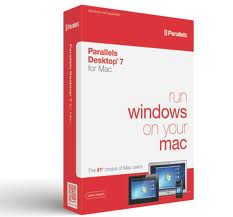 Parallels Desktop 7 for Mac
Parallels Desktop 7 for MacParallels Desktop 7 for Mac
Parallels Desktop 7 is an application that allows guest operating systems to run on MAC. In other words, if users currently use MAC OS, but he or she needs to access files from Windows OS, installing this application would help because it treats guest operating systems as apps, so there is no need to reboot the system in order to switch to Windows OS. Parallels Desktop 7 gives users the ability to access different files and folders from different operating systems as well as it is even useful for developers as it allows the installation of multiple OS flavours. This application also features Lion feature support keys such as Mission Control, Windows full screen applications and Launchpad. Parallels Desktop 7 is known to be crash free and users are sure to experience no lag when switching from Windows to MAC. This version of Parallels desktop also has enhanced graphic performance as well as it also features remote control support for MAC via a paid-for app.戒めの言葉
上の拡張子の名前を変更しないように注意してください .exe ファイル、またはその他のファイル。これは、ファイルの種類を変更することはありません。特殊な変換ソフトウェアを別のファイルタイプのファイルを変更することができます。ファイルの拡張子は何ですか?
ファイル拡張子は、ファイル名の末尾の3つまたは4つの文字の集合であり、この場合には、 .exe. ファイル拡張子は、それがファイルのタイプを教えてくれて、それを開くことができますどのようなプログラムは、Windowsを教えてください。あなたがファイルをダブルクリックすると、プログラムが自動的に起動するように、Windowsは、多くの場合、各ファイルの拡張子を既定のプログラムに関連付けます。そのプログラムがPC上でなくなったときに、関連付けられたファイルを開こうとすると、時々エラーを取得することはできません。コメントを残す

