-
-
products
-
resources
-
support
-
company
-
Login
-
ReviverSoft
Answers
Get Answers from our
Community of Computer Experts-
Home
-
Resources
-
Questions & Answers
- I accidentally deleted some of my pics and nowbi need them urgently. How can I get them back.
I accidentally deleted some of my pics and nowbi need them urgently. How can I get them back.
 i like this question0 Like ItFollowAll images were of high quality.Operating System:Windows 7Answer this questionbest answerHi Arun,
i like this question0 Like ItFollowAll images were of high quality.Operating System:Windows 7Answer this questionbest answerHi Arun,
If you have deleted your pics accidentally, you must not have pressed Shift + Del for sure. You can check your Recycle Bin and you can find the pics there.
But if its not there, then there is a chance you might have made a backup of them. If have made a backup of those, you can use the below steps to recover the files:To restore a deleted file or folder
- Open Computer by clicking the Start button, and then clicking Computer.
- Navigate to the folder that used to contain the file or folder, right-click it, and then click Restore previous versions.
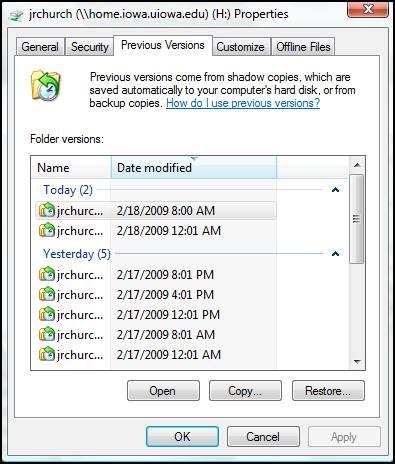
- If the folder was at the top level of a drive, for example C:\, right-click the drive, and then click Restore previous versions.
- You'll see a list of available previous versions of the file or folder. The list will include files saved on a backup (if you are using Windows Backup to back up your files) as well as restore points, if both types are available.
- Double-click a previous version of the folder that contains the file or folder you want to restore. (For example, if a file was deleted today, choose a version of the folder from yesterday, which should contain the file.)
- Drag the file or folder that you want to restore to another location, such as your desktop or another folder.
- The version of the file or folder is saved to the location that you selected.
Fix: Use Recuva software
The first piece of software that you’ll want to try is called Recuva, and it’s extremely easy to use.
Launch the Recuva wizard and start through the process of recovering those pictures.- The first step on the wizard page will let you tell Recuva to only search for a specific type of file, which can save a lot of time while searching, and make it easier to find what you are looking for.
- Next you’ll need to specify where the file was, which will obviously be up to wherever you deleted it from.
- If there are a really large number of results, and you know exactly when the file was created or modified, you can switch to the advanced view, where you can sort by the last modified time. This can help speed up the process quite a bit, so you don’t have to look through quite as many files.
Regards,
Lokesh
There are no answers yet.
Welcome to Reviversoft Answers
ReviverSoft Answers is a place to ask any question you have about your computer and have it answered by the expert community.Post your question
Ask your question to the community nowSimilar questions
When I connect an external microphone to the jack, it is not working. I can see it in the "Sound" tab, but the levels is very low. I have tried with several microphones.VIEW ANSWERS40Show full questionStarted happening about 3 weeks ago at the same time as I had the HD replaced.VIEW ANSWERS19Show full questionmein pc ist put mochte nun reviversoft auf mein laptop registriren wie geht das und was muß ich tunVIEW ANSWERS19Show full questionHaving trouble with your PC?Complete a free PC scan using Driver Reviver now.DownloadStart Free Scan -
