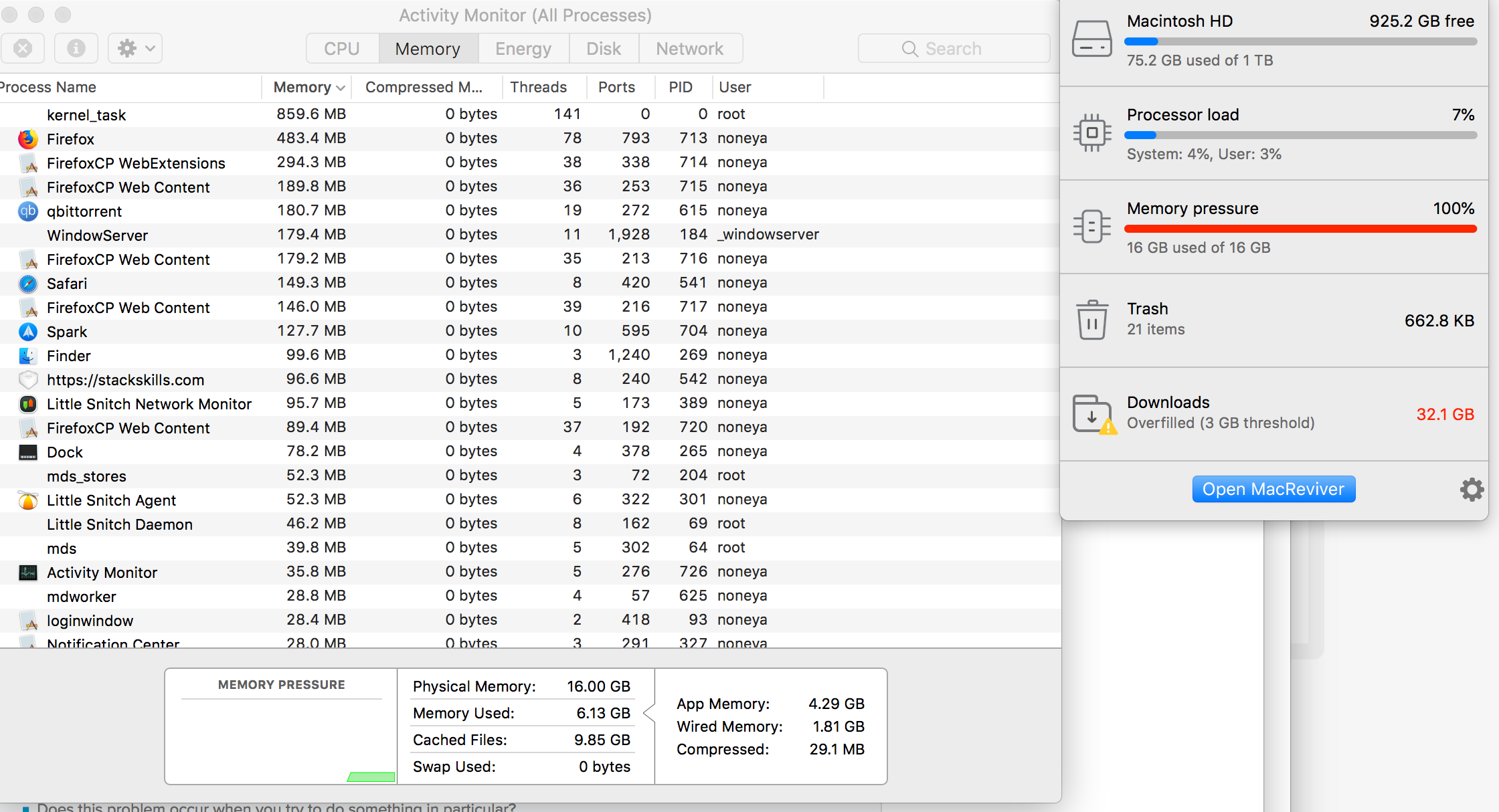-
-
products
-
resources
-
support
-
company
-
Login
-
ReviverSoft
Answers
Get Answers from our
Community of Computer Experts-
Home
-
Resources
-
Questions & Answers
- MacR reports 100% memory usage
MacR reports 100% memory usage
 i like this question0 Like ItFollowMacR is reporting 100% memory usage but the Activity Monitor only reports 4GB of 16GB being used. MacR provides no way to get more details or change the Mem usage. I can kill processes but nothing reflects the 100% mem usage of MacR.
i like this question0 Like ItFollowMacR is reporting 100% memory usage but the Activity Monitor only reports 4GB of 16GB being used. MacR provides no way to get more details or change the Mem usage. I can kill processes but nothing reflects the 100% mem usage of MacR.
Questions:
1) How do I use MacR to confirm the 100% mem usage number?
2) How do I use MacR to edit or change the 100% mac usage number?Operating System:Mac OSUploaded files:Answer this questionbest answerHi,
If you are facing issues with MaxReviver, kindly create a support ticket using the below link.
https://www.revivers...
The support team will get back to you as soon as possible and will resolve your query.
Regards,
Lokesh
There are no answers yet.
Welcome to Reviversoft Answers
ReviverSoft Answers is a place to ask any question you have about your computer and have it answered by the expert community.Post your question
Ask your question to the community nowSimilar questions
There is very little software on this machine, and very few documentsVIEW ANSWERS4Show full questionhet probleem is zeer nieuw want ik ben een nieuwe gebruiker van deze softwareVIEW ANSWERS2Show full questionProblemet skjedde for noen timer siden, etter at jeg hadde jobbet med filen. Filen er på ca 13 sider. Hadde akkurat lagret filen og krysset ut word. Skulle sende filen over mail, men da jeg trykket "insert file" i hotmail, fant jeg ikke filen. Kan ikke finne den noen plass, hverken med spotlight eller i finder. Ser ikke ut som den ligger på min mac i det hele tatt.VIEW ANSWERS9Show full questionHaving trouble with your PC?Complete a free PC scan using Driver Reviver now.DownloadStart Free Scan -