| Ние се стремим да локализираме нашия сайт в колкото се може повече езици, колкото е възможно, но тази страница в момента е машина за превод, използвайки Google Translate. | близо |
-
-
продукти
-
източници
-
поддръжка
-
компания
-
Влизане
-
.gra File Extension
Разработчик: Microsoft CorporationТип на файла: Graph FileВие сте тук, защото вие имате файл с разширение файл, завършващ в .gra. Файлове с разширението на файла .gra може да се стартира само от някои приложения. Това е възможно, че .gra файлове са файлове с данни, а не на документи или на медии, което означава, че не са пригодени за гледане на всички.какво е .gra файл?
Файлове в GRA формат са графиката файлове, създадени с използването на програмата Microsoft Graph. Тази програма е част от пакета с Microsoft Office продукти и обикновено достъпни чрез PowerPoint и Excel приложения. Потребителите на Microsoft Graph предоставят необходимите данни посредством съветника форма. Са събрани и представени графично Тези данни в графичен формат, който може да бъде вграден в различни документи на Microsoft Office. GRA файлове или графиката файлове съдържат серия от инструкции, специално формулирани, за да се провери числени стойности на различни модели и да се засадят точки вътре в графиката. Тази графика файлове оползотворява барове, линии и пайове, за да образуват форми и модели, които ще представляват потребителски дефинирани стойности и данни. Flight Simulator X е една игра, Microsoft, предназначени да симулират реалното летящи самолети опит, който също използва GRA файлове. За разлика от Microsoft Graph, където GRA файлове се основават на дефинирани от потребителя данни, GRA файлове, използвани от тази игра се основават на събраната от оценката на изпълнението на самолети представени в графична форма.как да отворите .gra файл?
Стартиране на .gra файл, или всеки друг файл на вашия компютър, чрез двукратно щракване върху нея. Ако вашите файлови асоциации са създадени правилно, приложението, което е писано, за да отворите .gra файл ще го отворите. Това е възможно, може да се наложи да изтеглите или закупуване на правилното прилагане. Възможно е също така, че имате правилното прилагане на вашия компютър, но .gra файлове все още не са свързани с него. В този случай, когато се опитате да отворите .gra файл, можете да кажете Windows кое приложение е правилната за този файл. От този момент нататък, откриване на .gra Ще се отвори файл на правилното прилагане. Кликнете тук, за да се определи .gra файлови грешки асоцииранеприложения, които отварят .gra досие
 Flight Simulator X
Flight Simulator XFlight Simulator X
Microsoft Flight Simulator X is a gaming software that lets you experience realistic, interactive aircraft missions. It is the tenth version of the flight simulator program that runs on Windows platform. Free Flight lets you travel from the airport in your hometown to any place. Dynamic Living World features a world of motion with airport vehicles, wild animals, livestock, air traffic, ships and boats on lakes and oceans and auto traffic on highways. New Aircraft lets you choose from 21 legacy and new aircrafts. Shared Skies lets you can choose missions and airports, act as air traffic controller, create your own team, and play online with chat using your headset. BGL [Flight Simulator Scenery File] is a game file that contains data of a scenery for an airport or flight location in Microsoft Flight Simulator. Small locations require single BGL format, while big airports or complex locations require multiple BGL. BGL files that are inclusive with Flight Simulator should not be edited. But you can create BGL files using third-party application such as FSX Planner to customize your locations. You can save it in the Addon Scenery directory or in the Custom directory within Flight Simulator’s main folder.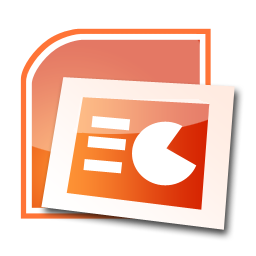 Microsoft Office PowerPoint
Microsoft Office PowerPointMicrosoft Office PowerPoint
Microsoft PowerPoint is the name of an owned software presentation program developed by Microsoft. It is utilized to create slideshows, on-screen projections, for printing or Web based displays. It was officially released on May 22, 1990 as a part of the Microsoft Office suite, and runs on Microsoft Windows and Apple's Mac OS X operating system. The present versions are Microsoft Office PowerPoint 2010 for Windows and Microsoft Office PowerPoint 2011 for Mac. Files with the PPTM format are utilized to indicate macro-enabled presentation files made by Microsoft PowerPoint, popular software used to make presentations with the use of slide shows. Microsoft PowerPoint also supports the use of other media objects such as audio and video files, images, hyperlinks and other multimedia objects that can be freely arranged. It may also be shown live on a computer, and navigated through at the command of the presenter. Files with the .PPTM extension are saved as presentations and not as slide shows alone, it may be viewed and edited thru its authoring software called PowerPoint. The said files also enable macro features like marketing, business, and academic presentation materials. Other Presentation software may also be used to view and manage PPT files like Kingsoft Presentation and Open Office. It may require the user to convert the PPT file to another format to view through other programs. Microsoft Office
Microsoft OfficeMicrosoft Office
Microsoft Office is an office suite of desktop applications, servers and services, released by Microsoft on August 1, 1989 for the Microsoft Windows and Mac OS X operating systems. Originally, the first version of Microsoft Office contained Microsoft Word, a word processor and was previously considered the main program in Office; Microsoft Excel, a spreadsheet program that originally competed with the dominant Lotus 1-2-3; and Microsoft PowerPoint, a popular presentation program for Windows and Mac.; a marketing term for a bundled set of applications. As years passed by, Office applications have grown significantly closer with shared features such as a common spell checker, Object Linking and Embedding (OLE) data integration and Microsoft Visual Basic for Applications scripting language. Microsoft also positions Office as a development platform for line-of-business software under the Office Business Applications brand. The current versions are Office 2010 for Windows, released on June 15, 2010; and Office 2011 for Mac OS X, released October 26, 2010.The new Office 2013 (version 15 of the Office suite) is reported to be released around December 2012. Microsoft Word
Microsoft WordMicrosoft Word
Microsoft Word is a word processor program that is packed in the Microsoft Office Suite. It is developed by Microsoft Corporation, generating a .doc file extension when the file is saved. A document file format (.doc) is a text or binary file format for saving documents on a storage media, mainly for computer use, like typing text, charts, tables, page formatting, graphs, images and other documents whose content is created and edited. Contents of these documents are printable in any sizes and are capable to open in other devices provided that its operating system is able to read DOC files. This .doc file extension has become extensive de facto standard for office documents, but it is an owned format and is not always totally supported by other word processors. A variety of programs that is able to open this type of file, and different operating systems and have installed programs that can open a 1ST file are: Microsoft Word, Microsoft Notepad, Microsoft Word, IBM Lotus WordPro, and Corel WordPerfect.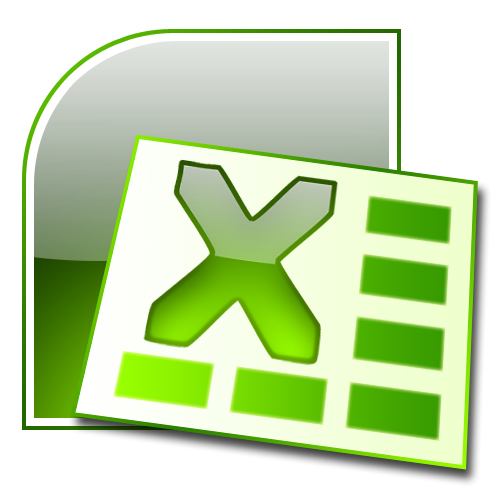 Microsoft Office Excel 2012
Microsoft Office Excel 2012Microsoft Office Excel 2012
Microsoft Excel is a spreadsheet program developed by Microsoft Corporation for Microsoft Windows and Mac OS X. It is a part of Microsoft Office, known for creating graphs, charts and spreadsheets, and its templates are created in a file with .xlt extension containing the default spreadsheet data, which is significant in creating new Excel files. These files can either be created by users or that which is provided by Excel, allowing users to make several workbooks. It works in calculation, graphing tools, pivot tables, and Visual Basic applications via macros. A variety of Microsoft Excel versions support the files with .xlt extension, such as Microsoft Excel Mobile support, Lotus Translation Table, PDF Creator, Microsoft Application Virtualization, Procomm Plus Translation Table and Microsoft Open XML Converter. The present version of this program, as of this writing, is Microsoft Excel 2012. There are some applications that can also be used to open these files, such as PlanMaker, NeoOffice, LibreOffice Calc, OpenOffice Calc, etc.една дума на предупреждение
Бъдете внимателни, да не се преименува разширението на .gra файлове, или всякакви други файлове. Това няма да промени вида на файла. Само специален софтуер за преобразуване може да се промени на файл от един тип файл в друг.това, което е разширение на файл?
Файлово разширение е набор от три или четири знака в края на името на файла, а в този случай, .gra. Файлови разширения ви кажа какъв тип файл и да е, и да разкажат Windows какви програми може да го отвори. Windows често се асоциира програма по подразбиране за всеки файлово разширение, така че, когато щракнете двукратно върху файла, програмата се стартира автоматично. Когато тази програма вече не е на вашия компютър, можете да получите съобщение за грешка, понякога, когато се опитате да отворите файла, свързан.оставите коментар
Поправете файловото разширение .gra сега
Намерете и поправете грешки при асоцииране на файловете, които не позволяват този тип файлове да се отвори на вашия компютър.Стартирайте Fix Now Инсталирайте Registry Reviver®Сроден Data Files
.vsv Virtual Machine Saved State File
.oeaccount Data File
.oab Data File
.pab Personal Address Book
.cursorfx CursorFX Theme File
Компания| Партньори| EULA| Правна информация| Не продавайте/не споделяйте моята информация| Управление на моите бисквиткиCopyright © 2026 Corel Corporation. Всички права запазени. Условия за ползване | поверителност | Cookies

