| Ние се стремим да локализираме нашия сайт в колкото се може повече езици, колкото е възможно, но тази страница в момента е машина за превод, използвайки Google Translate. | близо |
-
-
продукти
-
източници
-
поддръжка
-
компания
-
Влизане
-
.itlp File Extension
Разработчик: AppleТип на файла: iTunes LP Album FileВие сте тук, защото вие имате файл с разширение файл, завършващ в .itlp. Файлове с разширението на файла .itlp може да се стартира само от някои приложения. Това е възможно, че .itlp файлове са файлове с данни, а не на документи или на медии, което означава, че не са пригодени за гледане на всички.какво е .itlp файл?
ITLP файлове са друг набор от файлове, свързани с качи на Apple. Те се отнасят до качи LP албуми Досиетата и те съдържат не само един албум аудио DRM-свободен, но също така и някои снимки и видеоклипове, както и друго съдържание, които могат да се съдържат в албума. ITLP файлове поддържат и двата аудио 256kbps AAC и видео с висока разделителна способност и те се използват за съхранение и възпроизвеждане на луксозна версия на албума, че потребителите могат да свалят от музикалния магазин качи. Тези файлове просто се отнасят до папките, които използват разширение ITLP така че е възможно за потребителите да създават нов ITLP файл. Те могат да направят това чрез създаване на друга папка и след това преименуване, използвайки разширение ITLP. Обикновено готовите ITLP снопчета включват HTML, изображения, JavaScript, CSS, музикални файлове, видео файлове и т.н. Докато ITLP файлове се съхраняват в подобен формат като ITE файлове, те са обикновено се въвеждат с помощта качи 9.как да отворите .itlp файл?
Стартиране на .itlp файл, или всеки друг файл на вашия компютър, чрез двукратно щракване върху нея. Ако вашите файлови асоциации са създадени правилно, приложението, което е писано, за да отворите .itlp файл ще го отворите. Това е възможно, може да се наложи да изтеглите или закупуване на правилното прилагане. Възможно е също така, че имате правилното прилагане на вашия компютър, но .itlp файлове все още не са свързани с него. В този случай, когато се опитате да отворите .itlp файл, можете да кажете Windows кое приложение е правилната за този файл. От този момент нататък, откриване на .itlp Ще се отвори файл на правилното прилагане. Кликнете тук, за да се определи .itlp файлови грешки асоцииранеприложения, които отварят .itlp досие
 Quicktime Player
Quicktime PlayerQuicktime Player
Quicktime Player is a multimedia player that was developed by Apple and is integrated into Mac OS X and apple iTunes. Quicktime player is compatible with windows operating systems as well, namely Windows XP, Windows Vista and Windows 7. This program is a standalone application in Windows platforms. Quicktime Player supports these video file formats: Quicktime Movie; AVI; MPEG; DV; 3GPP; and 3GPP2. Here The audio file formats supported by Quicktime Player include: Itunes audio; SD2, WAV; AMR; SND; CORE AUDIO; MP3; AU; and AIFF. Users can add some components to enable Quicktime player to support other file formats, such as Flash video, ASF, DivX Media format, OGG and Matroska. This application can be downloaded for free, but if users require comprehensive video editing features like converting files to other format, then it is recommended to upgrade their subscription to Quicktime Player Pro. This is packed with H.264 technology that consumes less storage space and bandwidth but plays high resolution videos.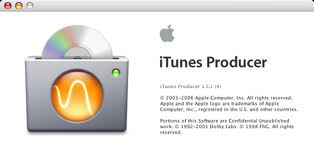 Apple iTunes Producer
Apple iTunes ProducerApple iTunes Producer
Apple iTunes Producer is a music management software that features assistance in preparing songs and other forms of audios for different applications and programs. It enables a user to encode music in AAC format type, provide details about a song, an album or a cover art, and send audio files to Apple. This same program is also used to publish books from using iBooks Author, which is an e-Book authoring software. This means that the iBooks Author must be also installed on the computer, along with iTunes and iTunes Producer in order to send any e-books you make. Anyway, whatever is sent to iTunes always require the registration or login of iTunes Connect account, which can be done in a few, quick seconds. Furthermore, iTunes Producer is handy and useful for individuals who like to create music that they want to sell and offer in iTunes for other users to buy and download. It is mostly used by aspiring musicians to sell their independent music to the world as a first step to get into the music industry. Apple iTunes
Apple iTunesApple iTunes
Apple iTunes is a software categorized as a media player computer application for playing, downloading, organizing and saving various files, which are digital audios and videos. There is also a feature that enables content managements from iPod models, iPad Touch, iPhone, and iPad. This software can be connected to iTunes Store so a user can download or buy music, videos, audio books, ringtones or even games for iPod in just a click of a button. In fact, it allows the download of various applications via the App Store for some Apple devices, which are iPod Touch, iPhone and iPad. The downside of this is that it does not enable music transfer from one device to another unit. This program is compatible for Apple’s Mac OS X version 10.6.8 and other later versions, but also works for current Windows OS such as Windows 7, Windows XP and Windows Vista, then for the upcoming Windows 8. Apple iTunes + iPod
Apple iTunes + iPodApple iTunes + iPod
Apple iTunes + iPod is a combination software that has the features of iPod and iTunes, which are both integrated on most Apple devices, such as iPhone, iPad and iPod Touch. The iPod is a media player which can be taken from any of the models, namely iPod Classic, iPod Touch, iPod Nano, and iPod Shuffle. This plays audios and videos as well as images since it has a storage capacity from 2GB to 160GB. iTunes, on the other hand, is a media player software for computer but also compatible for mobile devices. Its main function is to download, play, save and organize files from audios to videos and images to applications. There are many apps that you can download on iPods via iTunes, so these two particular Apple software products should really be integrated together for a more fun experience of music playing, video watching, image sharing and others.една дума на предупреждение
Бъдете внимателни, да не се преименува разширението на .itlp файлове, или всякакви други файлове. Това няма да промени вида на файла. Само специален софтуер за преобразуване може да се промени на файл от един тип файл в друг.това, което е разширение на файл?
Файлово разширение е набор от три или четири знака в края на името на файла, а в този случай, .itlp. Файлови разширения ви кажа какъв тип файл и да е, и да разкажат Windows какви програми може да го отвори. Windows често се асоциира програма по подразбиране за всеки файлово разширение, така че, когато щракнете двукратно върху файла, програмата се стартира автоматично. Когато тази програма вече не е на вашия компютър, можете да получите съобщение за грешка, понякога, когато се опитате да отворите файла, свързан.оставите коментар
Коригирайте файловото разширение .itlp сега
Намерете и поправете грешки при асоцииране на файловете, които не позволяват този тип файлове да се отвори на вашия компютър.Стартирайте Fix Now Инсталирайте Registry Reviver®Сроден Data Files
.vud Virtual Machine Undo Drive File
.a65 Authorware 6.5 File
.gedcom GEDCOM Genealogy File
.efp Exchange Forms Designer Template File
.screstore Spring Cleaning Exclusions File
Компания| Партньори| EULA| Правна информация| Не продавайте/не споделяйте моята информация| Управление на моите бисквиткиCopyright © 2026 Corel Corporation. Всички права запазени. Условия за ползване | поверителност | Cookies

