| Snažíme se lokalizovat naše webové stránky v co největším počtu jazyků, jak je to možné, ale tato stránka je v současné době stroje přeloženy pomocí Google Translate. | zavřít |
-
-
produkty
-
prostředky
-
podpora
-
společnost
-
Přihlásit se
-
.mobi Přípona souboru
Vývojář: MobipocketTyp souboru: Mobipocket eBookJsi tady, protože máte soubor, který má příponu souboru končí v .mobi. Soubory s příponou souboru .mobi může být spuštěn pouze některých aplikací. Je možné, že .mobi jsou datové soubory, spíše než dokumenty nebo média, což znamená, že to není chtěl být viděn vůbec.to, co je .mobi soubor?
Mobipocket eBook je uložen ve formátu MOBI a je opatřen s příponou MOBI souborů a je používán Mobipocket. Tyto MOBI soubory jsou obecně klasifikovány jako datové soubory, které obsahují digitální e-knihy založené na standardu Open eBook ve formátu XHTML inclusive JavaScript, text, obrázky a rámečky. MOBI soubory mohou mít také příponu souboru PRC a může být buď chráněna DRM nebo non formátu DRM. ČLR soubory jsou specificky používány PalmOS systémem nebo Palm Pilot PDA zařízení. Tyto reflowable soubory lze číst pomocí Mobipocket Reader nainstalován v PDA, který umožňuje čtenáři, aby světla, záložky, opravy, poznámky a kresby v jakékoli části knihy. Tato čtečka v režimu celé obrazovky obsahuje elektronické záložky, fulltextové vyhledávání schopnosti, a postavený ve slovníku. Formát Mobipocket eBook již byla ukončena v lednu 2012. Software Calibre a Geometer Plus FBReader mohou být použity v systému Mac OS, Linux a Microsoft Windows systémy založené na přístup a pohled na mobi soubory.jak otevřít .mobi soubor?
Spuštění .mobi soubor, nebo jakýkoliv jiný soubor na vašem PC, poklepáním jej. Pokud jsou vaše asociace souborů nastaven správně, aplikace, která je možno otevřít svůj .mobi Soubor se otevře ji. Je to možné, budete muset stáhnout nebo zakoupit správnou aplikaci. Je také možné, že máte správnou aplikaci na vašem PC, ale .mobi Soubory se dosud s ním spojené. V tomto případě, když se pokusíte otevřít .mobi souboru, můžete říct, Windows, která aplikace je ten správný pro daný soubor. Od té doby, otevření .mobi Soubor se otevře správnou aplikaci. Klikněte zde pro opravu chyb asociační .mobi souborůaplikace, které otevírají .mobi soubor
 Mobipocket Reader
Mobipocket ReaderMobipocket Reader
Mobipocket Reader software is an E-Book reader for some Personal Digital Assistant (PDA), mobile phones and desktop operating systems. The Mobipocket software package is free and composed of a variety of publishing and reading tools for PDA, Smartphones, cellular phones and e-book devices such as Symbian, Windows Mobile, Palm OS, webOS, Java ME, BlackBerry, Psion, Kindle and iLiad. Files having a .PRC extension are data files generated for Mobipocket Ebook Reader. This software features modified press reviews using a Web companion, provision of the writer, biography for every ebook, comes with a virtual library wherein all formerly downloaded content may be viewed and accessed, a protected reading system as a result of the encryption of eBooks. PRC files are exactly digital books saved in the Mobi format, a format used for Mobipocket Reader. Such files may be stored as protected or unprotected files. Protected files shall be encrypted with copyright protection which limits the access of other devices, while unprotected files may be opened on other programs like Amazon Kindle.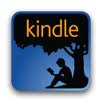 Amazon Kindle for PC
Amazon Kindle for PCAmazon Kindle for PC
Amazon Kindle for PC is a version of e-reader software that is capable of synchronizing books across apps of a Windows computer or between the computer apps and a Kindle unit. This particular software is intended for Windows 7, Windows XP and Windows 7 only. It comes with Whispersync which is the technology that automatically syncs books with or without a Kindle device on hand. Furthermore, this product includes amazing features like the option to search books of any topic, section or character, look up words and definition through its integrated dictionary, access some facts of characters, places, quotes or anything related to books by using the Shelfari, a built-in encyclopedia. From thousands of e-Books available to read and store, this program lets you organize all books into different categories. In addition to those features, Amazon Kindle for Windows PC allows highlighting, adding bookmarks, taking notes and viewing page numbers.FB2utilsFB2utils
Fiction Book is an E-book format that is XML-based. It has open and free format implementing multiple software and hardware. It is free from DMR [Digital Rights Management]. Unicode is supported. Poetry, quotes, organized text structures, subtitles, footnotes, references, JPEG and PNG images, subtitles [not seen on table of contents] may be found in the documents. Font formats include bold or strong, italic or emphasized, subscript, superscript, strikethrough and program code. Files used in Fiction Book have the .fb2 format. It describes the structure rather than the appearance of the document. The file includes metadata such as title, name of the author and publisher. This format makes it convenient for managing, indexing and automatic processing of your E-book collection, and allows conversion to other formats. Programs that support FB2 are OpenOffice.org with ooofbtools plug-in for Mac, Cool Reader, PyBookReader, KDE Okular, OpenOffice.org with ooofbtools plug-in and Calibre for Linux, Haali FictionBook Tools, Haali Reader, Calibre, Cool Reader, Athenaeum and fb2utils for Windows.Cool ReaderCool Reader
Cool Reader is application use for opening an E-book. it is an open-source or free (General Public License) program which works on these operating systems: Windows, Linux, Android, and Mac Os X. The supported formats are epub (non-DRM), fb2, txt, rtf, html, chm, tcr, doc and pdb. You can also switch from pages to scroll view and vice versa. It also have table of content feature and can also use the bookmark feature for easy marking. The text search feature, hyphenation dictionaries, complete FB2 (Fiction book 2.0) support, additional support of fonts, reading directly a book from zip archives and automatic reformatting of .txt will come in handy for all platforms. And there are specific feature regarding Android system such as the animated flipping of pages, quick recent book access, a file browser that is built in, profiles for day and night (adjusted colors, background, backlight levels), adjustment for the brightness by just flicking on the left edge of the screen. The background texture can also be stretched, tiled or use a solid color. The dictionary is still available in this operating system.CalibreCalibre
Calibre is an e-book library management software of e-books. It has multiple features that includes Library management, E-book conversion, Syncing to E-book reader devices, Downloading and Converting news into e-book format, Comprehensive e-book viewer and Content Server for online access to book collections. Library Management helps in managing e-book collection and is designed using the concept of the logical book. The E-book conversion converts and supports all major e-book formats, it can also rescale all font sizes, ensure that the output of e-books are readable and automatically creates and detects book structures. It features Syncing to e-book devices features a modular device driver design that adds support to different e-reader devices, it also supports updates of metadata on the device from metadata in the library and creates a collection on the device from tags which are described in the library. Calibre automatically gets news from Websites and RSS feeds and formats it into an e-book which is uploaded into a device that is connected. It has a built-in viewer that is capable of displaying major ebook formats and support table of contents, CSS, reference mode, bookmarks, searching, copying, printing and customizing rendering through the use of style sheets and embedded fonts.slovo varování
Dávejte pozor, abyste přejmenovat příponu na .mobi soubory, nebo jiné soubory. To se nezmění typ souboru. Pouze speciální konverzní software může změnit soubor z jednoho typu souboru do druhého.Co je příponu souboru?
Přípona souboru je sada tří nebo čtyř postav na konci souboru, v tomto případě, .mobi. Přípony souborů řeknu, jaký typ souboru je to, a řekni Windows jaké programy lze otevřít. Windows často spojuje výchozí program pro každou příponu souboru, takže při poklepání na soubor, program se spustí automaticky. Když tento program je již na vašem počítači, můžete občas se vyskytne chyba při pokusu otevřít příslušný soubor.zanechat komentář

