| Snažíme se lokalizovat naše webové stránky v co největším počtu jazyků, jak je to možné, ale tato stránka je v současné době stroje přeloženy pomocí Google Translate. | zavřít |
-
-
produkty
-
prostředky
-
podpora
-
společnost
-
Přihlásit se
-
.prj Přípona souboru
Vývojář: N/ATyp souboru: Project FileJsi tady, protože máte soubor, který má příponu souboru končí v .prj. Soubory s příponou souboru .prj může být spuštěn pouze některých aplikací. Je možné, že .prj jsou datové soubory, spíše než dokumenty nebo média, což znamená, že to není chtěl být viděn vůbec.to, co je .prj soubor?
Přípona souboru PRJ se používá k označení datové soubory, které jsou používány více programů pro ukládání dat a nastavení projektu. Tyto soubory mohou obsahovat odkazy na jiné soubory nebo projekty. Některé z programů, které využívají PRJ souborů jsou Microsoft Visual Studio, Autodesk AutoCAD, Steinberg WaveLab, a mnoho dalších. PRJ soubory jsou v podstatě generické soubory projektu a lze je otevřít pomocí aplikace, která ho vytvořila. Chcete-li zobrazit nainstalované programy, které jsou schopny otevření PRJ souborů, mohou uživatelé otevřít kontextové menu souborů systému Windows. PRJ soubory se nedoporučuje otevřít ručně pomocí software kromě ithe authoring jedno, protože by mohlo dojít k nevratnému poškození souboru.jak otevřít .prj soubor?
Spuštění .prj soubor, nebo jakýkoliv jiný soubor na vašem PC, poklepáním jej. Pokud jsou vaše asociace souborů nastaven správně, aplikace, která je možno otevřít svůj .prj Soubor se otevře ji. Je to možné, budete muset stáhnout nebo zakoupit správnou aplikaci. Je také možné, že máte správnou aplikaci na vašem PC, ale .prj Soubory se dosud s ním spojené. V tomto případě, když se pokusíte otevřít .prj souboru, můžete říct, Windows, která aplikace je ten správný pro daný soubor. Od té doby, otevření .prj Soubor se otevře správnou aplikaci. Klikněte zde pro opravu chyb asociační .prj souborůaplikace, které otevírají .prj soubor
 Microsoft Visual Studio
Microsoft Visual StudioMicrosoft Visual Studio
Microsoft Visual Studio is an integrated development environment (IDE) produced by Microsoft. It has a code editor that supports syntax highlighting and code completion using IntelliSense for not only variables, functions and methods but also language constructs like loops and queries; includes a debugger that works both as a source-level debugger and as a machine-level debugger; includes a host of visual designers to aid in the development of applications and other tools. Visual Studio permits developers to write extensions for Visual Studio to expand its capabilities. These extensions are linked to Visual Studio and extend its functionality. Extensions come in the form of macros, add-ins, and packages. Macros represent repeatable tasks and actions that developers can write programmatically for saving, replaying, and distributing; add-ins gives access to the Visual Studio object model and can interact with the IDE tools; and packages can create designers and other tools, as well as integrate other programming languages. AutoCAD 2013
AutoCAD 2013AutoCAD 2013
The new version of the AutoCAD software which is the AutoCAD 2013, has features like the Section and Details View which has a model documentation tab that provides faster access. There is Full, offset, half or aligned to hoose from the section methods. Usrs can specify what boundaries they prefer which can either be rectangular or circular for the details view. The software also offers Strike-thru Text used for providing texts in documents. Mtext, Mleaders, Dimensions, Tables and ArcText has new strikethrough styles for them. The Autodesk 360 Connectivity feature of the software allows synchronization of files including the syncing of drawings and folders with the user's online account which is accessed directly within the software which enables file sharing with other users of Autodesk who has an online account, and users can also share their designs through their social media accounts. The software also comes with a PressPull too that is used to extrude and offset curves to create surfaces and solids. It also lets the user select multiple object using a single PRessPull operation. ESRI ArcGIS Desktop
ESRI ArcGIS DesktopESRI ArcGIS Desktop
ArcGIS for Desktop has full cartographic production process, unlimited sharing of data and maps, editing tools and advanced analysis and Geoprocessing. Specifically, the program features on: Spatial Analysis tools that turns data into actionable information and automate your various GIS tasks; Data Management where you can easily integrate all types of data for visualization and analysis; Mapping and Visualization that enables you to produce high quality maps; Advanced Editing which simplifies your data design, input, and cleanup; Geocoding in which address locations and recognizing patterns within the information can be spatially displayed; Map Projections that is used in integrating data sets from disparate sources into a common framework; Advanced Imagery where you can use it as basemap or background in analyzing other data layers, applying various specifications to the image dataset, or using it as part of the analysis; Data Sharing where you can share data to individuals or groups from a convenient, centralized location; Customization by adding and removing buttons, menu items, or docking toolbars.Paragon AIMMSParagon AIMMS
Paragon AIMMS is known as optimization modeling technology developed by Paragon, which enables users to make decisions faster and accurately as well as consistently no matter how complex decision making is. This is because this application is designed to model and solve problems related to large scale optimization and scheduling type by suggesting optimal solutions as well as comparing them. Leading companies use this software because it has user-friendly features that make it easy and straightforward to use in order that users can quickly acquire insights that may be very helpful for their business. AIMMS uses a combination of imperative and declarative programming styles. It also features control flow statements that are responsible for exchanging data, handling user interface event as well as constructing algorithms. This is most often used by various industries that deal with chemicals, oil, agriculture, steel, etc. because of its decision making support and improvement abilities. The model files that the AIMMS created are called AMB files.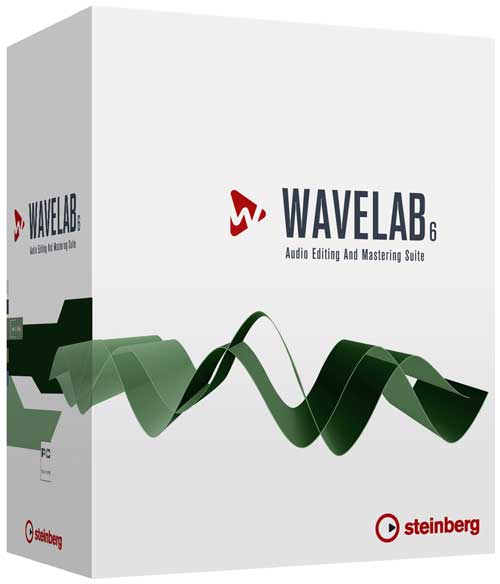 Steinberg WaveLab
Steinberg WaveLabSteinberg WaveLab
WaveLab is a digital audio editor software that supports multi-channel files, DirectX plugin, VST plugin and DVD-Audio creation. It is also used for professional mastering, multi-channel audio editing, audio restoration, sample design and radio broadcast work and podcasts, that can be burned into a CD or DVD-A for production. Sample or multi-track audio editing may also be combined with effects for sound design. Users have the option to choose between the destructive stereo editor or the non-destructive, clip-based Audio Montage used in stereo and multi-track projects. The interface has a workspace concept that enables the arrangement of session based on the need of the operator. It contains analysis tools for detecting and correcting errors hidden within the the audio material's frequency spectrum. It also contains sets of forensic audio tools like the 3D frequency analysis, phase correlation and FFT spectrum control. The sample rate is at the maximum of 384kHz and the sonic precision has a 64-bit floating point audio engine for optimum audio quality. It has 29 plug-ins which are all based on the VST3 technology which includes the StudioEQ, the Roomworks Reverb, 3 different compressors, a maximizer and limiter, and a Post Filter tool.slovo varování
Dávejte pozor, abyste přejmenovat příponu na .prj soubory, nebo jiné soubory. To se nezmění typ souboru. Pouze speciální konverzní software může změnit soubor z jednoho typu souboru do druhého.Co je příponu souboru?
Přípona souboru je sada tří nebo čtyř postav na konci souboru, v tomto případě, .prj. Přípony souborů řeknu, jaký typ souboru je to, a řekni Windows jaké programy lze otevřít. Windows často spojuje výchozí program pro každou příponu souboru, takže při poklepání na soubor, program se spustí automaticky. Když tento program je již na vašem počítači, můžete občas se vyskytne chyba při pokusu otevřít příslušný soubor.zanechat komentář

