| Vi bestræber os på at have vores hjemmeside på så mange sprog som muligt, dog er siden lige nu maskinoversat ved hjælp af Google Translate. | Luk |
-
-
produkter
-
resurser
-
support
-
firma
-
Log ind
-
.itlp File Extension
Udvikler: AppleFiltype: iTunes LP Album FileDu er her, fordi du har en fil, der har filtypenavnet slutter i .itlp. Filer med filtypen .itlp kan kun blive lanceret af visse programmer. Det er muligt, at .itlp filer er datafiler snarere end dokumenter eller medier, hvilket betyder, at de er ikke beregnet til at blive set på alle.hvad er en .itlp fil?
ITLP filer er et andet sæt af filer, der er forbundet med Apple iTunes. De henviser til iTunes LP Album filer og de indeholder ikke kun en DRM-fri album lyd, men også nogle fotos og videoer samt andet indhold, der kan være indeholdt i albummet. ITLP filer understøtte både 256kbps AAC-lyd og high-definition video og de anvendes til opbevaring og afspilning af albummets deluxe version, som brugerne kan downloade fra iTunes Music Store. Disse filer blot henvise til de mapper, der bruger ITLP udvidelse, så det er muligt for brugerne at oprette en ny ITLP fil. De kan gøre dette ved at oprette en anden mappe, og derefter omdøbe den ved hjælp af ITLP forlængelse. Normalt de færdige ITLP bundter omfatter HTML, billeder, JavaScript, CSS, musikfiler, videofiler, osv. Mens ITLP filer gemmes i et lignende format som ITE filer, er de som regel er indført ved hjælp af iTunes 9.hvordan man åbner en .itlp fil?
Iværksættelse af en .itlp fil, eller enhver anden fil på din PC, ved at dobbeltklikke på det. Hvis din fil foreninger er indstillet korrekt, at det program, der er beregnet åbne din .itlp fil vil åbne den. Det er muligt, du kan få brug for at hente eller købe den korrekte anvendelse. Det er også muligt, at du har det rigtige program på din pc, men .itlp filer endnu ikke er forbundet med det. I dette tilfælde, når du forsøger at åbne en .itlp fil, kan du fortælle Windows, hvilket program er det rigtige for den pågældende fil. Fra da af, åbner en .itlp fil vil åbne den korrekte anvendelse. Klik her for at lave .itlp filtilknytning fejlapplikationer, der åbner en .itlp fil
 Quicktime Player
Quicktime PlayerQuicktime Player
Quicktime Player is a multimedia player that was developed by Apple and is integrated into Mac OS X and apple iTunes. Quicktime player is compatible with windows operating systems as well, namely Windows XP, Windows Vista and Windows 7. This program is a standalone application in Windows platforms. Quicktime Player supports these video file formats: Quicktime Movie; AVI; MPEG; DV; 3GPP; and 3GPP2. Here The audio file formats supported by Quicktime Player include: Itunes audio; SD2, WAV; AMR; SND; CORE AUDIO; MP3; AU; and AIFF. Users can add some components to enable Quicktime player to support other file formats, such as Flash video, ASF, DivX Media format, OGG and Matroska. This application can be downloaded for free, but if users require comprehensive video editing features like converting files to other format, then it is recommended to upgrade their subscription to Quicktime Player Pro. This is packed with H.264 technology that consumes less storage space and bandwidth but plays high resolution videos.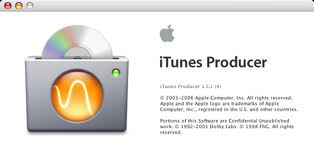 Apple iTunes Producer
Apple iTunes ProducerApple iTunes Producer
Apple iTunes Producer is a music management software that features assistance in preparing songs and other forms of audios for different applications and programs. It enables a user to encode music in AAC format type, provide details about a song, an album or a cover art, and send audio files to Apple. This same program is also used to publish books from using iBooks Author, which is an e-Book authoring software. This means that the iBooks Author must be also installed on the computer, along with iTunes and iTunes Producer in order to send any e-books you make. Anyway, whatever is sent to iTunes always require the registration or login of iTunes Connect account, which can be done in a few, quick seconds. Furthermore, iTunes Producer is handy and useful for individuals who like to create music that they want to sell and offer in iTunes for other users to buy and download. It is mostly used by aspiring musicians to sell their independent music to the world as a first step to get into the music industry. Apple iTunes
Apple iTunesApple iTunes
Apple iTunes is a software categorized as a media player computer application for playing, downloading, organizing and saving various files, which are digital audios and videos. There is also a feature that enables content managements from iPod models, iPad Touch, iPhone, and iPad. This software can be connected to iTunes Store so a user can download or buy music, videos, audio books, ringtones or even games for iPod in just a click of a button. In fact, it allows the download of various applications via the App Store for some Apple devices, which are iPod Touch, iPhone and iPad. The downside of this is that it does not enable music transfer from one device to another unit. This program is compatible for Apple’s Mac OS X version 10.6.8 and other later versions, but also works for current Windows OS such as Windows 7, Windows XP and Windows Vista, then for the upcoming Windows 8. Apple iTunes + iPod
Apple iTunes + iPodApple iTunes + iPod
Apple iTunes + iPod is a combination software that has the features of iPod and iTunes, which are both integrated on most Apple devices, such as iPhone, iPad and iPod Touch. The iPod is a media player which can be taken from any of the models, namely iPod Classic, iPod Touch, iPod Nano, and iPod Shuffle. This plays audios and videos as well as images since it has a storage capacity from 2GB to 160GB. iTunes, on the other hand, is a media player software for computer but also compatible for mobile devices. Its main function is to download, play, save and organize files from audios to videos and images to applications. There are many apps that you can download on iPods via iTunes, so these two particular Apple software products should really be integrated together for a more fun experience of music playing, video watching, image sharing and others.et ord af advarsel
Vær omhyggelig med ikke at omdøbe udvidelse på .itlp filer eller andre filer. Dette vil ikke ændre filtypen. Kun speciel konvertering software kan ændre en fil fra én fil til en anden.hvad er en fil forlængelse?
En fil udvidelse er det sæt af tre eller fire tegn i slutningen af et filnavn, i dette tilfælde, .itlp. Filtypenavne fortælle dig, hvilken type fil det er, og fortælle Windows, hvilke programmer kan åbne den. Windows ofte knytter en standard program til hver filtype, så når du dobbeltklikker på filen, starter programmet automatisk. Når dette program er ikke længere på din pc, kan du nogle gange få en fejl, når du forsøger at åbne den tilknyttede fil.efterlade en kommentar
Firma| Partnere| EULA| Juridisk bemærkning| Sælg/del ikke mine oplysninger| Administrer mine cookiesCopyright © 2026 Corel Corporation. Alle rettigheder forbeholdt Brugsbetingelser | Privatliv | Cookies

