| Καταβάλλουμε κάθε δυνατή προσπάθεια να εντοπίσουν την ιστοσελίδα μας σε όσο το δυνατόν περισσότερες γλώσσες, ωστόσο αυτή η σελίδα είναι μηχανή μεταφραστεί χρησιμοποιώντας το Google Translate. | κοντά |
-
-
προϊόντα
-
πόροι
-
υποστήριξη
-
εταιρία
-
Σύνδεση
-
.celtx Επέκταση αρχείου
Προγραμματιστής: CeltxΤύπος αρχείου: Celtx Project FileΕίστε εδώ επειδή έχετε ένα αρχείο που έχει επέκταση αρχείου που καταλήγει σε .celtx. Τα αρχεία με την επέκταση αρχείου .celtx μπορεί να ξεκινήσει μόνο από ορισμένες εφαρμογές. Είναι πιθανό ότι .celtx αρχεία είναι αρχεία δεδομένων αντί εγγράφων ή των μέσων ενημέρωσης, πράγμα που σημαίνει ότι δεν είναι γραφτό να είναι ορατό σε όλους.τι είναι ένα .celtx αρχείο;
Τα αρχεία που αποθηκεύονται με τη μορφή Celtx αποτελείται από δεδομένα που αναφέρονται από την εφαρμογή Celtx και είναι γενικά ταξινομούνται ως αρχεία δεδομένων. Το περιεχόμενο αυτών των αρχείων Celtx αναφέρονται από το λογισμικό Celtx να εμφανίσετε τις λεπτομέρειες και άλλα αρχεία που έχουν καταχωρηθεί και αποθηκεύεται στο έργο Celtx από τον συγγραφέα του αρχείου και το πρόγραμμα Celtx κάνει αυτό όταν ένας χρήστης βλέπει το αντίστοιχο αρχείο εξόδου Celtx έργου. Φάκελοι των σχεδίων που δημιουργήθηκαν με τη χρήση εφαρμογών ταξινομούνται ως αρχεία δεδομένων, και τα αρχεία αυτά περιέχουν τα δεδομένα με τα στοιχεία μορφοποίησης, άλλα αρχεία και τις λειτουργίες που μπορούν να ενσωματωθούν μέσω των χαρακτηριστικών που εφαρμόζονται στο σχετικό λογισμικό. Το λογισμικό Celtx αναπτύχθηκε από Celtx ως αίτηση για την ανάπτυξη υλικών προ-παραγωγής με ενσωματωμένο multimedia αντικείμενα και το περιεχόμενο. Τα δεδομένα που είναι αποθηκευμένα σε αρχεία που επισυνάπτονται με την επέκταση Celtx μπορεί να περιέχει ακολουθίες χρονισμού, χαρακτηριστικά που σχετίζονται με το storyboard λειτουργίες συγγραφής και τα χαρακτηριστικά ανάπτυξη του σεναρίου, και οι προδιαγραφές του προτύπου αρχείου βάσης δεδομένων που εφαρμόζονται σε αυτά τα αρχεία Celtx. Η εφαρμογή Celtx είναι γενικά χρησιμοποιείται για την παραγωγή της τηλεόρασης, του ραδιοφώνου, του κινηματογράφου, ήχου και άλλων πολυμέσων έργα ανάπτυξης.πώς να ανοίξει ένα .celtx αρχείο;
Ξεκινήστε με ένα .celtx αρχείο, ή οποιοδήποτε άλλο αρχείο στον υπολογιστή σας, κάνοντας διπλό κλικ σε αυτό. Αν οι ενώσεις αρχείο σας ρυθμιστεί σωστά, η εφαρμογή που είναι γραφτό να ανοίξετε σας .celtx το αρχείο θα ανοίξει. Είναι δυνατόν μπορεί να χρειαστεί να κατεβάσετε ή να αγοράσετε τη σωστή εφαρμογή. Είναι επίσης πιθανό ότι έχετε τη σωστή εφαρμογή στον υπολογιστή σας, αλλά .celtx αρχεία δεν έχουν ακόμη συνδέονται με αυτό. Στην περίπτωση αυτή, όταν προσπαθείτε να ανοίξετε ένα .celtx αρχείο, μπορείτε να πείτε τα Windows ποια εφαρμογή είναι η σωστή για αυτό το αρχείο. Από κει και πέρα, το άνοιγμα ενός .celtx αρχείο θα ανοίξει την ορθή εφαρμογή. Κάντε κλικ εδώ για να καθορίσει .celtx αρχείο σφάλματα σύνδεσηςεφαρμογές που ανοίγουν ένα .celtx αρχείο
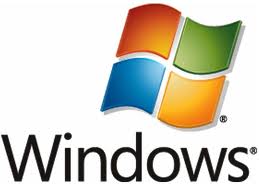 Celtx for Microsoft Windows
Celtx for Microsoft WindowsCeltx for Microsoft Windows
Celtx is an integrated software used in Pre-Production and collaboration of film, theater, and comics. It has tools for media creators like writing and planning tools, story boarding, and scheduling. It can be downloaded for free from its website, it is an open source client software developed by Celtx Studios, and is delivered through the Celtx server. The Celtx new Windows version includes a Comic Book template, new script conversion feature, new organization tools, scheduling and Story boarding upgrades, and bug fixes. For Windows users who encounters a problem with MSVCR71.dll, users need to get the files msvcr71.dll and msvcp71.dll, these DLLs are save in the Windows directory. For security, MD5 checksums should be 86f1895ae8c5e8b17d99ece768a70732 for MD5 (msvcr71.dll) and 561fa2abb31dfa8fab762145f81667c2 for MD5 (msvcp71.dll). If Windows users upgrade Celtx from a earlier version to a more recent one and the program does not start, they should uninstall the program first, clear the cache reinstall Celtx again. Celtx for Linux
Celtx for LinuxCeltx for Linux
Celtx is an all-in-one tool for media pre-production, that includes writing script, sketching out characters, scheduling production, managing production sets, and many others that are involved in media pre-production. It is cross-platform and provides support for Linux. It is not ideally packaged for Linux users, it is similar to the Mozilla Public License Version 1.2, only with a few differences and additions to comply with the Open Source Definition. In the Linux operating system, users should first download the tarball then decompress it into the user’s directory of choice. Then in the Celtx directory, cd the directory then run ./celtx to install the software. Celtx has propriety add-ons that can be purchased to improve its functions. Add-ons include the full screen mode, a performance tracker to monitor how many words are being typed and how hard users are working. For Linux users, they have to follow additional steps to properly run the add-ons in their computer. Celtx is a free software suitable for aspiring script writers. It has a studio where users can collaborate with other users which helps a great deal in media productions. Celtx for Mac
Celtx for MacCeltx for Mac
Celtx is a software package that combines full-feature script writing with media pre-production support that enables online collaborations. It is designed for people working in film productions as well as theater and television. The software is also suitable for aspiring writers. Users can write, edit, import and publish scripts using formatting in standard industry. It provides media rich tools in annotating scripts, which enables a project to be shared with others for collaboration. These scripts can be digitally broken own in the pre-production phase of the film and shared, to be able to collaborate with other members of the production team. It runs on the operating system of Mac OS X 10.4 or later versions. The new release of the software is said to be optimized because of the bug fixes and added support for the Novel document used in the cloud. More improved cut, copy and paste function, multiple object selection, and users can select multiple objects with image groupings. It can also select and group multiple items in a sketch, and can move these groups into a single item. Altera Quartus
Altera QuartusAltera Quartus
Altera Quartus is a FPGA design software that is created to provide tools and functionalities in designing for all FPGA and CPLD families which are also developed by Altera. Quartus II Web Edition Software is the current product available to download. The CPLD and FPGA families this version support include Cyclone II, Cylone III, Cyclone IV, Cyclone V FPGAs, Arria II GX FPGAs but only EP2AGX45, and all MAX CPLDs. Aside from its basic support feature, this software also comes with ModelSim which is an Altera Starter Edition program from Mentor Graphics that is used for Verilog HDL (VHDL) simulation, but no need for any license to access it. It also has OpenCore Plus or PDF evaluation tools included for free. Other functionalities are verification tools, optimization tools, and design entry and synthesis tools. Altera Quartus is compatible with Windows and Linux OS computers, particularly Windows 7, Windows Vista, Windows XP, CentOS and SUSE Linux Enterprise.Altera Jam STAPL Byte-Code CompilerAltera Jam STAPL Byte-Code Compiler
Altera Jam STAPL Byte-Code Compiler is a compiler software developed by Altera Corporation for Windows computer users since it is designed to be compatible with Windows NT version 4.0, Windows 98, and Windows 95. The latest version is Jam STAPL Byte-Code Compiler Version 2.4 which compiles Jam STAPL files, with the text file format extension .jam, into .jbc files, which are the extension filename of STAPL Byte-Code. This new version does not only compile files that existed or created from 2.4 but also to older versions as early as 1.1. To install this software product, simply download the program and execute jbc.exe file, then double click it while Windows Internet Explorer is open. Another alternative is to go to the “Start” menu and locate the file name by choosing Run and browsing the directory list. Either step would lead you to the installation process of the program in which you follow any prompt instructions.μια λέξη της προειδοποίησης
Να είστε προσεκτικοί για να μην μετονομάσει την επέκταση στις .celtx αρχεία, ή οποιαδήποτε άλλα αρχεία. Αυτό δεν θα αλλάξει τον τύπο του αρχείου. Μόνο ειδικό λογισμικό μετατροπής μπορεί να αλλάξει ένα αρχείο από έναν τύπο αρχείου σε έναν άλλο.τι είναι μια επέκταση αρχείου;
Η επέκταση αρχείου είναι το σύνολο των τριών ή τεσσάρων χαρακτήρων στο τέλος του αρχείου? Στην περίπτωση αυτή, .celtx. Οι επεκτάσεις αρχείων σας πω τι είδους αρχείο είναι, και πείτε τα Windows ποια προγράμματα μπορεί να το ανοίξει. Τα Windows συνδέει συχνά ένα προεπιλεγμένο πρόγραμμα σε κάθε επέκταση του αρχείου, έτσι ώστε όταν κάνετε διπλό κλικ στο αρχείο, το πρόγραμμα ξεκινά αυτόματα. Όταν αυτό το πρόγραμμα δεν είναι πλέον στον υπολογιστή σας, μπορείτε να πάρετε μερικές φορές ένα μήνυμα σφάλματος όταν προσπαθείτε να ανοίξετε το σχετικό αρχείο.αφήστε ένα σχόλιο
Εταιρεία| Συνέταιροι| EULA| Νομική Σημείωση| Μην πωλείτε/Κοινοποιείτε τις πληροφορίες μου| Διαχείριση των cookies μουCopyright © 2026 Corel Corporation. Ολα τα δικαιώματα διατηρούνται. Οροι χρήσης | Μυστικότητα | Cookies

