-
-
products
-
resources
-
support
-
company
-
Login
-
.WNF File Extension
Developer: Corel CorporationFile type: InfoSelect Data FileYou're here because you have a file that has a file extension ending in .WNF . Files with the file extension .WNF can only be launched by certain applications. It's possible that .WNF files are data files rather than documents or media, which means they're not meant to be viewed at all.what is a .WNF file?
The Corel Draw Font File or also known as the file extension WNF is used by Corel Draw’s font files program. It is developed by Corel Corporation, a Canadian Software founded by Michael Cowpland in 1985. Creating and manipulating vector graphics are main functions of the graphics editor from Corel Draw. This vector graphics use geometrical forms like points, curves and lines; and also mathematical equations. It has detailed result on an image even if it’s closely magnified. In the Corel Draw program, a filename with WNF extension determines a computer font (outline font or vector font). It utilizes the WNF file format when a vector image was added with fonts that were edited using the said program. A WNF file format allows ranging sizes and it is able to transform and having more attractive result than that of the BMP files. With any other file format, image will be pixilated if fonts were ranged and transformed. With a WNF file format, image has a sharper and vivid output.how to open a .WNF file?
Launch a .WNF file, or any other file on your PC, by double-clicking it. If your file associations are set up correctly, the application that's meant to open your .WNF file will open it. It's possible you may need to download or purchase the correct application. It's also possible that you have the correct application on your PC, but .WNF files aren't yet associated with it. In this case, when you try to open a .WNF file, you can tell Windows which application is the correct one for that file. From then on, opening a .WNF file will open the correct application. Click here to fix .WNF file association errorsapplications that open a .WNF file
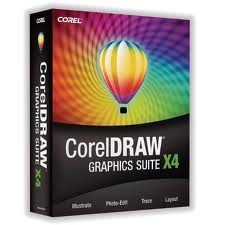 CorelDraw
CorelDrawCorelDraw
A vector-based program was develop in Canada to be a part of desktop publishing systems, and this program is called CorelDRAW. It was released in the late 80's. The versions were CorelDraw 1.x and 2.x. Both runs on Windows 2.x and Windows 3.0. CorelDraw was design to run on Microsoft Windows 3, 3.1, CTOS (Convergent Technologies Operating System)and OS/2. It also operates on Mac OS and Mac OS X but was discontinued in a short time. This application also runs in Linux but with the use of an Emulator software. CorelDRAW runs on these specific hardware: Pentium II, 200 MHz or greater, 64 MB RAM, 1024 x 768 display resolution, CD drive and 200 MB Hard disk space(Windows 98, 2000, NT 4.0, Me, Xp). And in Macintosh, Mac OS 10.1, 128 RAM, 1024 x 768 for the display, CD drive and at least 250 MB hard drive space. the latest version of this application is X6.a word of warning
Be careful not to rename the extension on .WNF files, or any other files. This will not change the file type. Only special conversion software can change a file from one file type to another.what is a file extension?
A file extension is the set of three or four characters at the end of a filename; in this case, .WNF . File extensions tell you what type of file it is, and tell Windows what programs can open it. Windows often associates a default program to each file extension, so that when you double-click the file, the program launches automatically. When that program is no longer on your PC, you can sometimes get an error when you try to open the associated file.leave a comment

