-
-
products
-
resources
-
support
-
company
-
Login
-
.eep File Extension
Developer: N/AFile type: EEPROM Data FileYou're here because you have a file that has a file extension ending in .eep. Files with the file extension .eep can only be launched by certain applications. It's possible that .eep files are data files rather than documents or media, which means they're not meant to be viewed at all.what is a .eep file?
An EEPROM data file is stored in the EEP format, which was developed for the PonyProg software. These EEP files are appended with the .eep extension, and the PonyProg application uses these EEP files to store details associated to flash memory cards and other Electrically Erasable Programmable Read-Only Memory (EEPROM) devices. The content of these EEP files is encoded in the hex (hexadecimal) format. This content is associated to the data stored in the memory device that corresponds to a certain EEP file. The PonyProg software is classified as a program editing and hex editing application, and software developers with Microsoft Windows-based systems can install this program to create, open and edit the content of these EEP files. Compatible USB thumb drives, SD and micro SD cards are some of the memory devices implemented with support for these EEP files. The Microsoft Windows OS references the data stored in an associated EEP file to retrieve relevant content that corresponds to a particular memory device, and this happens when the user wants to access the memory device connected to the Microsoft Windows-based system.how to open a .eep file?
Launch a .eep file, or any other file on your PC, by double-clicking it. If your file associations are set up correctly, the application that's meant to open your .eep file will open it. It's possible you may need to download or purchase the correct application. It's also possible that you have the correct application on your PC, but .eep files aren't yet associated with it. In this case, when you try to open a .eep file, you can tell Windows which application is the correct one for that file. From then on, opening a .eep file will open the correct application. Click here to fix .eep file association errorsapplications that open a .eep file
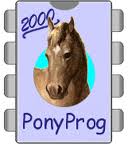 PonyProg
PonyProgPonyProg
Claudio Lanconelli is the developer of the serial device programmer named PonyProg. Claudio Lanconelli’s creation is compatible with these operating systems: Intel Linux, win95, winXP, winMe,win2000, winNT, and win98. It can program AVR, AVR micro, 12C bus 8bit EEPROM, SPI EEPROM, PIC 16 and 112 micro, SDE2506 EEPROM family chips and AT89S micro. PonyProg can burn files to UC or PIC, files such as e2p, mot, csm, eep, hex and bin files. The basic tasks of this software are writing, erasing and verifying data on microchips. Creating a back up on the chip and converting is possible as well via Ponyprog. In addition, this has advance options that can change the polarity of the wires without doing manual alterations. Users can connect JDM API and SI programmer in the serial port interface and the parallel port can support AVR ISP, Easy 12C API programmer and DT 006 API. Setting up a security option on the chips can be done too.a word of warning
Be careful not to rename the extension on .eep files, or any other files. This will not change the file type. Only special conversion software can change a file from one file type to another.what is a file extension?
A file extension is the set of three or four characters at the end of a filename; in this case, .eep. File extensions tell you what type of file it is, and tell Windows what programs can open it. Windows often associates a default program to each file extension, so that when you double-click the file, the program launches automatically. When that program is no longer on your PC, you can sometimes get an error when you try to open the associated file.leave a comment

