-
-
products
-
resources
-
support
-
company
-
Login
-
.m File Extension
Developer: AppleFile type: Objective-C Implementation FileYou're here because you have a file that has a file extension ending in .m. Files with the file extension .m can only be launched by certain applications. It's possible that .m files are data files rather than documents or media, which means they're not meant to be viewed at all.what is a .m file?
These files are mainly known as Objective-C Implementation Files and they are developed by Apple under the developer file category. M files usually refer to the class implementation files that are written in Objective-C by various programs. M files are helpful for initializing variables and functions wherein other Objective-C source files are used to reference it. These files also begin with the @implementation directive. In fact, they also reference header files. Since M files are objective-c files, they are used for the implementation of Apple's Mac OS X and iOS operating system applications. There are many applications that can open M files and one of the most popular applications used is the Apple Xcode by which M files are considered part of its projects. The Apple Xcode is a tool used to create excellent Mac, iPhone, and iPad applications. Tools that are part of the Apple Xcode are Instruments analysis tool, Mac OS X and iOS SDKs and the iOS Simulator.how to open a .m file?
Launch a .m file, or any other file on your PC, by double-clicking it. If your file associations are set up correctly, the application that's meant to open your .m file will open it. It's possible you may need to download or purchase the correct application. It's also possible that you have the correct application on your PC, but .m files aren't yet associated with it. In this case, when you try to open a .m file, you can tell Windows which application is the correct one for that file. From then on, opening a .m file will open the correct application. Click here to fix .m file association errorsapplications that open a .m file
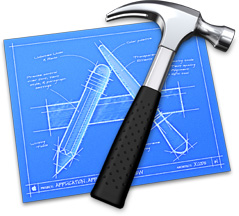 Apple Xcode (GCC)
Apple Xcode (GCC)Apple Xcode (GCC)
Xcode is developed by Apple which uses developing tools and functions as an Integrated Development Environment (IDE) mainly for software development. Xcode features a technology called Bonjour protocol used by the Share Workgroup Build, which automatically detects computers who has the free software which is the Distributed compilation for faster C/CC++ builds (distcc) and compiler services. It also can distribute the building of source code over numerous computers. Xcode has the ability to build software that can run on an Intel based platform and a PowerPC, which can either be a 32-bit or a 64-bit code. Latest versions also has Dedicated Network Builds, a second system which has better scaling in huge configurations. In projects that needs frameworks in building Java applications and Web services, Xcode uses Apple's WebObjects. But in Xcode version 3.0 WOLips was used, though version 3 still has WebObjects. Xcode also uses iOS SDK in compiling and debugging application for iOS which are running on the ARM processor. As part of OpenSolaris and developed by Sun Microsystems, Xcode uses DTrace, a tracing framework in which GUI instrument tools run atop. All downloads for the Xcode from previous to the latest version are found in the Apple developer website.gVimgVim
gVim is a free, open-source, highly configurable, feature-rich portable text editing software for programmers. It is known as the “programmer’s editor”. You can write codes efficiently with syntax highlighting in various languages, and has features such as search and replace for regular expressions. It has pop-out menus for easy access with a layered interface to enable you to work on multiple documents. gVim is the improved version of vi editor that is run on most Unix systems. It is bundled with another version of gVim to work in a Notepad-like manner called Easy Vim or evim or gVim Easy. It runs on Windows Vista, Windows 7, Windows 8, Windows 2000 and Windows XP. The latest version is version 7.3 with changes such as text concealment, Lua interface, blowfish encryption, swap file encryption, undo for reload, persistent undo and Python 3 interface.a word of warning
Be careful not to rename the extension on .m files, or any other files. This will not change the file type. Only special conversion software can change a file from one file type to another.what is a file extension?
A file extension is the set of three or four characters at the end of a filename; in this case, .m. File extensions tell you what type of file it is, and tell Windows what programs can open it. Windows often associates a default program to each file extension, so that when you double-click the file, the program launches automatically. When that program is no longer on your PC, you can sometimes get an error when you try to open the associated file.leave a comment

