-
-
products
-
resources
-
support
-
company
-
Login
-
.tmx File Extension
Developer: Localization Industry Standards AssociationFile type: Translation Memory Exchange FileYou're here because you have a file that has a file extension ending in .tmx. Files with the file extension .tmx can only be launched by certain applications. It's possible that .tmx files are data files rather than documents or media, which means they're not meant to be viewed at all.what is a .tmx file?
This is a file created in the Translation Memory Exchange (TMX) format, an open XML standard used for exchanging translation memory (TM) data created by Computer Aided Translation (CAT) and localization applications. It may be used to save words or phrases that have been translated from one language to another. Programs that use this file format include Maxprograms Swordfish, OmegaT, SDL Trados Studio and AIT Visual Localize.how to open a .tmx file?
Launch a .tmx file, or any other file on your PC, by double-clicking it. If your file associations are set up correctly, the application that's meant to open your .tmx file will open it. It's possible you may need to download or purchase the correct application. It's also possible that you have the correct application on your PC, but .tmx files aren't yet associated with it. In this case, when you try to open a .tmx file, you can tell Windows which application is the correct one for that file. From then on, opening a .tmx file will open the correct application. Click here to fix .tmx file association errorsapplications that open a .tmx file
 OmegaT
OmegaTOmegaT
OmegaT is a tool developed by a team led by Didier Briel although it was originally developed by Keith Godfrey. This is a free translation memory tool for professional translators and is written in Java programming language. OmegaT, however, is not a tool that is used to translate for just any users that is why it is intended for professional translators and its main function is to create project folders containing certain files. This software is also designed for the checking of previous translations with similar sentences that are contained in the Fuzzy Matches pane. OmegaT also has the ability to acquire machine translation from various machine translators like Google translate, etc. The software runs on several operating systems like Windows, MAC and Linux and is also equipped with other features such as glossary matching, inline spell-checking, etc. These features make the job of professional translators easier using the OmegaT software.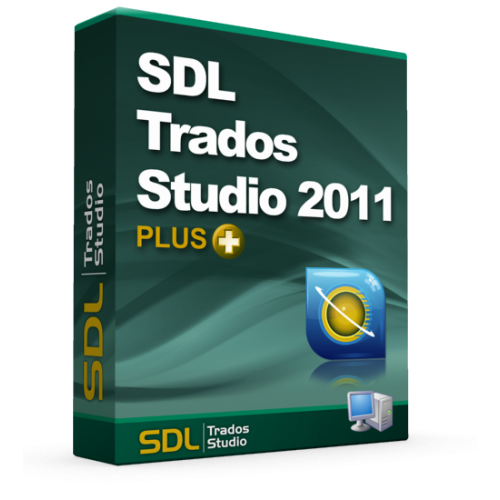 SDL Trados Studio
SDL Trados StudioSDL Trados Studio
SDL Trados Studio is a translation memory tool that provides translation memory and terminology management. It is a software that displays sources and translates its file type by providing the most extensive file format support available in order for it to be able to open and work on a wide range of projects from the latest Microsoft Office file formats to XML. It features AutosSuggest with sub-segment matching suggestions, RevLex, a translation memory engine that has Contect Match for improved concordance searching. It can make suggestions based on source content for translating in any file format with QuickPlace, and if there is no translation match for a particular segment, it can be automatically translated using Automated Translation. Languages, files and deadlines are located in a centralized location for managing and preparing projects using a customizable project wizard that automatically functions for repeated tasks. The software automatically provides word counts, analysis and reports that are created and stored with the project in order for the users to keep track of their progress, they can also review, accept or decline changes with Track Changes, and a real-time QA will check and highlight possible errors in punctuation, terminology and inconsistencies automatically. The software has a selection of apps and plug-ins available, including SDLXLIFF Converter, which allows reviewing of translations in MS Word. It supports industry standards such as XLIFF for bilingual files, TMX for translation memories and TBX for terminology databases.a word of warning
Be careful not to rename the extension on .tmx files, or any other files. This will not change the file type. Only special conversion software can change a file from one file type to another.what is a file extension?
A file extension is the set of three or four characters at the end of a filename; in this case, .tmx. File extensions tell you what type of file it is, and tell Windows what programs can open it. Windows often associates a default program to each file extension, so that when you double-click the file, the program launches automatically. When that program is no longer on your PC, you can sometimes get an error when you try to open the associated file.leave a comment

