| Nos esforzamos para localizar nuestro sitio web en tantos idiomas como sea posible, sin embargo, esta página no está traducida máquina usando Google Translate. | cerca |
-
-
productos
-
recursos
-
soporte
-
empresa
-
Acceso
-
.mtm Extensión del archivo
Desarrollador: RenaissanceTipo de archivo: Audio FileEstás aquí porque usted tiene un archivo que tiene una extensión de archivo que termina en .mtm. Los archivos con la extensión de archivo .mtm sólo puede ser puesto en marcha por ciertas aplicaciones. Es posible que .mtm archivos son archivos de datos en lugar de los documentos o medios de comunicación, lo que significa que no están destinados para ser visto a todos.lo que es un .mtm presentar?
La extensión de archivo MTM es conocido como el módulo File MultiTracker Música que fue desarrollado por un grupo demo llamado Renacimiento. Se trata de un archivo de audio que contiene partituras y muestras de sonido guardados en el sistema informático para la reproducción. También utiliza el hardware de la tarjeta de audio Gravis Ultrasound que es similar al formato MOD pero es muy lo suficientemente compacto como para soportar más de 32 canales de música digital. Permite al usuario a organizar muestras de sonido de forma sistemática y tiene la capacidad de manejar de arpegio y vibrato efectos de sonido utilizados en una única interfaz de la página. Los compositores son capaces de componer canciones y de puntuación, ya que implementa una resolución de 80 por 50 de la pantalla de modo de texto único. Aunque no es muy elegante, que permite la conversión de formatos de MTM a formatos S3M y MOD. Los archivos en formato de MTM se pueden abrir con WinAmp, VUPlayer, JetAudio, XMPlay y MODPlug jugador en plataformas Microsoft Windows. Estos archivos también se pueden abrir con CocoModX en plataformas Mac.cómo abrir una .mtm presentar?
Poner en marcha una .mtm archivo, o cualquier otro archivo en su PC, haciendo doble clic en él. Si sus asociaciones de archivos están configurados correctamente, la aplicación que está destinado a abrir la .mtm archivo se abrirá. Es posible que tenga que descargar o comprar la aplicación correcta. También es posible que usted tenga la correcta aplicación en su PC, pero .mtm archivos aún no están asociados con él. En este caso, cuando se intenta abrir un .mtm archivo, se le puede decir a Windows que la aplicación sea la correcta para ese archivo. A partir de entonces, la apertura de una .mtm archivo se abrirá la aplicación correcta. Haga clic aquí para arreglar errores de asociación de archivos .mtmaplicaciones que abren un .mtm expediente
 Microsoft Windows Media Player
Microsoft Windows Media PlayerMicrosoft Windows Media Player
Windows Media Player Playlist (WPL) is a computer file format that keeps multimedia playlists for video and audio collections. It is an owned file format utilized in Microsoft Windows Media Player versions 9 to 12. The fundamentals of WPL files are represented in XML format. These .WPL files can be accessed and utilized by the Nullsoft Winamp Media Player 5.6 application version as well as the Roxio Creator 2012 program. WPL files are also known as Windows Media Player playlist files, which are indicated by the Microsoft Windows Media Player or the other media players with support for WPL files as reference data when users open these playlist files and begin to access the content stored in it. The top-level aspect specifies that the file's elements go after the Synchronized Multimedia Integration Language (SMIL) structure. The information contained in these WPL files are directory locations to the video files and audio content chose by the creator of the .WPL file, this enables the media player application to quickly and easily find and play the video and audio content from their directory locations. Nullsoft Winamp Media Player 5.6 with WinAHX plug-in
Nullsoft Winamp Media Player 5.6 with WinAHX plug-inNullsoft Winamp Media Player 5.6 with WinAHX plug-in
Winamp Media Player 5.6 is very powerful media player and management software itself because it serves as a great tool for users to not only play their favorite music but also to organize them in one library. It is equipped with all the good features that users are likely to look for in a media player. Plus, additional features can also be added when plug-ins are added. The Nullsoft Winamp Media Player 5.6 with WinAHX plug-in is Winamp with added features already because of the WinAHX plug-in. This plug-in exclusively works as a winamp plug-in. It is actually a small payer for the songs created in AHX 1.x/2.x. This plug-in features a hundred percent playback accuracy, very low usage for CPU, as well as it features the best AHX tunes available. With this, once this plug-in is added to Winamp, Winamp also gets the features and added abilities present in this plug-in. With this plug-in, it is already possible to play AHX songs using Winamp.-- Nullsoft Winamp Media Player 5.6 with ACM Plug-in
Nullsoft Winamp Media Player 5.6 with ACM Plug-inNullsoft Winamp Media Player 5.6 with ACM Plug-in
Winamp media player 5.6 was developed by the Nullsoft Company and it is a player that provides users with wide capabilities when it comes to organizing and playing their media files. Aside from the variety of features that this player contains and what users can do with this player, Winamp can also come with different plug-ins such as the ACM plug-in. The Winamp Media Player 5.6 with ACM plug-in works just like a normal Winamp player but the ACM plug-in provides additional capabilities for the Winamp player. If the mere Winamp media player 5.6 allows users to play and organize music files and video files, with the ACM plug-in, users can play ACM files that are found in Interplay games. This means that it is possible to associate Winamp with Interplay games already. All the ACM files contained in the Interplay games can be played using the Winamp Media Player 5.6 with the ACM plug-in.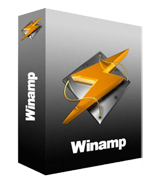 Nullsoft Winamp Media Player 5.6
Nullsoft Winamp Media Player 5.6Nullsoft Winamp Media Player 5.6
Winamp Media Player 5.6 is a popular media player for Windows. This player was developed by Nullsoft and it allows users to play multimedia content such as audio and video. The software not only provides users with all the tools they need to organize their audio and video files but it also allows them to burn and rip CDs and even sync files from mobile devices. Winamp also features a playlist editor that allows users to create and manage their song lists as well as its media library effectively organizes all the audio and video files so that they can be located in one location. This software also has visualization features wherein animated graphics can be displayed along with the music being played. This media player also comes with a customizable user interface wherein users can change skins, as well as it supports not only a large number of file formats but it also supports a lot of user-developed plug ins.una palabra de advertencia
Tenga cuidado de no cambiar el nombre de la extensión en .mtm archivos, o cualquier otro archivo. Esto no va a cambiar el tipo de archivo. Sólo el software de conversión especial puede cambiar un archivo de un tipo de archivo a otro.lo que es una extensión de archivo?
Una extensión de archivo es el conjunto de tres o cuatro caracteres al final de un nombre de archivo, en este caso, .mtm. Extensiones de archivos le indican qué tipo de archivo es, y lo que dicen de Windows los programas pueden abrir. Ventanas menudo asocia un programa predeterminado para cada extensión de archivo, de modo que al hacer doble clic en el archivo, el programa se iniciará automáticamente. Cuando ese programa ya no está en su PC, puede a veces produce un error al intentar abrir el archivo asociado.dejar un comentario
Copyright © 2026 Corel Corporation. Todos los derechos reservados. Términos de Uso | Privacidad | Cookies

