| Pyrimme paikallistaa sivuillamme niin monella kielellä kuin mahdollista, mutta tämä sivu on tällä hetkellä kone Google-kääntäjän avulla. | lähellä |
-
-
tuotteet
-
resurssit
-
tuki
-
yritys
-
Kirjaatuminen
-
.fdf Tiedostopääte
Kehittäjä: Adobe SystemsTiedostotyyppi: Acrobat Forms Data FormatOlet täällä, koska sinulla on tiedosto, joka on tiedostopääte päättyy .fdf. Tiedostot, joiden tiedostopääte .fdf voidaan laukaista ainoastaan tietyissä sovelluksissa. On mahdollista, että .fdf tiedostot ovat tiedostoja sijaan asiakirjoja tai media, mikä tarkoittaa he ole tarkoitettu katsottavaksi ollenkaan.mikä on .fdf tiedoston?
FDF tiedostopääte on osaksi Acrobat Forms Data Format luotu Adobe Systemsin. Tiedosto liitteenä jatkamiseen ja varastoidaan tässä muodossa sisältää vain lomakkeen arkistoida dataa, jota pidetään pienempiä kuin PDF -tiedostot ja täydellisessä muodossa kutsutaan Forms Data Format. FDF-tiedosto on saadut tiedot PDF lomakkeen kentät ja voidaan luoda Adobe Acrobat ja lukea Adobe Reader. On tapauksia, että PDF näyttävät näkyvän roskapostin viestejä, kuten PDF roskapostia, XLS ja DOC roskaposti. .PDF on lyhenne sanoista Portable Document Format, ja luotu Adobe Systemsin. Se julkaistiin vuonna 1993, ja oli ongelmia aikavälillä lataamisen takia suuren koon PDF-tiedostoja, jotka olivat hyvin yleisiä sitten. Hidas modeemit lisäsi edelleen ongelmia PDF-tiedoston siksi sen suosio ei tunneta kovin hyvin. Adobe Acrobat joka on Adoben sarja luoda ja lukea PDF-tiedostoja ei tarjottu vapaasti sen alkuvuosina eikä aiheuta ulkoisia linkkejä, jotka vaikuttavat suuresti sen parempana internetissä.miten avata .fdf tiedoston?
Launch .fdf tiedosto tai jokin muu tiedosto tietokoneeseen, kaksoisnapsauttamalla sitä. Jos tiedosto yhdistykset perustettu oikein, sovellus, joka on tarkoitus avata .fdf tiedosto avaa se. On mahdollista, et ehkä ladata tai ostaa oikean soveltamisen. On myös mahdollista, että sinulla on oikea sovellus tietokoneeseen, mutta .fdf tiedostoja ei vielä liittyy siihen. Tässä tapauksessa, kun yrität avata .fdf tiedoston, voit kertoa Windows mikä sovellus on oikea kyseisen tiedoston. Siitä lähtien, avaamalla .fdf tiedosto avautuu oikean soveltamisen. Klikkaa tästä vahvistaa .fdf tiedostokytkennän virheitäsovelluksia, jotka avaavat .fdf tiedosto
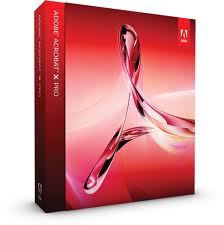 Adobe Acrobat x
Adobe Acrobat xAdobe Acrobat x
Adobe Acrobat X is a PDF management software, which is a set of various applications for the use of Portable Document Format or PDF files. It allows a user to not just view PDF files but also create from scratch or through a template available on the program, manage, print, and share. The 10th version of Acrobat, which is called Adobe Acrobat X, was first introduced in the year 2010 on November 15. It has new cool features like “sandboxing” protection to secure PDF files for the later versions of Windows OS computers, particularly Windows 7, Windows XP, and Windows Vista. This version of Acrobat X is also made compatible with Mac OS, iOS and Android, but not with Linux. The newest version of Acrobat X is Adobe Acrobat XI, which is the 11th version, that was recently announced last October 1, 2012 and expected to be commercially available on October 15, 2012. It is packed with a graphical user interface that is originated from the 10th version for all desktop systems. However, it has new cool features such as the ability to export PDF files to Microsoft PowerPoint presentation file, integration of cloud services, and touch friendly capabilities for compact mobile devices.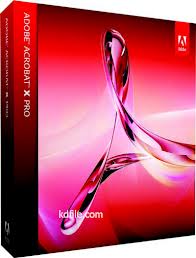 Adobe Acrobat Professional
Adobe Acrobat ProfessionalAdobe Acrobat Professional
Adobe Acrobat Professional is a PDF management software that has several functions exclusively for viewing, creating, managing, and printing Portable Document Format or PDF files. It is integrated with numerous applications, which are also created by Adobe Systems. These include the Adobe Reader, also known as Acrobat Reader, that is considered a freeware, which means can be installed separately. The rest of the applications included on Acrobat Professional are proprietary commercial programs. The first Acrobat Professional was found on Acrobat 6.0 in 2003, but a limited version without some form design features, pre-press support, and Adobe Catalog. The only new feature included on this limited version of Acrobat 6 is Distiller. The next version Acrobat 7 has also Acrobat Professional edition but comes with Adobe LiveCycle Designer 7.0 for all Windows OS it supports. The newest version, Acrobat XI Pro, has new features to offer, which include the new editing tool for text and images simply by the use of a point-and-click interface. A user can also convert any PDF files to Microsoft PowerPoint presentation file. Aside from PDF file creation, Acrobat XI Pro also lets a user make Web form using a template that is available on the program or starting from scratch.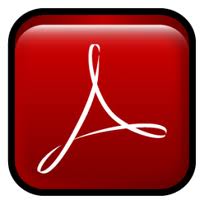 Acrobat Reader
Acrobat ReaderAcrobat Reader
Adobe Reader is a versatile software used for opening, viewing, and interacting with PDF documents. Among the many different programs that open PDF documents, Adobe Reader boasts being able to open and interact with all different types of PDF documents. This program allows you to search for keywords and phrases within the document, print all or a fraction of the document, and zoom in varying degrees to view the content at a smaller or larger size. PDF documents are used heavily today because they allow a person to view a document exactly as it was originally created and to print a document to exact specifications, regardless of what text editors or other viewing programs are available to that person. It works for the latest Windows operating systems, including Windows Vista and Windows Server 2008.Varoituksen sana
Varo nimetä laajennus .fdf tiedostoja tai muita tiedostoja. Tämä ei muuta tiedostotyyppiä. Ainoa erityinen muuntaminen ohjelmisto voi muuttaa tiedoston yhdestä tiedostotyypin toiseen.mikä on tiedostopääte?
Tiedostopääte on asetettu kolmen tai neljän merkin lopussa tiedostonimi, tässä tapauksessa, .fdf. Tiedostopäätteet kertoa minkälainen tiedosto on kyseessä, ja kertoa Windows mitä ohjelmia voi avata sen. Windows usein liittää oletuksena ohjelmaa jokaiselle tiedostopääte, niin että kun kaksoisnapsauttamalla tiedostoa, ohjelma käynnistyy automaattisesti. Kun kyseinen ohjelma ei ole enää tietokoneessa, voit joskus saada virheilmoituksen, kun yrität avata liittyvää tiedostoa.jättänyt kommenttia

