| Pyrimme paikallistaa sivuillamme niin monella kielellä kuin mahdollista, mutta tämä sivu on tällä hetkellä kone Google-kääntäjän avulla. | lähellä |
-
-
tuotteet
-
resurssit
-
tuki
-
yritys
-
Kirjaatuminen
-
.hpp Tiedostopääte
Kehittäjä: N/ATiedostotyyppi: C++ Header FileOlet täällä, koska sinulla on tiedosto, joka on tiedostopääte päättyy .hpp. Tiedostot, joiden tiedostopääte .hpp voidaan laukaista ainoastaan tietyissä sovelluksissa. On mahdollista, että .hpp tiedostot ovat tiedostoja sijaan asiakirjoja tai media, mikä tarkoittaa he ole tarkoitettu katsottavaksi ollenkaan.mikä on .hpp tiedoston?
HPP tiedostot ovat C + + header-tiedostot tai header-tiedostot, jotka on kirjoitettu C + +-ohjelmointikieltä. Nämä tiedostot ovat pääasiassa luokiteltu kehittäjä tiedostot jossa on mahdollista lisätä näitä tiedostoja. CPP lähdekooditiedostoa, jos "# include direktiivi" käytetään. Tämän vuoksi HPP tiedostot voidaan tallentaa komponentin koodeja, jotka ovat uudelleenkäytettäviä. Toisin sanoen, koska HPP tiedostot header-tiedostoja, niitä käytetään myös ohjelmoijat erottamiseen tietyt ohjelman lähdekoodin elementtejä tiedostoja, jotka voidaan edelleen käyttää. Suurimman osan ajasta, nämä tiedostot sisältävät aliohjelmia, muuttujia eteenpäin ilmoitusten luokkien sekä muut tunnisteet. Nämä tiedostot voidaan myös käyttää C-kielen header-tiedosto oletus, sillä he myös hyödyntää. H laajennus. On olemassa useita sovelluksia, joita voidaan käyttää avata HPP tiedostoja, kuten Apple Xcode, Microsoft Visual Studio 2010, Code :: Blocks, MacroMates TextMate, BloodshedSoftware Dev-C + +, GNU-projektin C-ja C + +-kääntäjä (GCC), jne.miten avata .hpp tiedoston?
Launch .hpp tiedosto tai jokin muu tiedosto tietokoneeseen, kaksoisnapsauttamalla sitä. Jos tiedosto yhdistykset perustettu oikein, sovellus, joka on tarkoitus avata .hpp tiedosto avaa se. On mahdollista, et ehkä ladata tai ostaa oikean soveltamisen. On myös mahdollista, että sinulla on oikea sovellus tietokoneeseen, mutta .hpp tiedostoja ei vielä liittyy siihen. Tässä tapauksessa, kun yrität avata .hpp tiedoston, voit kertoa Windows mikä sovellus on oikea kyseisen tiedoston. Siitä lähtien, avaamalla .hpp tiedosto avautuu oikean soveltamisen. Klikkaa tästä vahvistaa .hpp tiedostokytkennän virheitäsovelluksia, jotka avaavat .hpp tiedosto
 Code::Blocks
Code::BlocksCode::Blocks
Code::Blocks is an open-source, cross-platform C++ IDE built around a plugin framework. It can be extended with plugins by installing or coding, its functions and features are provided by the extended plugins. It is a cross-platform software that runs on Linux, Mac, Windows and written in C++ with no interpreted languages or proprietary libs needed. It can fucntion as a compiler with multiple compiler support like GCC (MingW / GNU GCC), MSVC++, Digital Mars, Borland C++ 5, Open Watcom and many others. It can also import MSVC projects, workspaces and Dev-C++ projects. It displays local function symbols and arguments and has user-defined watches. It provides full breakpoints support for Code breakpoints, Data breakpoints which includes read, write and read/write, Breakpoint conditions which breaks only if an expression is true, and Breakpoint ignore counts which break only after certain number of hits are made. It has Syntax highlighting which are customizable and extensible, code folding for C++ and XML files, swap between .h and .c/.cpp files, and external customizable tools.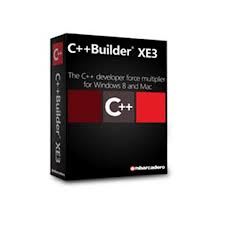 Embarcadero C++Builder
Embarcadero C++BuilderEmbarcadero C++Builder
Embarcadero C++ is a software used for creating application for Window XP, Vista, Window7 and Even Window 8. This software may also create application for Mac OS X Mountain Lion, Surface Pro, Retina displays and Slates are also included, all this will be under C++ codebase. The software allows the user to develop application for Windows and gives no problem in Compiling in a Mac machine with its Visual Integrated Development Environment (IDE) and numerous components which are available for the convenience of the developer. The software provides the user with Metropolis User Interface which makes the developer create new app for Windows 8 user interface style including the enablement of the touch system, the live title support, the components of the tablet sensors, and as well as the x 86 PC running Windows 8. This software runs in Window server 2008, Vista (SP2), Windows 7 (SP1)32-bit and 64-bit, Window 8 (32-bit and 64-bit). The Personal Computer running Windows should connected to Mac OS 10.8 for developing OS X applications.Varoituksen sana
Varo nimetä laajennus .hpp tiedostoja tai muita tiedostoja. Tämä ei muuta tiedostotyyppiä. Ainoa erityinen muuntaminen ohjelmisto voi muuttaa tiedoston yhdestä tiedostotyypin toiseen.mikä on tiedostopääte?
Tiedostopääte on asetettu kolmen tai neljän merkin lopussa tiedostonimi, tässä tapauksessa, .hpp. Tiedostopäätteet kertoa minkälainen tiedosto on kyseessä, ja kertoa Windows mitä ohjelmia voi avata sen. Windows usein liittää oletuksena ohjelmaa jokaiselle tiedostopääte, niin että kun kaksoisnapsauttamalla tiedostoa, ohjelma käynnistyy automaattisesti. Kun kyseinen ohjelma ei ole enää tietokoneessa, voit joskus saada virheilmoituksen, kun yrität avata liittyvää tiedostoa.jättänyt kommenttia

