| Wir bemühen uns, unsere Website in so vielen Sprachen wie möglich zu lokalisieren, doch diese Seite wird zur Zeit maschinell per Google Translate übersetzt. | schliessen |
-
-
Produkte
-
Ressourcen
-
Support
-
Unternehmen
-
Anmeldung
-
.bfx Dateierweiterung
Entwickler: CheyenneDateityp: Bitware Fax DocumentSie sind hier, weil Sie eine Datei mit der Dateierweiterung der Endung hat, haben .bfx. Dateien mit der Dateierweiterung .bfx können nur von bestimmten Anwendungen gestartet werden. Es ist möglich, dass .bfx Dateien sind Dateien, anstatt Dokumente oder Medien, das heißt, sie sind nicht gedacht, um überhaupt angezeigt werden.was ist ein .bfx Datei?
Der BFX-Format wird zum Projektausgabedateien mit der Anwendung entwickelt Bitware erstellen und speichern. Digitaler Fax-Software wird verwendet, erstellen, anzeigen, bearbeiten, versenden und empfangen Fax-Dokumente, Kontakte eines Benutzers über das Internet, und ein Beispiel für diesen digitalen Fax-Anwendungen ist die Bitware Programm. Diese digitalen Fax-Anwendungen verwenden Datendateien, die in dieser Software auf Benutzeranforderung integrierten Funktionen durchzuführen, und die Bitware Software bezieht sich auf die Daten dieser Dateien, dies zu tun und auch andere Dateien, die von den in diesen Dateien gespeicherten Daten verwiesen laden. Die Bitware Anwendung kann verwendet werden, um Dateien mit der Erweiterung BFX, die auch als Datendateien klassifiziert sind und insbesondere wie Bitware Fax-Dokumente bekannt. Die Bitware Software kann in einer Microsoft Windows-System installiert werden, so dass Benutzer die für Fax-Dokument-Entwicklung und Online-Übertragungen in dieses Programm integriert Funktionalitäten zu implementieren. Cheyenne entwickelte die BFX Dateiformat neben der Entwicklung des Bitware Anwendung, die populär war damals als eine Anwendung mit bestimmten Modems gebündelt. Anwendungen von Drittanbietern verwendet werden, um diese BFX-Dateien in Formate um mehr Systeme und Anwendungen, wie JPEG und PDF unterstützt konvertieren.wie man ein öffnen .bfx Datei?
Starten Sie eine .bfx Datei, oder jede andere Datei auf Ihrem PC, indem Sie darauf doppelklicken. Wenn Ihr Dateizuordnungen korrekt eingerichtet sind, um die Anwendung, die gemeint ist öffnen Sie Ihre .bfx Datei zu öffnen. Es ist möglich, die Sie benötigen, zum Download oder Kauf der richtigen Anwendung. Es ist auch möglich, dass Sie die richtige Anwendung auf Ihrem PC haben, aber .bfx Dateien sind noch nicht zugeordnet. In diesem Fall, wenn Sie versuchen, öffnen Sie ein .bfx Datei können Sie Windows mitteilen, welche Anwendung der richtige ist für diese Datei ist. Von da an, Öffnungs ein .bfx Datei wird die richtige Anwendung zu öffnen. Hier klicken, um .bfx Dateizuordnung Fehler zu behebenAnwendungen, die ein öffnen .bfx Datei
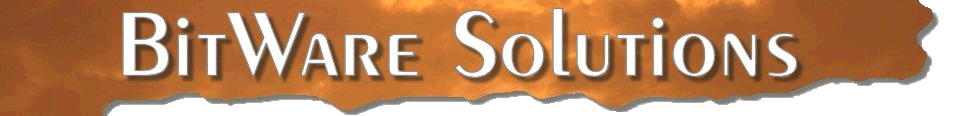 Bitware
BitwareBitware
Now called Simply Messenger PRO, Bitware in its new version, supports the 2Point Internet Faxing Service. It it Windows based and supports Windows Operating Systems, it allows voice messaging integration and faxing to an individual PC. This version supports Windows 98, Windows ME, Windows 2000, Windows 2003 and Windows XP and modems that include off the shelf analog 28.8, 56k modems and v.90. Broadband connections for DSL and Cable modems are supported by Internet Faxing Service. This software may be used for business or personal and features a complete message manager that helps in transmitting, receiving, storing and helps in recalling voice, fax, e-mail and pager messages in a single location. The most common features that users use are the fax broadcast, fax auto print, fax receive to PC, desktop voice messaging and print-to-fax. It uses a Windows interface which allows users to organize, retrieve, and file faxes and voice messages electronically on the desktop. The software comes with an add-on package which is the Internet Fax Service or Fax Over IP Service. Users can send an receive faxes via the Internet and they can choose a fax number from more that 150 cities in the United States including France and Germany. It faxes using broadband DSL, wireless networks and cable modems and sends it directly to the recipient's PC. FaxSee Pro
FaxSee ProFaxSee Pro
FaxSee Pro is an application that enables you to open, view, browse and convert almost all kinds of fax files such as AWD, APF, QFX, DCX, FXS, FXR, FXM, FXD, FMF, TIFF, TIF, BFX, APF, FAX, RAW, MMR, MR, MH, G3, G4, BMP, ED, DS, IG4, G3N, G3F, RAS, ODA, MIL, CAL, CALS, IMG, etc. It offers a thumbnail view of your fax images with tooltips and shortcut menu for operating in a single view mode. You can rotate, preview and print fax images. You can control your parameters for detection of your fax files. Fax images can be viewed on slide show by clicking mouse once. Some AWD fax files might not run on Windows 2000 or XP or 2003. You can use AWD2TIF to convert AWD fax to tiff on windows 95 or 98 or ME. AWD2TIF works on Windows 95/98/ME and can convert all AWD fax files. AWD [At Work Document] is created using Microsoft Fax software. It contains details of received fax such as structure of the page and text and information. The progam awdvstub.exe can convert your AWD file to TIF on Windows XP/2000.ein Wort der Warnung
Achten Sie darauf, die Verlängerung umbenennen .bfx Dateien oder andere Dateien. Dadurch wird der Dateityp nicht ändern. Nur spezielle Konvertierungssoftware kann eine Datei von einem Dateityp zu einem anderen wechseln.was ist eine Datei-Endung?
Eine Dateierweiterung ist die Gruppe von drei oder vier Zeichen am Ende eines Dateinamens, in diesem Fall, .bfx. Datei-Erweiterungen sagen, welche Art von Datei es ist, und sagen, welche Windows-Programme, die sie öffnen kann. Windows-oft verbindet einen Standard-Programm zu jeder Dateierweiterung, so dass, wenn Sie einen Doppelklick auf die Datei, startet das Programm automatisch. Wenn das Programm nicht mehr auf dem PC, kann man manchmal einen Fehler, wenn Sie versuchen, die zugehörige Datei zu öffnen.einen Kommentar hinterlassen
Unternehmen| Partner| EULA| Rechtlicher Hinweis| Meine Informationen nicht verkaufen/teilen| Meine Cookies verwaltenCopyright © 2026 Corel Corporation. Alle Rechte vorbehalten. Nutzungsbedingungen | Privatsphäre | Cookies

