-
-
products
-
resources
-
support
-
company
-
Login
-
.grt File Extension
Developer: Golden Software IncorporatedFile type: Grapher TemplateYou're here because you have a file that has a file extension ending in .grt. Files with the file extension .grt can only be launched by certain applications. It's possible that .grt files are data files rather than documents or media, which means they're not meant to be viewed at all.what is a .grt file?
The GRT file extension is used and created by the Golden Software Grapher program. This program was created and developed by Golden Software Incorporated for the purpose of creating 2-dimensional and 3-dimensional graphs from series of complex equations. The Grapher 9.4.819 is the most recent version of this application and has 32-bit and 64-bit application support for Windows 7, Windows Vista and Windows XP. GRT files are composed of graphing functionalities that allow users to generate graphs with constant finish. These graph files are consists of graph layout, labels, graph types and colors that represent user defined values. Another program that uses GRT file format is the MegaHAL program. This program is designed to simulate computer discussions through the use of artificial intelligence technology. Through time the application learns from the user and gradually improves its responses. Greeting files, words and sentence structures learned by the program are saved as GRT files.how to open a .grt file?
Launch a .grt file, or any other file on your PC, by double-clicking it. If your file associations are set up correctly, the application that's meant to open your .grt file will open it. It's possible you may need to download or purchase the correct application. It's also possible that you have the correct application on your PC, but .grt files aren't yet associated with it. In this case, when you try to open a .grt file, you can tell Windows which application is the correct one for that file. From then on, opening a .grt file will open the correct application. Click here to fix .grt file association errorsapplications that open a .grt file
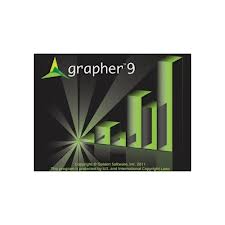 Golden Software Grapher Windows
Golden Software Grapher WindowsGolden Software Grapher Windows
Grapher software lets you create professional graphs for your publications, presentations, self-study or discussions with colleagues. You can create any of the 54 graph types, logarithmic or linear lines, bar charts, scatter, 2D or 3D graphs for your histograms, different types of polar plots like bar, rose, line and wind charts, specialty graph types including bubble plots, pie charts, box-whisker and hi-low-close plots. New features provided in Grapher 9 include 64-bit installation, Grapher goes international with its full Unicode support, bar chart clipping, ultimate data compatibility, labeling of all plots, moving any label, confidence plot clipping and fit curves, improved axis time/date, improved axis worksheet labels and enhanced legend for class scatter plot. Grapher runs on Windows XP SP2 or higher, Windows 7, Windows Vista or higher Windows platforms. It requires 100MB free hard disk space, minimum 512MB RAM but 1GB RAM is recommended and 1024x768x16bit [minimum] color monitor resolution.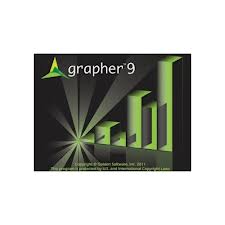 Golden Software Grapher
Golden Software GrapherGolden Software Grapher
Grapher is a graphing software that is ideal for business professionals, scientists and engineers. Grapher has numerous features including specialty graphs like box-whisker plots, stiff diagrams and ternary diagrams, each displaying in a unique way and with its own rules; 3DXYY graphs containing 2 variables in 3D view and 3DXYZ graphs that have 3 variables. You can create contour maps from a Surfer GRD file or a data file. They can be displayed over any interval or contour range. You can add color legend and color fill for the contours. You can make surface maps that display XYZ data in color filled smooth surface. You can display error bars for average value, population standard deviation, sample standard deviation or standard mean error. The Graph Wizard lets you create a graph using your customizable, default parameters. You can select, arrange, rename, edit and remove objects using the Object and Property Manager. You work on your data using worksheets. You can automate repetitive tasks by making your own scripts. Grapher supports numerous formats for your open data files, grid files such as contour and surface plots for your open grids and export plot grid data, import and export files and files saved as data.a word of warning
Be careful not to rename the extension on .grt files, or any other files. This will not change the file type. Only special conversion software can change a file from one file type to another.what is a file extension?
A file extension is the set of three or four characters at the end of a filename; in this case, .grt. File extensions tell you what type of file it is, and tell Windows what programs can open it. Windows often associates a default program to each file extension, so that when you double-click the file, the program launches automatically. When that program is no longer on your PC, you can sometimes get an error when you try to open the associated file.leave a comment
Fix .grt File Extension now
Find and repair file association errors preventing this file type from opening on your computer.Start Fix Now Install Registry Reviver®Related Data Files
.vok PocketVok Vocabulary File
.xlc Excel Chart
.scexcludb Spring Cleaning Exclusions File
.clx Standard Dictionary File
.emp eMusic Music Download File

