-
-
products
-
resources
-
support
-
company
-
Login
-
.gtar File Extension
Developer: Free Software FoundationFile type: ALZip ArchiveYou're here because you have a file that has a file extension ending in .gtar. Files with the file extension .gtar can only be launched by certain applications. It's possible that .gtar files are data files rather than documents or media, which means they're not meant to be viewed at all.what is a .gtar file?
The GTAR file extension is utilized and created by ESTsoft ALZip. This program was developed and employed to create and view numerous archive file formats, such as GTAR. GTAR files are classified as data files that are composed of archived information. The GTAR file format is the least used format for saving TAR archives since the TAR file format was introduced. This program offers various added features, such as the ability to set a unique password in AES-256bit or AES-128bit encryption. Users can also create self-extracting archives and check Zip file errors with this application. This software can also be used to restore corrupted files. Language encoding support is available in this program, and a command line feature is also integrated into this software for advance users. This application can decompress forty different file formats and can compress files in eight different file formats. These GTAR files are in a compressed file format that can also be viewed and created with Zipeg.how to open a .gtar file?
Launch a .gtar file, or any other file on your PC, by double-clicking it. If your file associations are set up correctly, the application that's meant to open your .gtar file will open it. It's possible you may need to download or purchase the correct application. It's also possible that you have the correct application on your PC, but .gtar files aren't yet associated with it. In this case, when you try to open a .gtar file, you can tell Windows which application is the correct one for that file. From then on, opening a .gtar file will open the correct application. Click here to fix .gtar file association errorsapplications that open a .gtar file
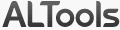 ESTsoft ALZip
ESTsoft ALZipESTsoft ALZip
In 1999, ALZip is originally developed as an internal application at South Korean software company EST soft. It is an archive and compression utility designed for Microsoft Windows to address their employees frustration with using English interface in WinZip. It can unzip 40 different file archives and can ZIP into eight different file archives like TAR, EGG, ZIP and many others. It runs in Windows 2000, Windows XP, Windows Vista with 32/64 bit, and Windows 7 with 32/64 bit. ALZip has the ability to set password using AES-128 bit or AES-256 bit encryption; span a ZIP file into ZIP files; merge spanned files in one, restore corrupted files; check for virus using your anti-virus software; create self-extracting archive (EXE) that enables users to open the archive without installing file compression program; check errors in ZIP files; and command line functions for expert users. ALZip is a shareware and is available in English, Korean and Japanese language. Zipeg
ZipegZipeg
Zipeg is software that was developed by Leo Kuznetsov, and this application is known as a file decompression tool that can open ZIP and RAR files. This tool runs on both Windows and MAC operating systems, and with this program, users are able to preview their files before extracting them. Zipeg features a user interface that is open source and Java-powered. This tool also has the ability to detect filenames, even if they are in different languages, and can translate many foreign languages into Unicode. Zipeg is also able to read EXIF thumbnails by using these thumbnails as item icons and "tool tip" style preview. Aside from the preview feature, Zipeg also comes with an "Options" button, and this allows users to select the files they want to open. Zipeg makes it easy for users to extract compressed files, and since they can view the files first before extracting them, they can freely choose the file they want to open and extract only the files that they need.a word of warning
Be careful not to rename the extension on .gtar files, or any other files. This will not change the file type. Only special conversion software can change a file from one file type to another.what is a file extension?
A file extension is the set of three or four characters at the end of a filename; in this case, .gtar. File extensions tell you what type of file it is, and tell Windows what programs can open it. Windows often associates a default program to each file extension, so that when you double-click the file, the program launches automatically. When that program is no longer on your PC, you can sometimes get an error when you try to open the associated file.leave a comment

