-
-
products
-
resources
-
support
-
company
-
Login
-
.mbl File Extension
Developer: VernierFile type: Logger Pro Data FileYou're here because you have a file that has a file extension ending in .mbl. Files with the file extension .mbl can only be launched by certain applications. It's possible that .mbl files are data files rather than documents or media, which means they're not meant to be viewed at all.what is a .mbl file?
These files are called Logger Pro Data Files because they are the data files that are created using the Logger Pro software. They are files affixed with the MBL file extension developed by Vernier. The data contained in MBL files are tables, graphs, experiments and other data types that users create using Logger Pro. Most of the time, these MBL files are accessed and used by students as well as teachers in various educational institutions wherein there are science experiments and lab classes conducted. MBL files play a big part in the function of the Logger Pro application since this program is used for the gathering and collection of data for analysis and experiments. All the data gathered for experimentation are logged using Logger Pro so that it would be easier for students to refer to these data during science experiments and lab classes. All the data logged using Logger Pro are saved with the MBL extension and are therefore, called MBL files.how to open a .mbl file?
Launch a .mbl file, or any other file on your PC, by double-clicking it. If your file associations are set up correctly, the application that's meant to open your .mbl file will open it. It's possible you may need to download or purchase the correct application. It's also possible that you have the correct application on your PC, but .mbl files aren't yet associated with it. In this case, when you try to open a .mbl file, you can tell Windows which application is the correct one for that file. From then on, opening a .mbl file will open the correct application. Click here to fix .mbl file association errorsapplications that open a .mbl file
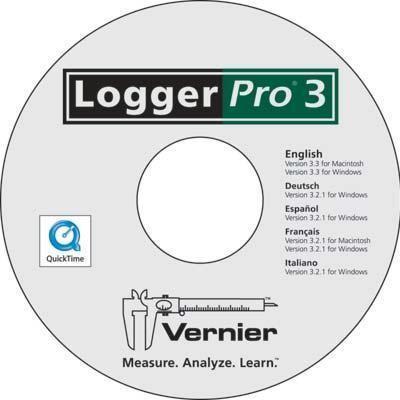 Vernier Logger Pro for Windows
Vernier Logger Pro for WindowsVernier Logger Pro for Windows
Vernier Logger Pro for Windows, particularly Windows XP SP2 and SP3, Windows Vista, Windows Vista 64-bit, Windows 7, and Windows 7 64-bit, is a data collection and analysis software. It is designed with student or user-friendly tools and features, which include the 12 built-in tutorials, supported thousand experiment files via lab books library, 70 Vernier sensors support, data collection from different sources (LabPro, LabQuest, LabQuest Mini, ProScoope HR, GPS, etc.), manual entering of values, and data importation or exportation using Word or Excel. There are other functions integrated with this program, such as the capturing of videos, analysis of videos, drawing of predictions using graphs, auto- ID sensors, laying out or printing of graphs and tables, and reading of values and slope from different graphs. Graphs included are XY graphs, double Y graphs, log graphs, FFT graphs, and strip charts. When a user graphs, there is also an option to mark a time and date on stamps. Vernier Logger Pro for MAC
Vernier Logger Pro for MACVernier Logger Pro for MAC
Vernier Logger Pro for MAC is a data collection and analysis software for Mac computers, specifically Mac OS X version 10.4.11, 10.5.1 and 10.6 or newer versions of those operating systems. It is designed for students and professionals with tools and features that are easy to use. This software has built-in tutorials of a total of 12, which are all easy to comprehend and understand. It also supports thousands of experiment files using the library of lab books, and the option to use a customized experiment files. Labs can be written and created using this program, yet any data within the program can be exported to other applications such as Microsoft Word document and Excel spreadsheet. In addition, this product can support around 70 Vernier sensors, collect data from different sources like LabPro, LabQuest and LabQuest Mini, and enter values from any existing tables or import data to another table.a word of warning
Be careful not to rename the extension on .mbl files, or any other files. This will not change the file type. Only special conversion software can change a file from one file type to another.what is a file extension?
A file extension is the set of three or four characters at the end of a filename; in this case, .mbl. File extensions tell you what type of file it is, and tell Windows what programs can open it. Windows often associates a default program to each file extension, so that when you double-click the file, the program launches automatically. When that program is no longer on your PC, you can sometimes get an error when you try to open the associated file.leave a comment

