| Wir bemühen uns, unsere Website in so vielen Sprachen wie möglich zu lokalisieren, doch diese Seite wird zur Zeit maschinell per Google Translate übersetzt. | schliessen |
-
-
Produkte
-
Ressourcen
-
Support
-
Unternehmen
-
Anmeldung
-
.psf Dateierweiterung
Entwickler: Adobe SystemsDateityp: Photoshop Proof Settings FileSie sind hier, weil Sie eine Datei mit der Dateierweiterung der Endung hat, haben .psf. Dateien mit der Dateierweiterung .psf können nur von bestimmten Anwendungen gestartet werden. Es ist möglich, dass .psf Dateien sind Dateien, anstatt Dokumente oder Medien, das heißt, sie sind nicht gedacht, um überhaupt angezeigt werden.was ist ein .psf Datei?
Dateien unter der PSF-Format sind Einstellungen, Dateien, die von Adobe-Programmen. Eines der Programme, die von diesen Dateien machen, ist Adobe Photoshop. Grundsätzlich ist ein Bildbearbeitungsprogramm, diese Software bietet eine Reihe von Bearbeitungswerkzeugen, einschließlich Bildzuschnitt, Schneiden, Retusche, Heilung, Videobearbeitung, Zeichnung, 3D-Werkzeuge und vieles mehr. Photoshop hat sich weltweit bekannt für seine Vielseitigkeit, wenn es um die Bearbeitung und Erstellung von digitalen Grafiken geht. PSF-Dateien sind Dateien, die bevorzugt Daten über die Farbeinstellungen, die das Bild wird, sich anzupassen, um präzise Voransichten, wie es sein wird, wenn sie gedruckt aussehen ermöglichen enthalten. Solche Dateien können nur durch seine Authoring-Software zugegriffen werden. Jede Art der Umwandlung von PSF-Dateien wird abgeraten.wie man ein öffnen .psf Datei?
Starten Sie eine .psf Datei, oder jede andere Datei auf Ihrem PC, indem Sie darauf doppelklicken. Wenn Ihr Dateizuordnungen korrekt eingerichtet sind, um die Anwendung, die gemeint ist öffnen Sie Ihre .psf Datei zu öffnen. Es ist möglich, die Sie benötigen, zum Download oder Kauf der richtigen Anwendung. Es ist auch möglich, dass Sie die richtige Anwendung auf Ihrem PC haben, aber .psf Dateien sind noch nicht zugeordnet. In diesem Fall, wenn Sie versuchen, öffnen Sie ein .psf Datei können Sie Windows mitteilen, welche Anwendung der richtige ist für diese Datei ist. Von da an, Öffnungs ein .psf Datei wird die richtige Anwendung zu öffnen. Hier klicken, um .psf Dateizuordnung Fehler zu behebenAnwendungen, die ein öffnen .psf Datei
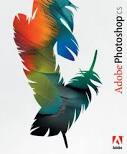 Adobe Photoshop
Adobe PhotoshopAdobe Photoshop
Adobe Photoshop an image and graphics editing software that enables easy and fun editing of images from simple digital images to graphics. Two editions are made available for computer users, both amateur and professional image editors, which are Adobe Photoshop and Adobe Photoshop Extended. Adobe Photoshop Extended has the same basic features of the original Adobe Photoshop but with additions, such as creation of 3D images, advanced image analysis features, and editing of motion graphics. The latest release of Adobe Photoshop is Adobe Photoshop CS, which is named from a new brand called Creative Suite, or CS for short. This contains more features and tools for image and graphics editing but offered in a reasonable price. There are also other editions that belong to the Adobe Photoshop family, and these are Adobe Photoshop Lightroom, Elements and Adobe Photoshop Express. All of these products for editing image and graphics are downloadable on Windows and Mac computers. However, with the use of Wine, Adobe Photoshop CS5 is somehow compatible with Linux computers.Audio OverloadAudio Overload
Audio Overload is a sound and music emulator software that emulates the sound hardware of old consoles and computers which lets the user listen to a rendition of classic video games music, making it sound complete and authentic. It features transparent decompression of 7ZIP, GZIP, LHA, RAR, and ZIP archives, has an option for volume level normalization, has the functionality of the Export-to WAV and supports playback for thirty three various music formats.These file formats include. AHX for Commodore amiga, AY for Amstrad CPC, Spectrum ZX and Atari ST, COP for Sam Coupe, DSF for Sega Dreamcast, GBS for Nintendo Gameboy, GSF for Nintendo Gameboy Advance, GYM for Sega Megadrive and Genesis, HES for PC Engine, HVL for Commodore Amiga, IMF for PC-compatibles and various Apogee games, KSS for MSX, MDX for Sharp X68000, MOD for Commodore Amiga, NSF for Nintendo NES, NSFE for Nintendo NES, ORC for TRS-80 Orchestra-90, PSF for Sony PlayStation, PSF2 for Sony PlayStation II, QSF for Capcom QSound, RAW for PC-compatibles with an AdLib, ROL for PC-compatibles, AdLib Visual Composer, S3M for PC-compatibles with a GUS or SoundBlaster, S98 for NEC PC-98, SAP for Atari XL/XE, SCI for PC-compatibles and various Sierra games, SNDH - Atari ST, SPC for Super Nintendo, SPU for Sony Playstation, SSF for Sega Saturn, VGM for Sega Master System/Game Gear, VTX for Spectrum Vortex Tracker, WSR for Bandai WonderSwan/Wonderswan Color and YM for Amstrad CPC/Spectrum ZX/Atari ST.ein Wort der Warnung
Achten Sie darauf, die Verlängerung umbenennen .psf Dateien oder andere Dateien. Dadurch wird der Dateityp nicht ändern. Nur spezielle Konvertierungssoftware kann eine Datei von einem Dateityp zu einem anderen wechseln.was ist eine Datei-Endung?
Eine Dateierweiterung ist die Gruppe von drei oder vier Zeichen am Ende eines Dateinamens, in diesem Fall, .psf. Datei-Erweiterungen sagen, welche Art von Datei es ist, und sagen, welche Windows-Programme, die sie öffnen kann. Windows-oft verbindet einen Standard-Programm zu jeder Dateierweiterung, so dass, wenn Sie einen Doppelklick auf die Datei, startet das Programm automatisch. Wenn das Programm nicht mehr auf dem PC, kann man manchmal einen Fehler, wenn Sie versuchen, die zugehörige Datei zu öffnen.einen Kommentar hinterlassen
Unternehmen| Partner| EULA| Rechtlicher Hinweis| Meine Informationen nicht verkaufen/teilen| Meine Cookies verwaltenCopyright © 2026 Corel Corporation. Alle Rechte vorbehalten. Nutzungsbedingungen | Privatsphäre | Cookies

