-
-
products
-
resources
-
support
-
company
-
Login
-
.rdx File Extension
Developer: BorlandFile type: Reflex Data FileYou're here because you have a file that has a file extension ending in .rdx. Files with the file extension .rdx can only be launched by certain applications. It's possible that .rdx files are data files rather than documents or media, which means they're not meant to be viewed at all.what is a .rdx file?
The Reflex Data File is stored in the RDX format and is affixed with the RDX extension, and is used by Borland Reflex. These RDX files are generally classified as data files that contain data in a flat file format. Flat file format contains records that have no structured interrelationship and requires less space compared to structured files. Borland Reflex was a database management used by DOS. It was known as the first commercial PC database that used mouse and graphics mode. This program runs slower under Microsoft Windows enhanced mode because the application requires a hard drive performance. Such database requires 640K memory and is not copy protected. This program can import data from several sources such as Lotus 1-2-3, Symphony, dBASE II and III, PFS, DIF, and ASCII text files. The Borland Reflex software can be used in Microsoft Windows based systems to access and play RDX files.how to open a .rdx file?
Launch a .rdx file, or any other file on your PC, by double-clicking it. If your file associations are set up correctly, the application that's meant to open your .rdx file will open it. It's possible you may need to download or purchase the correct application. It's also possible that you have the correct application on your PC, but .rdx files aren't yet associated with it. In this case, when you try to open a .rdx file, you can tell Windows which application is the correct one for that file. From then on, opening a .rdx file will open the correct application. Click here to fix .rdx file association errorsapplications that open a .rdx file
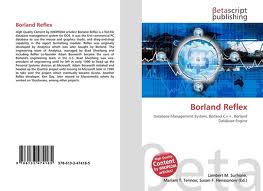 Borland Reflex
Borland ReflexBorland Reflex
Borland Reflex is a spreadsheet analyzer and data management software used for sorting and searching through data. It presents its data viewable in 5 ways, List, Crosstab, Graph, Form and Report. In the List view, data is presented in a spreadsheet format where each data occupies a line and is categorized in a column, the Crosstab view creates breakdowns, summaries and compares data, it is useful for data analysis, the Graph view displays bar, line, scatter, pie graphs and cumulative bars, in the Form view users can set the fields with information they want to keep track, simple commands can be used to move the fields, create a custom form and enter formulas for the Reflex to calculate, and the Report view features a preview of the report for printing so users may alter or modify it without the use of a printed copy. Reflex offers a wide selection for reports like calculated column headers, flexible formatting, subtotal groupings with various summary measures, introductions, footers, conclusions and selective printing of report rows where users can make various report definitions for each database. All of these views are integrated so for automatic changes in the database. To install Borland Reflex, it requires an IBM PC or compatible, IBM Color Graphics Adapter, IBM Enhanced Graphics Adapter, or a Hercules Graphics Card, 384K RAM and two diskette drives.a word of warning
Be careful not to rename the extension on .rdx files, or any other files. This will not change the file type. Only special conversion software can change a file from one file type to another.what is a file extension?
A file extension is the set of three or four characters at the end of a filename; in this case, .rdx. File extensions tell you what type of file it is, and tell Windows what programs can open it. Windows often associates a default program to each file extension, so that when you double-click the file, the program launches automatically. When that program is no longer on your PC, you can sometimes get an error when you try to open the associated file.leave a comment
Fix .rdx File Extension now
Find and repair file association errors preventing this file type from opening on your computer.Start Fix Now Install Registry Reviver®Related Data Files
.amb AIMMS Model File
.cl2 HY-TEK Meet Results File
.mpx Exchange File
.nessus Scanner File
.scexcludb Spring Cleaning Exclusions File

