| Καταβάλλουμε κάθε δυνατή προσπάθεια να εντοπίσουν την ιστοσελίδα μας σε όσο το δυνατόν περισσότερες γλώσσες, ωστόσο αυτή η σελίδα είναι μηχανή μεταφραστεί χρησιμοποιώντας το Google Translate. | κοντά |
-
-
προϊόντα
-
πόροι
-
υποστήριξη
-
εταιρία
-
Σύνδεση
-
.rpprj Επέκταση αρχείου
Προγραμματιστής: CockosΤύπος αρχείου: REAPER Project FileΕίστε εδώ επειδή έχετε ένα αρχείο που έχει επέκταση αρχείου που καταλήγει σε .rpprj. Τα αρχεία με την επέκταση αρχείου .rpprj μπορεί να ξεκινήσει μόνο από ορισμένες εφαρμογές. Είναι πιθανό ότι .rpprj αρχεία είναι αρχεία δεδομένων αντί εγγράφων ή των μέσων ενημέρωσης, πράγμα που σημαίνει ότι δεν είναι γραφτό να είναι ορατό σε όλους.τι είναι ένα .rpprj αρχείο;
Το αρχείο Reaper έργου αποθηκεύεται σε μορφή RPP και στερεώνεται με την επέκταση RPP και χρησιμοποιείται από REAPER, μια καταγραφή, επεξεργασία, μίξη, mastering και μουσικό πρόγραμμα. Αυτά τα αρχεία RPP γενικά ταξινομούνται ως αρχεία δεδομένων που περιέχουν πίστα και πληροφορίες για τις ρυθμίσεις που χρησιμοποιούνται για την αποθήκευση και τη φόρτωση των πληροφοριών του έργου. Αυτά τα αρχεία αποθηκεύονται με τη χρήση ενός απλού κειμένου γλώσσα σήμανσης, και μπορούν να επεξεργαστούν χρησιμοποιώντας οποιοδήποτε πρόγραμμα επεξεργασίας κειμένου. Η προεπιλεγμένη θέση των αρχείων Reaper είναι c: αρχεία \ \ program θεριστική μηχανή. Για να δημιουργήσετε ένα νέο έργο πηγαίνετε στο Κύριο μενού στο Reaper, στη συνέχεια, πηγαίνετε στο Αρχείο και να επιλέξετε είτε «New Project» για να ξεκινήσει ένα νέο έργο ή «Άνοιγμα έργου" για να ανοίξετε ένα υπάρχον. Ένας άλλος τρόπος για τη δημιουργία ενός νέου έργου είναι πατώντας Ctrl + N και Ctrl + S κατά την αποθήκευση του έργου. Το λογισμικό Cockos REAPER μπορεί να χρησιμοποιηθεί σε συστήματα που βασίζονται σε Microsoft Windows να έχουν πρόσβαση και να δείτε τα αρχεία RPP.πώς να ανοίξει ένα .rpprj αρχείο;
Ξεκινήστε με ένα .rpprj αρχείο, ή οποιοδήποτε άλλο αρχείο στον υπολογιστή σας, κάνοντας διπλό κλικ σε αυτό. Αν οι ενώσεις αρχείο σας ρυθμιστεί σωστά, η εφαρμογή που είναι γραφτό να ανοίξετε σας .rpprj το αρχείο θα ανοίξει. Είναι δυνατόν μπορεί να χρειαστεί να κατεβάσετε ή να αγοράσετε τη σωστή εφαρμογή. Είναι επίσης πιθανό ότι έχετε τη σωστή εφαρμογή στον υπολογιστή σας, αλλά .rpprj αρχεία δεν έχουν ακόμη συνδέονται με αυτό. Στην περίπτωση αυτή, όταν προσπαθείτε να ανοίξετε ένα .rpprj αρχείο, μπορείτε να πείτε τα Windows ποια εφαρμογή είναι η σωστή για αυτό το αρχείο. Από κει και πέρα, το άνοιγμα ενός .rpprj αρχείο θα ανοίξει την ορθή εφαρμογή. Κάντε κλικ εδώ για να καθορίσει .rpprj αρχείο σφάλματα σύνδεσηςεφαρμογές που ανοίγουν ένα .rpprj αρχείο
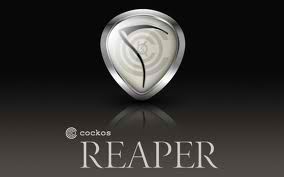 Cockos REAPER
Cockos REAPERCockos REAPER
Reaper is digital audio workstation software that can record, edit, process, mix and mastering multitrack audio and MIDI. It has the ability to record audio and MIDI simultaneously from multiple inputs, layer recorded tracks and overrides previous recordings, and edit recordings to the user's preference. It comes with several audio and MIDI processing effects and users can also choose from various third party effects. Users can import, arrange, and render by utilizing the drag and drop tool, mix audio, MIDI, video, image media on any track and has an intuitive zoom, scroll, scrub, jog, tab to audio transient and MIDI navigation. The editing and effects are completely non-destructive and will not affect the outcome of the audio. Users can insert any third-party audio or MIDI plug-in which includes VST, VSTi, DX, DXi, AU (OSX only), JS, they can also run Win32 plug-ins, maximize RAM utilization, and it provides protection against plug-in crashes. It can also implement FX in real time, or render FX output The software works with any hardware and can be used in combination with other software and plug-ins.μια λέξη της προειδοποίησης
Να είστε προσεκτικοί για να μην μετονομάσει την επέκταση στις .rpprj αρχεία, ή οποιαδήποτε άλλα αρχεία. Αυτό δεν θα αλλάξει τον τύπο του αρχείου. Μόνο ειδικό λογισμικό μετατροπής μπορεί να αλλάξει ένα αρχείο από έναν τύπο αρχείου σε έναν άλλο.τι είναι μια επέκταση αρχείου;
Η επέκταση αρχείου είναι το σύνολο των τριών ή τεσσάρων χαρακτήρων στο τέλος του αρχείου? Στην περίπτωση αυτή, .rpprj. Οι επεκτάσεις αρχείων σας πω τι είδους αρχείο είναι, και πείτε τα Windows ποια προγράμματα μπορεί να το ανοίξει. Τα Windows συνδέει συχνά ένα προεπιλεγμένο πρόγραμμα σε κάθε επέκταση του αρχείου, έτσι ώστε όταν κάνετε διπλό κλικ στο αρχείο, το πρόγραμμα ξεκινά αυτόματα. Όταν αυτό το πρόγραμμα δεν είναι πλέον στον υπολογιστή σας, μπορείτε να πάρετε μερικές φορές ένα μήνυμα σφάλματος όταν προσπαθείτε να ανοίξετε το σχετικό αρχείο.αφήστε ένα σχόλιο
Διορθώστε την επέκταση αρχείου .rpprj τώρα
Βρείτε και επισκευάστε σφάλματα συσχέτισης αρχείων που εμποδίζουν το άνοιγμα αυτού του τύπου αρχείου στον υπολογιστή σας.Ξεκινήστε το Fix Now Εγκατάσταση Registry Reviver®Σχετικά Data Files
.sbq Superbase QuickReports File
.pec Brother Embroidery File
.ditaval DITA Conditions File
.pst Outlook Personal Information Store
.olk14task Outlook Task File
Εταιρεία| Συνέταιροι| EULA| Νομική Σημείωση| Μην πωλείτε/Κοινοποιείτε τις πληροφορίες μου| Διαχείριση των cookies μουCopyright © 2026 Corel Corporation. Ολα τα δικαιώματα διατηρούνται. Οροι χρήσης | Μυστικότητα | Cookies

