| Pyrimme paikallistaa sivuillamme niin monella kielellä kuin mahdollista, mutta tämä sivu on tällä hetkellä kone Google-kääntäjän avulla. | lähellä |
-
-
tuotteet
-
resurssit
-
tuki
-
yritys
-
Kirjaatuminen
-
.xlt Tiedostopääte
Kehittäjä: MicrosoftTiedostotyyppi: Excel TemplateOlet täällä, koska sinulla on tiedosto, joka on tiedostopääte päättyy .xlt. Tiedostot, joiden tiedostopääte .xlt voidaan laukaista ainoastaan tietyissä sovelluksissa. On mahdollista, että .xlt tiedostot ovat tiedostoja sijaan asiakirjoja tai media, mikä tarkoittaa he ole tarkoitettu katsottavaksi ollenkaan.mikä on .xlt tiedoston?
.xlt tiedostopääte käytetään malleja, jotka Microsoft Excel luotu. Koska Excel on taulukkolaskentaohjelma suosittu luoda taulukoita, kuvaajia ja kaavioita, .xlt tiedostot sisältävät oletuksena laskentataulukkotiedot ja ne ovat tärkeitä, kun se tulee uusien excel-tiedostoja. Nämä tiedostot voivat olla joko tiedot Excelin edellyttäen tai tiedot käyttäjille luodaan ja ne auttavat paljon avulla käyttäjät voivat luoda lukuisia työkirjoja. Eri Microsoft Excel-versiot, kuten Microsoft Excel Mobile tukee näitä .xlt tiedostot ja voidaan avata nämä tiedostot järjestelmästä. Paitsi Microsoft Excel, on olemassa myös muita sovelluksia, jotka tukevat näitä .xlt tiedostoja, kuten Lotus tulkkaustiskille, joka on myös tunnettu tietokanta ja taulukkolaskentaohjelma; Procomm Plus tulkkaustiskille, PDFCreatorin, Microsoft Application Virtualization sekä Microsoftin Open XML Converter. Erilaisia sovelluksia voidaan käyttää myös avata nämä tiedostot syrjään Excel yksin ja nämä ovat PlanMaker, NeoOffice, LibreOffice Calc, OpenOffice.org Calc jnemiten avata .xlt tiedoston?
Launch .xlt tiedosto tai jokin muu tiedosto tietokoneeseen, kaksoisnapsauttamalla sitä. Jos tiedosto yhdistykset perustettu oikein, sovellus, joka on tarkoitus avata .xlt tiedosto avaa se. On mahdollista, et ehkä ladata tai ostaa oikean soveltamisen. On myös mahdollista, että sinulla on oikea sovellus tietokoneeseen, mutta .xlt tiedostoja ei vielä liittyy siihen. Tässä tapauksessa, kun yrität avata .xlt tiedoston, voit kertoa Windows mikä sovellus on oikea kyseisen tiedoston. Siitä lähtien, avaamalla .xlt tiedosto avautuu oikean soveltamisen. Klikkaa tästä vahvistaa .xlt tiedostokytkennän virheitäsovelluksia, jotka avaavat .xlt tiedosto
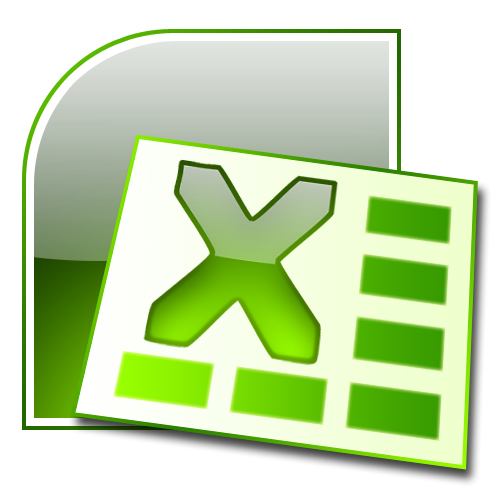 Microsoft Office Excel 2012
Microsoft Office Excel 2012Microsoft Office Excel 2012
Microsoft Excel is a spreadsheet program developed by Microsoft Corporation for Microsoft Windows and Mac OS X. It is a part of Microsoft Office, known for creating graphs, charts and spreadsheets, and its templates are created in a file with .xlt extension containing the default spreadsheet data, which is significant in creating new Excel files. These files can either be created by users or that which is provided by Excel, allowing users to make several workbooks. It works in calculation, graphing tools, pivot tables, and Visual Basic applications via macros. A variety of Microsoft Excel versions support the files with .xlt extension, such as Microsoft Excel Mobile support, Lotus Translation Table, PDF Creator, Microsoft Application Virtualization, Procomm Plus Translation Table and Microsoft Open XML Converter. The present version of this program, as of this writing, is Microsoft Excel 2012. There are some applications that can also be used to open these files, such as PlanMaker, NeoOffice, LibreOffice Calc, OpenOffice Calc, etc. Microsoft Excel 2010
Microsoft Excel 2010Microsoft Excel 2010
Microsoft Excel 2010 is one of the many versions of spread sheet tools that were released by Microsoft. This program has built-in tools which includes the ones being used for visualization and analysis which helps its users highlight as well as track the data trends which are deemed important. This version allows its users to access their data even with just the use of a smartphone or a Web browser. The file that is being created using Microsoft Excel 2010 can be uploaded to the Web which will allow it to be accessible to your colleagues as well so that you can all work together on the file. It has the capability of allowing its users to visualize the summary of their data with the use of the built-in tiny charts that can actually fit inside the cell along with the user’s text data together with Sparklines. Microsoft Office
Microsoft OfficeMicrosoft Office
Microsoft Office is an office suite of desktop applications, servers and services, released by Microsoft on August 1, 1989 for the Microsoft Windows and Mac OS X operating systems. Originally, the first version of Microsoft Office contained Microsoft Word, a word processor and was previously considered the main program in Office; Microsoft Excel, a spreadsheet program that originally competed with the dominant Lotus 1-2-3; and Microsoft PowerPoint, a popular presentation program for Windows and Mac.; a marketing term for a bundled set of applications. As years passed by, Office applications have grown significantly closer with shared features such as a common spell checker, Object Linking and Embedding (OLE) data integration and Microsoft Visual Basic for Applications scripting language. Microsoft also positions Office as a development platform for line-of-business software under the Office Business Applications brand. The current versions are Office 2010 for Windows, released on June 15, 2010; and Office 2011 for Mac OS X, released October 26, 2010.The new Office 2013 (version 15 of the Office suite) is reported to be released around December 2012.Varoituksen sana
Varo nimetä laajennus .xlt tiedostoja tai muita tiedostoja. Tämä ei muuta tiedostotyyppiä. Ainoa erityinen muuntaminen ohjelmisto voi muuttaa tiedoston yhdestä tiedostotyypin toiseen.mikä on tiedostopääte?
Tiedostopääte on asetettu kolmen tai neljän merkin lopussa tiedostonimi, tässä tapauksessa, .xlt. Tiedostopäätteet kertoa minkälainen tiedosto on kyseessä, ja kertoa Windows mitä ohjelmia voi avata sen. Windows usein liittää oletuksena ohjelmaa jokaiselle tiedostopääte, niin että kun kaksoisnapsauttamalla tiedostoa, ohjelma käynnistyy automaattisesti. Kun kyseinen ohjelma ei ole enää tietokoneessa, voit joskus saada virheilmoituksen, kun yrität avata liittyvää tiedostoa.jättänyt kommenttia

