| ウェブサイトをできるだけ多くの言語で地域化しようとしていますが、このページは現在Google Translateにより機械翻訳されています。 | 終了 |
-
-
製品
-
資料
-
サポート
-
会社
-
ログイン
-
.graphmlz ファイル拡張子
開発者: N/Aファイルの種類: Zip Compressed GraphML Fileあなたがで終わるファイル拡張子を持つファイルを持っているので、あなたはここにいる .graphmlz. ファイル拡張子を持つファイル .graphmlz 特定のアプリケーションだけで起動することができます。それがいる可能性があります .graphmlz ファイルは、それらが全く観察されることを意図していないことを意味するデータ·ファイルではなく、ドキュメントまたは媒体である。何です .graphmlz ファイル?
ファイル拡張子GRAPHMLZは圧縮GRAPHMLファイルで使用されている。これらのファイルは、の使用によって作成されたZIP容易なファイル転送、ファイルのダウンロードとファイルストレージ用のファイルの元のサイズを削減技術。 GRAPHMLZファイルは、WinZipのと7-Zipはと同様の解凍ユーティリティプログラムを利用して、戻ってその標準ファイルフォーマット、GRAPHMLに変更されます。 WinZipは圧縮したファイルのさまざまな種類を解凍するために設計された、よく知られている圧縮アプリケーションです。 7-ZIPが7z形式で主にファイルを収容するが、GRAPHMLZファイルを含む他のアーカイブ形式を読み書きできる無料のファイルアーカイバプログラムです。標準のファイルフォーマットGRAPHMLファイルが証明を表示したり、画像または視覚表現を介して情報を記述するために作成したグラフィックデータである。これらのファイルにアクセスしYEDグラフエディタや他のグラフのプログラムを利用して表示することができます。 YEDグラフエディタをプロットし、グラフの広い品種を作成することができます無料の作図アプリケーションを提供することを目的としてyWorks GmbH社によって開発されました。開く方法 .graphmlz ファイル?
起動 .graphmlz ファイル、または、それをダブルクリックして、PC上の他のファイル、。あなたのファイルの関連付けが正しく設定されている場合は、意味のアプリケーションが開くように .graphmlz ファイルには、それを開きます。それはあなたが適切なアプリケーションをダウンロードしたり購入する必要があります可能性があります。それは、あなたのPC上で適切なアプリケーションを持っている可能性もありますが、 .graphmlz ファイルはまだそれに関連付けられていない。このケースでは、開こうとすると、 .graphmlz ファイルは、そのファイルの正しい1であるアプリケーションは、Windowsを伝えることができます。それ以降、開く .graphmlz ファイルには、適切なアプリケーションを開きます。 .graphmlzファイルの関連付けのエラーを修正するには、ここをクリックしてください開くアプリケーション .graphmlz ファイル
 yWorks yEd Graph Editor
yWorks yEd Graph EditoryWorks yEd Graph Editor
yEd Graph Editor is a program that was developed by yWorks which acts as an application used for desktop computers. The main goal of this program is to provide its users with a program which can be used in order to rapidly and efficiently generate superior diagrams. The user has the capability of either creating the diagram using the manual method or by importing the user’s data external to be used for analysis. It has a built-in layout algorithm automatically arranges all types of data sets including the large ones with the use of the button. It is free software and works on different types of platforms which include Unix/Linux, Mac OS X and Windows. There were several versions that were released for this program and the version 3.10.1 is the latest one. It supports different types of diagrams including BPMN, Family Trees and UML Class among the others.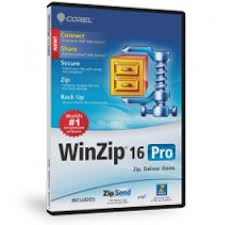 Corel WinZip 16 Pro
Corel WinZip 16 ProCorel WinZip 16 Pro
Compressing files frees up space in the hard disk, and Corel Win Zip 16 Pro can compress files into different formats. This software allows users to choose the level of compression and the compression method that they want to integrate into their files and folders. All Major compressed formats can be extracted by this application, and this compression and decompression software runs in Microsoft Windows XP, Vista And window 7. Internet connectivity is needed for activating this program. Corel WinZip 16 Pro can provide users with access to Zipsend, which is use to compress and send large files through email. This software may also provide users with access to Zipshare, which is use to upload compressed files to various social Websites. Backups are necessary for the important data of the user, and Corel WinZip 16 Pro provides an automated process for backing up files. Users can burn backups directly unto a CD/DVD or Blu-ray disc, or send the compressed files to the user’s email address for virtual backups. 7-Zip
7-Zip7-Zip
Equipped with a high compression ratio (as high as 7z format via LMZA and LMZA2), 7-Zip is an open-source ZIP archiver software that is usable on any computer regardless of operating system installed from the latest to the earlier versions and without any charge at all. Majority of the source codes used by this program are on the list of GNU LGPL License. These include unRar, RAR,ZIP, ARJ, XZ, Z, TAR, WIM, BZIP2, GZIP, CAB, HFS, LZMA, NSIS, CPIO, RPM, VHD, DEB, CHM, LZH, MBR, FAT, NTFS, XAR, DMG, CramFS, ISO, MSI, SquashFS, and UDF. Technically, formats ZIP and GZIP have a ratio of 2 to 10%, 7z has high ratio from 30 to 70% plus this same format has self extracting capability while both ZIP and 7z has AES 256 encryption. Other features include windows shell, file manager, command line version, FAR manager plug-in and localizations for languages up to 79.戒めの言葉
上の拡張子の名前を変更しないように注意してください .graphmlz ファイル、またはその他のファイル。これは、ファイルの種類を変更することはありません。特殊な変換ソフトウェアを別のファイルタイプのファイルを変更することができます。ファイルの拡張子は何ですか?
ファイル拡張子は、ファイル名の末尾の3つまたは4つの文字の集合であり、この場合には、 .graphmlz. ファイル拡張子は、それがファイルのタイプを教えてくれて、それを開くことができますどのようなプログラムは、Windowsを教えてください。あなたがファイルをダブルクリックすると、プログラムが自動的に起動するように、Windowsは、多くの場合、各ファイルの拡張子を既定のプログラムに関連付けます。そのプログラムがPC上でなくなったときに、関連付けられたファイルを開こうとすると、時々エラーを取得することはできません。コメントを残す

