| ウェブサイトをできるだけ多くの言語で地域化しようとしていますが、このページは現在Google Translateにより機械翻訳されています。 | 終了 |
-
-
製品
-
資料
-
サポート
-
会社
-
ログイン
-
.ova ファイル拡張子
開発者: Obtiv/Vmwareファイルの種類: Octava Musical Store/Open Virtual Applianceあなたがで終わるファイル拡張子を持つファイルを持っているので、あなたはここにいる .ova. ファイル拡張子を持つファイル .ova 特定のアプリケーションだけで起動することができます。それがいる可能性があります .ova ファイルは、それらが全く観察されることを意図していないことを意味するデータ·ファイルではなく、ドキュメントまたは媒体である。何です .ova ファイル?
.ovaのファイル拡張子は、仮想マシンの記述を含むファイルに添付されている。 .ovaファイルは通常のファイルをパッケージ化され、それらが説明、認証情報だけでなく、仮想マシンに関するその他の情報が含まれています。これらのファイルは、彼らはまた、オープン仮想アプリケーションと呼ばれる理由である1アーカイブ内のファイルのさまざまな構成されています。これらは、仮想マシンを実行するために使用されていないので、彼らは、データファイルである。彼らは、単に仮想マシンに関する情報が含まれています。 Octavaも使用.ovaのファイル拡張子が、これは、ソフトウェアが作成した楽譜ファイルに添付されている。このソフトウェアは、ユーザーが電子的に音楽を作曲することを可能にするプログラムとして知られています。使用しているファイル.ovaの拡張子はメモ、スタッフ、バーだけでなく、他の音楽的な項目が含まれています。これらのファイルは、簡単にソフトウェアを使用した楽曲を作る。 .ovaのファイルの拡張子はまた、請求のWebスタジオ4アプリケーションで使用され.ovaファイルは言ったソフトウェアで作成したプロジェクトを参照してください。開く方法 .ova ファイル?
起動 .ova ファイル、または、それをダブルクリックして、PC上の他のファイル、。あなたのファイルの関連付けが正しく設定されている場合は、意味のアプリケーションが開くように .ova ファイルには、それを開きます。それはあなたが適切なアプリケーションをダウンロードしたり購入する必要があります可能性があります。それは、あなたのPC上で適切なアプリケーションを持っている可能性もありますが、 .ova ファイルはまだそれに関連付けられていない。このケースでは、開こうとすると、 .ova ファイルは、そのファイルの正しい1であるアプリケーションは、Windowsを伝えることができます。それ以降、開く .ova ファイルには、適切なアプリケーションを開きます。 .ovaファイルの関連付けのエラーを修正するには、ここをクリックしてください開くアプリケーション .ova ファイル
 Oracle VM VirtualBox
Oracle VM VirtualBoxOracle VM VirtualBox
The Oracle VM VirtualBox software is powerful virtualization software originally developed by Innotek but currently developed by Oracle Corporation. This is a cross-platform software which means that it can run on Windows, MAC, Linux and other operating systems wherein it includes features such as 64-bit guests, snapshots, clipboards, special drivers, public API, raw hard disk access, support for Microsoft VHD, SMP support, 2D video acceleration and a lot more. It also provides modularity for users so that controlling it from various interfaces can be done easily. It also features an XML virtual machine descriptions and this allows all virtual machine settings to be stored in XML rather than being dependent on local machines. This makes it easy for porting virtual machine definitions to other computers. The Oracle VM VirtualBox also features virtual USB controllers. This is the feature that allows users to connect USB devices to virtual machines without installing device specific drivers. While the shared folders feature of this machine makes data exchange between guests and hosts easier.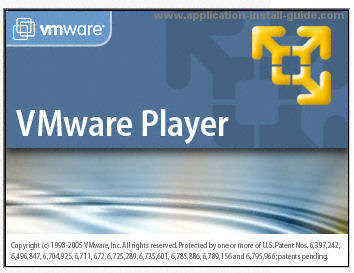 VMware Player
VMware PlayerVMware Player
VMware Player is a virtualization-software package that operates its own virtual machines as well as other existing virtual devices. However, it requires specific operating systems for this software to work. Features of this product are similar as VMware Workstation, which include virtualization core. It is compatible with Windows 7, Windows XP and Windows Vista with quicker and more effective performance, more reliable graphics and updated integration. This is used for both personal and commercial use. Later versions of Player have the function to copy a virtual machine through the copy of a directory, and that copy can be stored or reverted. Although there are some tools from Workstation that are not included on the Player, this program supplied with Workstation distribution, for installations in case a user does not have the license to use a full version of VMware Workstation. In addition, there is a distribution of a virtual machine developed by Workstation installed on computers once this Player is downloaded on the same devices.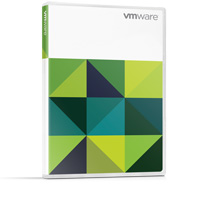 VMware vCenter Converter
VMware vCenter ConverterVMware vCenter Converter
VMware vCenter Converter is a machine converter software that converts a virtual machine to a physical machine or vice versa. Also called as Physical-to-Virtual or P2V converter, this program comes in Standalone and Enterprise versions, but with the same, common features such as the conversion of physical machines to virtual machines or virtual machines to physical machines, and the running of automated configuration tasks on VMware ESX or ESXi servers. Physical machines refer to Microsoft Windows and Linux based computers. In addition to physical machines conversion, this program also converts third party image formats to virtual machines of VMware. It is easy to convert machines as its user interface has wizard included. Moreover, this software can convert multiple machines all at once with a centralized management console included. It also minimizes the number of steps to conversion using its wizards. VMware vCenter Converter is simply regarded as the combination of two products of VMware which are Importer and P2V Assistant.戒めの言葉
上の拡張子の名前を変更しないように注意してください .ova ファイル、またはその他のファイル。これは、ファイルの種類を変更することはありません。特殊な変換ソフトウェアを別のファイルタイプのファイルを変更することができます。ファイルの拡張子は何ですか?
ファイル拡張子は、ファイル名の末尾の3つまたは4つの文字の集合であり、この場合には、 .ova. ファイル拡張子は、それがファイルのタイプを教えてくれて、それを開くことができますどのようなプログラムは、Windowsを教えてください。あなたがファイルをダブルクリックすると、プログラムが自動的に起動するように、Windowsは、多くの場合、各ファイルの拡張子を既定のプログラムに関連付けます。そのプログラムがPC上でなくなったときに、関連付けられたファイルを開こうとすると、時々エラーを取得することはできません。コメントを残す

