| ウェブサイトをできるだけ多くの言語で地域化しようとしていますが、このページは現在Google Translateにより機械翻訳されています。 | 終了 |
-
-
製品
-
資料
-
サポート
-
会社
-
ログイン
-
.pvm ファイル拡張子
開発者: Optical Storage Technology Association (OSTA)ファイルの種類: Digital Media Fileあなたがで終わるファイル拡張子を持つファイルを持っているので、あなたはここにいる .pvm. ファイル拡張子を持つファイル .pvm 特定のアプリケーションだけで起動することができます。それがいる可能性があります .pvm ファイルは、それらが全く観察されることを意図していないことを意味するデータ·ファイルではなく、ドキュメントまたは媒体である。何です .pvm ファイル?
PVMの形式のファイルが開かれ、WebサイトやWebアプリケーションのHTMLページに統合Javascriptのウェブメディアプレーヤーを使用して表示できます。一部のPVMファイルもそのようなPVMファイル用光ストレージ技術協会(OSTA)によって実装標準仕様の再生をサポートするように統合されたWebブラウザを使用して表示できます。標準MPV形式を使用してOSTAが開発し、PVMファイルは、一般的に多くのMPVファイルのように、オーディオ、ビデオなどのデジタルメディアコンテンツが含まれている。 MPVフォーマットは、に基づいて、一連の仕様で構成されるデフォルトの標準技術であるXMLの形式。 MPVフォーマットは、シームレスなデータ処理および再生のコンピュータを使用して、デジタル画像、ビデオおよびオーディオコンテンツのやDVD、CDやハードディスクなどの内部または外部のデータ記憶ガジェットに格納されたコンテンツを表示するために使用することができ、多種多様なデバイスを容易にするために開発されたそしてメモリカード。 MPVの技術は、OSTAの目的の様々な支持者が開発した、とPVMファイルフォーマット技術の創出と、MPV規格の効率は、互換性のあるWebを利用してインターネット上のリソースに格納されたデジタルオーディオ、ビデオ、画像を見るの面で改善されたブラウザ。に基づいた一連の仕様のXML PVMファイルに含まれている技術は、HTMLページにある互換性のJavascriptオーディオおよびビデオプレーヤーによって解釈することができる。 JavascriptのプレーヤーとPVMのコンテンツを含むHTMLページはすべてPVMファイルに格納されています。開く方法 .pvm ファイル?
起動 .pvm ファイル、または、それをダブルクリックして、PC上の他のファイル、。あなたのファイルの関連付けが正しく設定されている場合は、意味のアプリケーションが開くように .pvm ファイルには、それを開きます。それはあなたが適切なアプリケーションをダウンロードしたり購入する必要があります可能性があります。それは、あなたのPC上で適切なアプリケーションを持っている可能性もありますが、 .pvm ファイルはまだそれに関連付けられていない。このケースでは、開こうとすると、 .pvm ファイルは、そのファイルの正しい1であるアプリケーションは、Windowsを伝えることができます。それ以降、開く .pvm ファイルには、適切なアプリケーションを開きます。 の.pvmファイルの関連付けのエラーを修正するには、ここをクリックしてください開くアプリケーション .pvm ファイル
 Mozilla Firefox
Mozilla FirefoxMozilla Firefox
Mozilla Firefox is a free and open source Web browser created for Microsoft Windows, OS X, and Linux, harmonized by Mozilla Corporation and Mozilla Foundation. Firefox utilizes the Gecko layout engine to provide Web pages, which implements present and projected Web standards. The Multiple Network Graphic is stored in files with MNG format and is attach with MNG file extension and is utilized as format for graphic images animation. These are normally categorized as raster image files that symbolized PNG for Web animation. These files substituted GIF animations and make use of either lousy or lossless data compression, having the basic structure and portion as the PNG format but with a extra compound signature and larger range of portions used for animation. They contain bitmap indexed colors works in animations, slide shows, or complex still frames, composed of multiple PNG or JPEG Network Graphic (JNG) single-image data streams like PNG. The first version MNG 1.0 was introduced on Jan 31, 2001 and some of its known supporters are Gwenview, Mozilla, Netscape, Sony Ericsson and Sphere game engine.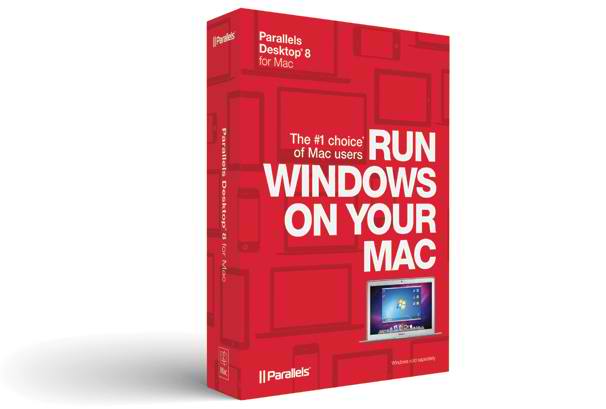 Parallels Desktop 8 for Mac
Parallels Desktop 8 for MacParallels Desktop 8 for Mac
Parallels Desktop 8 is the latest version of Parallels Desktop virtual machine developed by Parallels, Inc. It also functions like the other Parallels Desktop version wherein it allows other operating systems to be run on MAC. However, Parallels Desktop 8 is packed with more upgraded features such as improved multi-display configuration support including Retina, improved support for full screen in either single or multi-display configurations, as well as it has the ability to resolve issues related to Google Chrome Flash video playback, Coherence mode keyboard malfunctioning and fast moving mouse. Parallels Desktop 8 also supports Mountain Lion as a guest OS as well as it also features notifications, Mountain Lion Dictation, Presentation Wizard, Multi-language Keyboard Sync, Reworked Keyboard shortcuts, Shared Bluetooth, DirectX 10 support, and a lot more features that contribute to providing users a great experience running multiple platforms and features that make the Parallels Desktop 8 more advanced than other versions.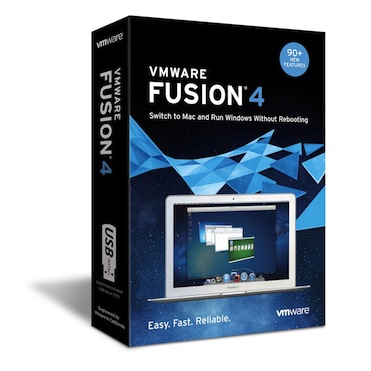 VMware Fusion 4
VMware Fusion 4VMware Fusion 4
VMware Fusion 4 is a version of the virtual machine software, Fusion, which is created by VMware exclusively for Mac computers, but only for those that have Intel processors. It can run different operating systems that are Intel based as well, which include Microsoft Windows, Linux, and NetWare or Solaris installed on virtual machines. It also works for Mac OS X operating system that uses a combination of hardware virtualization, para-virtualization and dynamic recompilation. This program uses IntelTV which is found in the microarchitecture platform of Intel Core, with other technology features from the same company, like VMware Workstation, to have SMP and 64-bit support included. Fusion 4 has the following distinctive features: updated user interface, optimization for Mac OS X version 10.7 with full-screen Windows programs support, LaunchPad and Mission Control integration support, Time Machine compatible snapshots support, and virtual machine encryption support. It also has OpenGL and DirectX 3D graphics that is more than twice faster performance. Google Chrome
Google ChromeGoogle Chrome
Google Chrome is a web browser that was developed by Google and is being offered for free. Webkit rendering engine is being used in order to display different web pages. It allows its users to have the capability of creating shortcuts on their desktops which has the ability to launch different web applications using the browser. Users have the ability of installing different themes for Google Chrome which can be done by accessing option. Google Chrome was released in three different channels which are the Beta, Developer and Stable. A beta version was released for Android which allows its users to synchronize this with the ones that they have on their desktop in order for them to have the same browser tabs as well as bookmarks together with hardware acceleration and page pre-rendering. An iOS version was also released for Apple devices. Microsoft Internet Explorer
Microsoft Internet ExplorerMicrosoft Internet Explorer
Microsoft Internet Explorer or most commonly known as Internet Explorer was developed by Microsoft in 1995. It is a graphical web browser which is included as part of the different versions of Microsoft Windows operating systems. It is one of the commonly used browsers of most Windows users. Since its first release in 1995, different versions have come out, the latest one being the Internet Explorer 10. It was designed in order to give its users the capability of viewing large range of web pages and at the same time be able to give its users features that can be used within the operating system that is installed on their computer which includes Microsoft Update. It uses the same accessibility framework which was also provided in computers that run Windows. It is also known as an interface being used when running FTP.戒めの言葉
上の拡張子の名前を変更しないように注意してください .pvm ファイル、またはその他のファイル。これは、ファイルの種類を変更することはありません。特殊な変換ソフトウェアを別のファイルタイプのファイルを変更することができます。ファイルの拡張子は何ですか?
ファイル拡張子は、ファイル名の末尾の3つまたは4つの文字の集合であり、この場合には、 .pvm. ファイル拡張子は、それがファイルのタイプを教えてくれて、それを開くことができますどのようなプログラムは、Windowsを教えてください。あなたがファイルをダブルクリックすると、プログラムが自動的に起動するように、Windowsは、多くの場合、各ファイルの拡張子を既定のプログラムに関連付けます。そのプログラムがPC上でなくなったときに、関連付けられたファイルを開こうとすると、時々エラーを取得することはできません。コメントを残す

