| ウェブサイトをできるだけ多くの言語で地域化しようとしていますが、このページは現在Google Translateにより機械翻訳されています。 | 終了 |
-
-
製品
-
資料
-
サポート
-
会社
-
ログイン
-
.xml ファイル拡張子
開発者: N/Aファイルの種類: XML Fileあなたがで終わるファイル拡張子を持つファイルを持っているので、あなたはここにいる .xml. ファイル拡張子を持つファイル .xml 特定のアプリケーションだけで起動することができます。それがいる可能性があります .xml ファイルは、それらが全く観察されることを意図していないことを意味するデータ·ファイルではなく、ドキュメントまたは媒体である。何です .xml ファイル?
これらは拡張マークアップ言語で記述されているファイルを参照するための.xmlファイルは、様々な用途で使用されるファイルです。これは、タグが含まれており、オブジェクト定義などの属性のためにそれを使用する形式である。これらのファイルは、HTML文書と比較して、データを定義するために、カスタムタグを使用している書式で少し似ている。これらの.xmlファイルは、別のプログラムから来て、彼らはテキスト文書に来るので、任意のテキストエディタで編集することができ、インターネット上のデータを格納し、転送するために使用される一般的な方法です。これらの.xmlファイルは、唯一の任意のテキストエディタを使用して開くことはできませんが、彼 らはまた、任意のテキストエディタを使用して作成できます。唯一の違いは、この形式は、これらのファイルは、それがに来る場合は特に、よく形成され、有効であることが必要であるため、より厳格なルールを持っているということでのXML文書やデータの妥当性。このファイルの拡張子についての最もよい機能は、しかし、それが本当にこの使用しているユーザーが直面している課題を克服するためにdeignedなっている非常に柔軟かつシンプルであるということである.xmlファイル形式を。開く方法 .xml ファイル?
起動 .xml ファイル、または、それをダブルクリックして、PC上の他のファイル、。あなたのファイルの関連付けが正しく設定されている場合は、意味のアプリケーションが開くように .xml ファイルには、それを開きます。それはあなたが適切なアプリケーションをダウンロードしたり購入する必要があります可能性があります。それは、あなたのPC上で適切なアプリケーションを持っている可能性もありますが、 .xml ファイルはまだそれに関連付けられていない。このケースでは、開こうとすると、 .xml ファイルは、そのファイルの正しい1であるアプリケーションは、Windowsを伝えることができます。それ以降、開く .xml ファイルには、適切なアプリケーションを開きます。 の.xmlファイルの関連付けのエラーを修正するには、ここをクリックしてください開くアプリケーション .xml ファイル
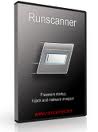 Microsoft Word 2010
Microsoft Word 2010Microsoft Word 2010
Microsoft Word 2010 is a tool being used for word processing which is a part of the Microsoft office 2010 which was developed by Microsoft. It has improved features which aim to help its users in creating documents of skilled-quality and at the same time providing its user easier ways to access files. It was specifically designed with premium formatting tools which aid in the organization and writing of documents in an easier manner. Microsoft Word 2010 offers it users a wide variety of new and enhanced tools. It has customizable themes which aim to coordinate fonts, graphic formats as well as colours in a document. It has a wide variety of SmartArt graphics which includes several layouts in order to organize picture diagrams as well as charts. It offers an enhanced version of Find tools as well as Navigation Pane which makes it easier to search, reorganize and browse documents. Microsoft Visual Studio
Microsoft Visual StudioMicrosoft Visual Studio
Microsoft Visual Studio is an integrated development environment (IDE) produced by Microsoft. It has a code editor that supports syntax highlighting and code completion using IntelliSense for not only variables, functions and methods but also language constructs like loops and queries; includes a debugger that works both as a source-level debugger and as a machine-level debugger; includes a host of visual designers to aid in the development of applications and other tools. Visual Studio permits developers to write extensions for Visual Studio to expand its capabilities. These extensions are linked to Visual Studio and extend its functionality. Extensions come in the form of macros, add-ins, and packages. Macros represent repeatable tasks and actions that developers can write programmatically for saving, replaying, and distributing; add-ins gives access to the Visual Studio object model and can interact with the IDE tools; and packages can create designers and other tools, as well as integrate other programming languages.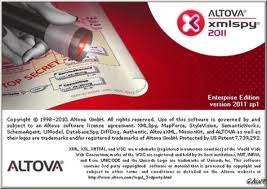 Altova XMLSpy
Altova XMLSpyAltova XMLSpy
Altova XMLSpy is an XML Editor software, which is also a development environment for editing XML-based technologies, modeling, transforming, as well as debugging. This includes tools that enable the creation of advanced Web and XML applications. Some great features include Smart Fix validation, graphical schema designer, code generator, profilers, file converter and full database integration. It also has support for XSLT, XQuery, XPath, XBRL, SOAP, and WSDL. Aside from these, this is a program that includes support for Microsoft Office documents in Open XML or OOXML file. Plug-ins like Eclipse and Visual Studio are also added to the package. XMLSpy 2012, which is the latest version available today, is the first XML editing software to support the creation of charts for XML data analysis and visualization. Among the charts or graphs to choose for XML data are pie charts in 2D or 3D, bar charts and stacked bar charts also in 2D or 3D, gauge charts, area or stacked area charts, candlestick charts, and overlay charts.戒めの言葉
上の拡張子の名前を変更しないように注意してください .xml ファイル、またはその他のファイル。これは、ファイルの種類を変更することはありません。特殊な変換ソフトウェアを別のファイルタイプのファイルを変更することができます。ファイルの拡張子は何ですか?
ファイル拡張子は、ファイル名の末尾の3つまたは4つの文字の集合であり、この場合には、 .xml. ファイル拡張子は、それがファイルのタイプを教えてくれて、それを開くことができますどのようなプログラムは、Windowsを教えてください。あなたがファイルをダブルクリックすると、プログラムが自動的に起動するように、Windowsは、多くの場合、各ファイルの拡張子を既定のプログラムに関連付けます。そのプログラムがPC上でなくなったときに、関連付けられたファイルを開こうとすると、時々エラーを取得することはできません。コメントを残す

