| We proberen onze website in zoveel mogelijk talen te lokaliseren, maar deze pagina is nu vertaald per machine met gebruik van Google Vertaal. | sluit |
-
-
producten
-
bronnen
-
ondersteuning
-
bedrijf
-
Login
-
.ast Bestandsextensie
Developer: Adobe SystemsBestandstype: Adobe Color Separations TableJe bent hier omdat je een bestand met de extensie eindigt in heeft hebben .ast. Bestanden met de extensie .ast kan alleen worden gestart door bepaalde toepassingen. Het is mogelijk dat .ast bestanden zijn bestanden in plaats van documenten of media, wat betekent dat ze niet bedoeld helemaal worden bekeken.wat een .ast bestand?
Bestanden toegevoegd aan de .ast extensie worden gebruikt door veel beeldbewerkingsprogramma's ontwikkeld door Adobe Systems. Geclassificeerd als instellingen bestanden, worden deze AST bestanden ook wel Adobe kleurscheidingen tafel bestanden. Gebruikers van deze Adobe-producten kunnen configuratie-instellingen met betrekking tot de output kleur van een project ontwikkeld met behulp van deze toepassingen in te voeren. Deze configuratie-instellingen worden opgeslagen door de Adobe-toepassing in een AST-bestand, en het Adobe-software koppelt vervolgens het project aan de AST-bestand. Gebruikers kunnen deze instellingen via de functies geïntegreerd in deze Adobe-beeldbewerkingsprogramma's te definiëren, en dit zorgt voor een consistente kleurkwaliteit en levendigheid van projecten bij het afdrukken, online gepubliceerd of worden geëxporteerd naar PDF onder andere formaten. Deze toepassingen maken ook gebruik van AST-bestanden voor afbeeldingen ontwikkeld met deze Adobe beeldbewerking programma dat CMYK en RGB-kleuren modes gebruiken. Desktop kleurscheidingen bestanden worden ook vaak gebruikt door andere populaire beeldbewerkingsprogramma's, en het nut van deze bestanden voor de software en de gebruiker zijn vergelijkbaar met het nut van Adobe-software voor beeldbewerking voor AST-bestanden.hoe u een te openen .ast bestand?
Lanceer een .ast bestand, of andere bestanden op uw pc, door erop te dubbelklikken. Als uw bestand verenigingen juist zijn ingesteld, de toepassing die is bedoeld om open uw .ast bestand te openen. Het is mogelijk dat u moet downloaden of de aankoop van de juiste toepassing. Het is ook mogelijk dat u de juiste applicatie op uw pc, maar .ast bestanden zijn nog niet gekoppeld. In dit geval, wanneer u probeert te openen een .ast bestand, kunt u Windows vertellen welke toepassing de juiste is voor dat bestand. Vanaf dat moment, het openen van een .ast bestand zal de juiste toepassing te openen. Klik hier om .ast bestandskoppeling fouten te reparerentoepassingen die een te openen .ast bestand
 Adobe Photoshop CS6 for Microsoft Windows
Adobe Photoshop CS6 for Microsoft WindowsAdobe Photoshop CS6 for Microsoft Windows
Adobe Photoshop CS6 for Microsoft Windows is an image editing and managing software downloadable on Windows computers, namely Windows 7 (without SP and with SP1) and Windows XP with SP3. This software comes with new features and tools for easy, quick, fun and advanced editing of digital images. One feature that makes this program reliable for image editing is the Adobe Mercury Graphics Engine, which is an engine technology that provides faster and high quality performance. Content-Aware tools are new features designed for retouching images with ease as you can crop images without any effect, auto-correct blurriness or wide-angle lens curvatures, remove red eye, and adjust color balance like brightness and contrast. This image editor is also bundled with auto-recovery feature that can backup any unsaved images, Background Save option, Blur Gallery, Crop tool, video creation, and a whole lot more. With all these new improved features and a modern friendly-user interface, editing digital photos can never be so fun and easy without Photoshop CS6.Adobe KulerAdobe Kuler
Adobe Kuler is a color theme manager software for Web applications such as Web page designing, background and slideshow. Applicable for computers and PC tablets, this program has full-featured capabilities of creating, exploring or searching and sharing color themes. From the Kuler community, a user can browse and explore numerous choices of themes. Other than that, it is bundled with tools that allow editing, viewing, storing and retrieving color themes. In fact, there is an option to mark themes as “Favoritesâ€Â. Editing tools and other capabilities is easy to manage through the user interface of the software. Also, this program is integrated in other major photo editing and managing software by Adobe CS6 series, which are Adobe Photoshop CS6, Adobe Illustrator CS6, Adobe InDesign CS6, Adobe Flash Professional CS6, and Adobe Fireworks CS6. Themes can be downloaded from Adobe Creative Suit, Adobe Photoshop, Adobe InDesign, and Adobe Illustrator too, regardless of the versions from CS6 to CS2.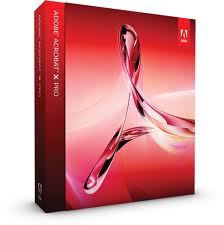 Adobe Acrobat x
Adobe Acrobat xAdobe Acrobat x
Adobe Acrobat X is a PDF management software, which is a set of various applications for the use of Portable Document Format or PDF files. It allows a user to not just view PDF files but also create from scratch or through a template available on the program, manage, print, and share. The 10th version of Acrobat, which is called Adobe Acrobat X, was first introduced in the year 2010 on November 15. It has new cool features like “sandboxing” protection to secure PDF files for the later versions of Windows OS computers, particularly Windows 7, Windows XP, and Windows Vista. This version of Acrobat X is also made compatible with Mac OS, iOS and Android, but not with Linux. The newest version of Acrobat X is Adobe Acrobat XI, which is the 11th version, that was recently announced last October 1, 2012 and expected to be commercially available on October 15, 2012. It is packed with a graphical user interface that is originated from the 10th version for all desktop systems. However, it has new cool features such as the ability to export PDF files to Microsoft PowerPoint presentation file, integration of cloud services, and touch friendly capabilities for compact mobile devices.een woord van waarschuwing
Wees voorzichtig dat u de extensie op niet te hernoemen .ast bestanden of andere bestanden. Dit zal niet veranderen het bestandstype. Alleen speciale conversie software kan een bestand van een bestand wijzigen naar een andere.wat is een bestandsextensie?
Een extensie is de set van drie of vier tekens aan het einde van een bestandsnaam, in dit geval, .ast. Bestandsextensies u vertellen wat voor soort bestand het gaat, en geef Windows welke programma's kan openen. Windows associeert vaak een standaard programma om elk bestand extensie, zodat wanneer u dubbelklikt op het bestand, wordt het programma automatisch gestart. Als dat programma niet meer op uw pc, kunt u soms een foutmelding wanneer u probeert om het bijbehorende bestand te openen.geef een commentaar
Bedrijf| Partners| EULA| Juridische mededeling| Verkoop/Deel mijn gegevens niet| Beheer mijn cookiesCopyright © 2026 Corel Corporation. Alle rechten voorbehouden. Gebruiksvoorwaarden | Privacy | Cookies

