| We proberen onze website in zoveel mogelijk talen te lokaliseren, maar deze pagina is nu vertaald per machine met gebruik van Google Vertaal. | sluit |
-
-
producten
-
bronnen
-
ondersteuning
-
bedrijf
-
Login
-
.celtx Bestandsextensie
Developer: CeltxBestandstype: Celtx Project FileJe bent hier omdat je een bestand met de extensie eindigt in heeft hebben .celtx. Bestanden met de extensie .celtx kan alleen worden gestart door bepaalde toepassingen. Het is mogelijk dat .celtx bestanden zijn bestanden in plaats van documenten of media, wat betekent dat ze niet bedoeld helemaal worden bekeken.wat een .celtx bestand?
Bestanden die zijn opgeslagen in de Celtx formaat zijn samengesteld uit gegevens waarnaar wordt verwezen door de Celtx toepassing en worden over het algemeen geclassificeerd als gegevensbestanden. De inhoud van deze Celtx bestanden worden verwezen door de Celtx software om de gegevens en andere bestanden ingevoerd en opgeslagen in de Celtx project door de file auteur weer te geven, en het Celtx programma doet dit wanneer een gebruiker de bijbehorende Celtx project output bestand bekijkt. Project bestanden die zijn gemaakt met behulp van toepassingen worden geclassificeerd als gegevensbestanden en deze bestanden bevatten gegevens met opmaak-elementen, andere bestanden en functionaliteiten die via de functies geïmplementeerd in de bijbehorende software kan worden geïntegreerd. De Celtx software werd ontwikkeld door Celtx als een toepassing voor het ontwikkelen van pre-productie materialen geïntegreerd met multimedia-objecten en inhoud. De gegevens die zijn opgeslagen in bestanden toegevoegd met de Celtx verlenging kan timing sequenties bevatten functies die samenhangen met storyboard authoring functionaliteiten en scenario ontwikkeling attributen, en standaard databasebestand specificaties zijn geïmplementeerd in deze Celtx bestanden. De Celtx applicatie wordt meestal gebruikt voor de productie van tv, radio, film, audio en andere multimedia ontwikkelingsprojecten.hoe u een te openen .celtx bestand?
Lanceer een .celtx bestand, of andere bestanden op uw pc, door erop te dubbelklikken. Als uw bestand verenigingen juist zijn ingesteld, de toepassing die is bedoeld om open uw .celtx bestand te openen. Het is mogelijk dat u moet downloaden of de aankoop van de juiste toepassing. Het is ook mogelijk dat u de juiste applicatie op uw pc, maar .celtx bestanden zijn nog niet gekoppeld. In dit geval, wanneer u probeert te openen een .celtx bestand, kunt u Windows vertellen welke toepassing de juiste is voor dat bestand. Vanaf dat moment, het openen van een .celtx bestand zal de juiste toepassing te openen. Klik hier om .celtx bestandskoppeling fouten te reparerentoepassingen die een te openen .celtx bestand
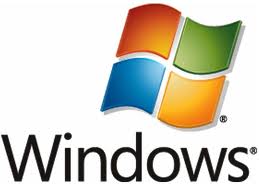 Celtx for Microsoft Windows
Celtx for Microsoft WindowsCeltx for Microsoft Windows
Celtx is an integrated software used in Pre-Production and collaboration of film, theater, and comics. It has tools for media creators like writing and planning tools, story boarding, and scheduling. It can be downloaded for free from its website, it is an open source client software developed by Celtx Studios, and is delivered through the Celtx server. The Celtx new Windows version includes a Comic Book template, new script conversion feature, new organization tools, scheduling and Story boarding upgrades, and bug fixes. For Windows users who encounters a problem with MSVCR71.dll, users need to get the files msvcr71.dll and msvcp71.dll, these DLLs are save in the Windows directory. For security, MD5 checksums should be 86f1895ae8c5e8b17d99ece768a70732 for MD5 (msvcr71.dll) and 561fa2abb31dfa8fab762145f81667c2 for MD5 (msvcp71.dll). If Windows users upgrade Celtx from a earlier version to a more recent one and the program does not start, they should uninstall the program first, clear the cache reinstall Celtx again. Celtx for Linux
Celtx for LinuxCeltx for Linux
Celtx is an all-in-one tool for media pre-production, that includes writing script, sketching out characters, scheduling production, managing production sets, and many others that are involved in media pre-production. It is cross-platform and provides support for Linux. It is not ideally packaged for Linux users, it is similar to the Mozilla Public License Version 1.2, only with a few differences and additions to comply with the Open Source Definition. In the Linux operating system, users should first download the tarball then decompress it into the user’s directory of choice. Then in the Celtx directory, cd the directory then run ./celtx to install the software. Celtx has propriety add-ons that can be purchased to improve its functions. Add-ons include the full screen mode, a performance tracker to monitor how many words are being typed and how hard users are working. For Linux users, they have to follow additional steps to properly run the add-ons in their computer. Celtx is a free software suitable for aspiring script writers. It has a studio where users can collaborate with other users which helps a great deal in media productions. Celtx for Mac
Celtx for MacCeltx for Mac
Celtx is a software package that combines full-feature script writing with media pre-production support that enables online collaborations. It is designed for people working in film productions as well as theater and television. The software is also suitable for aspiring writers. Users can write, edit, import and publish scripts using formatting in standard industry. It provides media rich tools in annotating scripts, which enables a project to be shared with others for collaboration. These scripts can be digitally broken own in the pre-production phase of the film and shared, to be able to collaborate with other members of the production team. It runs on the operating system of Mac OS X 10.4 or later versions. The new release of the software is said to be optimized because of the bug fixes and added support for the Novel document used in the cloud. More improved cut, copy and paste function, multiple object selection, and users can select multiple objects with image groupings. It can also select and group multiple items in a sketch, and can move these groups into a single item. Altera Quartus
Altera QuartusAltera Quartus
Altera Quartus is a FPGA design software that is created to provide tools and functionalities in designing for all FPGA and CPLD families which are also developed by Altera. Quartus II Web Edition Software is the current product available to download. The CPLD and FPGA families this version support include Cyclone II, Cylone III, Cyclone IV, Cyclone V FPGAs, Arria II GX FPGAs but only EP2AGX45, and all MAX CPLDs. Aside from its basic support feature, this software also comes with ModelSim which is an Altera Starter Edition program from Mentor Graphics that is used for Verilog HDL (VHDL) simulation, but no need for any license to access it. It also has OpenCore Plus or PDF evaluation tools included for free. Other functionalities are verification tools, optimization tools, and design entry and synthesis tools. Altera Quartus is compatible with Windows and Linux OS computers, particularly Windows 7, Windows Vista, Windows XP, CentOS and SUSE Linux Enterprise.Altera Jam STAPL Byte-Code CompilerAltera Jam STAPL Byte-Code Compiler
Altera Jam STAPL Byte-Code Compiler is a compiler software developed by Altera Corporation for Windows computer users since it is designed to be compatible with Windows NT version 4.0, Windows 98, and Windows 95. The latest version is Jam STAPL Byte-Code Compiler Version 2.4 which compiles Jam STAPL files, with the text file format extension .jam, into .jbc files, which are the extension filename of STAPL Byte-Code. This new version does not only compile files that existed or created from 2.4 but also to older versions as early as 1.1. To install this software product, simply download the program and execute jbc.exe file, then double click it while Windows Internet Explorer is open. Another alternative is to go to the “Start” menu and locate the file name by choosing Run and browsing the directory list. Either step would lead you to the installation process of the program in which you follow any prompt instructions.een woord van waarschuwing
Wees voorzichtig dat u de extensie op niet te hernoemen .celtx bestanden of andere bestanden. Dit zal niet veranderen het bestandstype. Alleen speciale conversie software kan een bestand van een bestand wijzigen naar een andere.wat is een bestandsextensie?
Een extensie is de set van drie of vier tekens aan het einde van een bestandsnaam, in dit geval, .celtx. Bestandsextensies u vertellen wat voor soort bestand het gaat, en geef Windows welke programma's kan openen. Windows associeert vaak een standaard programma om elk bestand extensie, zodat wanneer u dubbelklikt op het bestand, wordt het programma automatisch gestart. Als dat programma niet meer op uw pc, kunt u soms een foutmelding wanneer u probeert om het bijbehorende bestand te openen.geef een commentaar
Bedrijf| Partners| EULA| Juridische mededeling| Verkoop/Deel mijn gegevens niet| Beheer mijn cookiesCopyright © 2026 Corel Corporation. Alle rechten voorbehouden. Gebruiksvoorwaarden | Privacy | Cookies

