| We proberen onze website in zoveel mogelijk talen te lokaliseren, maar deze pagina is nu vertaald per machine met gebruik van Google Vertaal. | sluit |
-
-
producten
-
bronnen
-
ondersteuning
-
bedrijf
-
Login
-
.mbox Bestandsextensie
Developer: N/ABestandstype: E-Mailbox FileJe bent hier omdat je een bestand met de extensie eindigt in heeft hebben .mbox. Bestanden met de extensie .mbox kan alleen worden gestart door bepaalde toepassingen. Het is mogelijk dat .mbox bestanden zijn bestanden in plaats van documenten of media, wat betekent dat ze niet bedoeld helemaal worden bekeken.wat een .mbox bestand?
De MBOX bestandsextensie is ontwikkeld voor een E-mail Mailbox bestand dat wordt gebruikt in het organiseren van berichtjes verstuurd en ontvangen als e-mails. Normaal gesproken beschouwd als een generieke term, worden elektronische berichten opgeslagen en geconsolideerd in een enkel bestand als platte tekst. MBOX is een bestandsformaat dat gecodeerde informatie, bestemd voor opslag in een geautomatiseerd bestand vertegenwoordigt. Het laat zien hoe bits worden gebruikt als medium voor de digitale opslag en misschien gratis of merkgebonden. Er zijn bestandsformaten die worden gebruikt voor speciale soorten gegevens, zoals PNG, die bitmap-beelden met behulp van data compressie algoritmen genoemd lossless datacompressie opslaat. Deze beelden worden gereconstrueerd gecomprimeerde data exact gekopieerd van de oorspronkelijke gegevens. Er zijn ook andere formaten die een andere vorm van compressie genoemd LOSSY compressie. Dit type comprimeert beelden door het elimineren van overbodige informatie genoemd bits, waardoor het bestand kleiner in omvang te zijn. Voorbeelden hiervan zijn TIFF (Tagged Image File Format), MNG (Multiple-image Network Graphics), GZIP (Unix Tool) en ZIP- bestandsformaten. Vergelijkbare compressie technologie wordt geïmplementeerd in de consolidatie van meerdere e-mailberichten naar MBOX bestanden.hoe u een te openen .mbox bestand?
Lanceer een .mbox bestand, of andere bestanden op uw pc, door erop te dubbelklikken. Als uw bestand verenigingen juist zijn ingesteld, de toepassing die is bedoeld om open uw .mbox bestand te openen. Het is mogelijk dat u moet downloaden of de aankoop van de juiste toepassing. Het is ook mogelijk dat u de juiste applicatie op uw pc, maar .mbox bestanden zijn nog niet gekoppeld. In dit geval, wanneer u probeert te openen een .mbox bestand, kunt u Windows vertellen welke toepassing de juiste is voor dat bestand. Vanaf dat moment, het openen van een .mbox bestand zal de juiste toepassing te openen. Klik hier om .mbox bestandskoppeling fouten te reparerentoepassingen die een te openen .mbox bestand
 Mozilla Thunderbird
Mozilla ThunderbirdMozilla Thunderbird
Thunderbird is a free, open source email, newsgroup, news feed and chat (XMPP, IRC, Twitter) client created by the Mozilla Foundation. The project stratagem is modeled after Mozilla Firefox, a project aimed at generating a Web browser. The vanilla version is not a personal information manager, although the Mozilla Lightning extension adds PIM functionality. Additional features, if desired, are often available thru other extensions. It supports UNIX mailbox format (mbox), Mork which is utilized for internal database and SQLite also used for internal database (since version 3). Files that bear the .p7s extension are email messages utilized in email managing programs for sending, receiving or just simply viewing protected emails encrypted with digital signatures. Some of these email management applications include Microsoft Outlook 2010, PostBox and Mozilla Thunderbird. These files contain information as well as the source of the email and whether the email has been edited or modified during transmission, which means users with these email management applications incorporated with P7S support can make sure that the emails they receive are genuine, are originating from trusted senders and are not tampered with, before they open and view the emails. Nokisoft Noki
Nokisoft NokiNokisoft Noki
Noki is a commercial service to discover and extract Phone book, SMS, Calendar, Memo, Bookmark and other user files from the backup file of Nokia phone (created using Nokia PC Suite or Nokia Ovi Suite). It gives several ways to restore info from the backup file: contacts can be exported as vCard (.vcf file) and then copied to mobile phones via Nokia PC Suite, or they can be changed to a .csv file for transport to Mozilla Thunderbird, Microsoft Outlook or Outlook Express; text messages, MBOX email files and SMS can be exported to vMessage (.vmg file) format; calendar items can be saved into vCalendar format; memos and notes can be saved as .txt files; media files, which remain in their own format, can be extracted; the supported Nokia backup file formats are: .nbu, .nfb, .nfc, .arc, .cdb. Noki Software was developed by Han Zhao, released on May 3, 2007 and works in Windows operating system.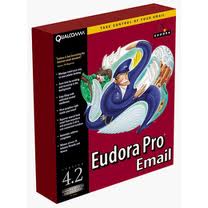 QUALCOMM Eudora for Mac
QUALCOMM Eudora for MacQUALCOMM Eudora for Mac
Qualcomm, the developer of Eudora (an email client), has continued improving the software that the company cooperated with Mozilla on the project Penelope. This is the also known as the Eudora version 8. The latest version works for MAC operating system (Mac OS X 10.4). If users are operating with 10.5 Leopard, configuring the sound setting of Eudora is a must whether what version of Eudora it is for this OS does not support the audio alerts of the software to avoid complications. It has a customized toolkit dialog that users can resize wherein the recipient tab is present. Filters auto naming of junk and attachments. Also, Eudora has an automatic reply to function and easier searching capabilities of emails. Eudora’s security system can support S/MIME authentication, in windows and SSL. This software can support these following email protocols: SMTP, POP3 and IMAP. To make Eudora work these minimum system requirements should be comply: 256 MB of RAM, 200 MB Hard disk drive space and PowerPC G3, G4, G5 or Intelx86 processor. QUALCOMM Eudora
QUALCOMM EudoraQUALCOMM Eudora
Eudora is an email base client that works with IMAP, SMTP and POP3 protocols. S/MIME authentication, SSL and in Windows are supported as well for security processes. Qualcomm is the developer of this software since 1991. This has a webmail version that is eudoramail.com but creation of new accounts is not allowed anymore. In order to have Eudora in the users system it must be running with Mac OS X or Windows operating system. The Eudora version 8 is able to run for windows win2000, winxp, win2003, winvista, win7, Linux Kernel, MAC OS X 10.4 and older versions unlike version 7. The system should have the following necessities stated: (windows) 786 MB RAM or 256 MB (win2000), 52 MB HDD and Pentium 233 MHz processor (Macintosh) PowerPC G3, G4 or G5 processor, 200 MB HDD, and 256 MB RAM (Linux) 64 MB RAM, 52 MB HDD and Intel Pentium II and AMD K6 III 233 MHz processor. Eudora has improved some of its features such as the alert sounds, easy to find users interface and platform base on Thunderbird from Mozilla.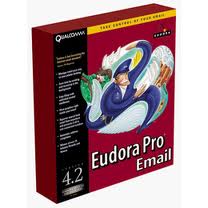 QUALCOMM Eudora for Microsoft Windows
QUALCOMM Eudora for Microsoft WindowsQUALCOMM Eudora for Microsoft Windows
Almost all Eudora email client versions can work on computers that run on windows operating systems (a few older versions of Eudora do not have compatibility support for Windows Vista and Windows 7). The minimum system requirements needed to enable users to utilize Eudora are 786MB RAM or win2000 256MB, Pentium 233 MHz processor and 52 MB Hard Disk Drive space. This email client supports POP3, IMAP and SMTP protocols that are secured by SSL and S/MIME authentication every time users access emails using the software. Eudora more organized compare to Microsoft outlook that is bundled in all windows operating system. It has advance features such as drop and drag, easy search, save and restore functions and more. It has various sound alerts to inform users about new emails and comprehensive spam email filtering. The latest version of Eudora has the code name Penelope that is version 8. Qualcomm, Eudora’s developer have merged with Mozilla and created this version that can communicate with Mozilla Thurderbird.een woord van waarschuwing
Wees voorzichtig dat u de extensie op niet te hernoemen .mbox bestanden of andere bestanden. Dit zal niet veranderen het bestandstype. Alleen speciale conversie software kan een bestand van een bestand wijzigen naar een andere.wat is een bestandsextensie?
Een extensie is de set van drie of vier tekens aan het einde van een bestandsnaam, in dit geval, .mbox. Bestandsextensies u vertellen wat voor soort bestand het gaat, en geef Windows welke programma's kan openen. Windows associeert vaak een standaard programma om elk bestand extensie, zodat wanneer u dubbelklikt op het bestand, wordt het programma automatisch gestart. Als dat programma niet meer op uw pc, kunt u soms een foutmelding wanneer u probeert om het bijbehorende bestand te openen.geef een commentaar
Bedrijf| Partners| EULA| Juridische mededeling| Verkoop/Deel mijn gegevens niet| Beheer mijn cookiesCopyright © 2026 Corel Corporation. Alle rechten voorbehouden. Gebruiksvoorwaarden | Privacy | Cookies

