| We proberen onze website in zoveel mogelijk talen te lokaliseren, maar deze pagina is nu vertaald per machine met gebruik van Google Vertaal. | sluit |
-
-
producten
-
bronnen
-
ondersteuning
-
bedrijf
-
Login
-
.sh Bestandsextensie
Developer: N/ABestandstype: Bash Shell ScriptJe bent hier omdat je een bestand met de extensie eindigt in heeft hebben .sh. Bestanden met de extensie .sh kan alleen worden gestart door bepaalde toepassingen. Het is mogelijk dat .sh bestanden zijn bestanden in plaats van documenten of media, wat betekent dat ze niet bedoeld helemaal worden bekeken.wat een .sh bestand?
Developer bestanden bekend als scripts die de Bash toepassingsprogramma's en het gebruik. SH bestanden staan bekend worden gemaakt en opgeslagen in de Bash taal, omdat de instructies daarvan bevatten zijn geschreven in die taal. SH-bestanden kunnen worden uitgevoerd als tekst commando's worden binnen command-line interface van de shell. SH-bestanden worden vooral gebruikt door programma-ontwikkelaars en deze bestanden zijn belangrijk voor de Bash toepassing omdat de toepassing maakt voornamelijk gebruik van scripts en uit te voeren opdrachten en maken deze applicatie te laten werken. En aangezien SH-bestanden zijn de scripts geprogrammeerd met behulp van deze applicatie en ze de commando's om het programma uit te voeren bevatten, ze zijn inderdaad belangrijk. De commando's in SH bestanden variëren en de SH bestandsextensie wordt nu ontwikkeld tot interactieve commando interpreter hoewel het oorspronkelijk een scripttaal. Programma's zoals C-Shell, Korn Shell en Bourne Shell gebruiken de SH-bestanden voor de opslag van scripts.hoe u een te openen .sh bestand?
Lanceer een .sh bestand, of andere bestanden op uw pc, door erop te dubbelklikken. Als uw bestand verenigingen juist zijn ingesteld, de toepassing die is bedoeld om open uw .sh bestand te openen. Het is mogelijk dat u moet downloaden of de aankoop van de juiste toepassing. Het is ook mogelijk dat u de juiste applicatie op uw pc, maar .sh bestanden zijn nog niet gekoppeld. In dit geval, wanneer u probeert te openen een .sh bestand, kunt u Windows vertellen welke toepassing de juiste is voor dat bestand. Vanaf dat moment, het openen van een .sh bestand zal de juiste toepassing te openen. Klik hier om .sh bestandskoppeling fouten te reparerentoepassingen die een te openen .sh bestand
 Apple Terminal
Apple TerminalApple Terminal
Apple Terminal or Terminal.app is a terminal emulator software that is bundled on Mac OS X computers. Known to be a text based system, this is actually a terminal emulator that is originally from NeXTSTEP and OPENSTEP. Now, it is used to locate or access Mac’s system as well as to other systems that are Unix based since it has an environment exclusively for Unix shells. It is a software product that emulates xterm, xterm-color, xterm-color256, rxvt, ansi, vt52, dtterm, vt100 and vt102, which are all chosen through a pop-up in the preferences of this application. Furthermore, this application has tabs which can be customized in colors and fonts. The new version of Terminal has search tool of the most recent command lines. It also has editing command lines, resending and deleting command lines. To add those, it supports icon for a more guided manipulation and usage of this emulator for beginners. There is also a version for mobile devices such as iPhone, which is called Mobile Terminal.app, that is used to execute an ssh-client application.gVimgVim
gVim is a free, open-source, highly configurable, feature-rich portable text editing software for programmers. It is known as the “programmer’s editor”. You can write codes efficiently with syntax highlighting in various languages, and has features such as search and replace for regular expressions. It has pop-out menus for easy access with a layered interface to enable you to work on multiple documents. gVim is the improved version of vi editor that is run on most Unix systems. It is bundled with another version of gVim to work in a Notepad-like manner called Easy Vim or evim or gVim Easy. It runs on Windows Vista, Windows 7, Windows 8, Windows 2000 and Windows XP. The latest version is version 7.3 with changes such as text concealment, Lua interface, blowfish encryption, swap file encryption, undo for reload, persistent undo and Python 3 interface.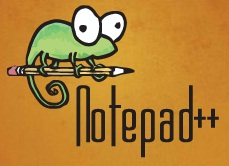 Notepad++
Notepad++Notepad++
Notepad++ is software known as source code editor. It was developed by Don Ho for Windows and it differs with the built-in Windows notepad in terms of tabbed editing. Tabbed editing is what allows users to work with multiple open files. Notepad++ is usually written in C++ and it also differs from the plain text Notepad for Windows in terms of features. While the plain text Notepad is limited with features as it cannot edit fonts, etc. Notepad++ is different because it features tabbed document interface, zooming, drag and drop features, file comparison, multiple clipboards, spell checkers and other amazing features. It is also equipped with source code features such as auto-completion, smart highlighting, bookmarks, smart highlighting and other source code features, providing users a more advanced and convenient way of writing HTML codes. Notepad++ is a free ware that runs on Windows operating system. It is known as software that promotes reduction of overall consumption of power through the use of CPU power saving binaries.een woord van waarschuwing
Wees voorzichtig dat u de extensie op niet te hernoemen .sh bestanden of andere bestanden. Dit zal niet veranderen het bestandstype. Alleen speciale conversie software kan een bestand van een bestand wijzigen naar een andere.wat is een bestandsextensie?
Een extensie is de set van drie of vier tekens aan het einde van een bestandsnaam, in dit geval, .sh. Bestandsextensies u vertellen wat voor soort bestand het gaat, en geef Windows welke programma's kan openen. Windows associeert vaak een standaard programma om elk bestand extensie, zodat wanneer u dubbelklikt op het bestand, wordt het programma automatisch gestart. Als dat programma niet meer op uw pc, kunt u soms een foutmelding wanneer u probeert om het bijbehorende bestand te openen.geef een commentaar
Bedrijf| Partners| EULA| Juridische mededeling| Verkoop/Deel mijn gegevens niet| Beheer mijn cookiesCopyright © 2026 Corel Corporation. Alle rechten voorbehouden. Gebruiksvoorwaarden | Privacy | Cookies

