| Staramy się zlokalizować na naszej stronie internetowej w tak wielu językach, jak to możliwe, jednak ta strona jest aktualnie maszyna przetłumaczony przy użyciu Google Translate. | blisko |
-
-
produkty
-
zasoby
-
wsparcie
-
firma
-
Login
-
.etx Rozszerzenie pliku
Twórca programu: N/ATyp pliku: Structured Enhanced Text FileJesteś tu, bo masz plik, który ma rozszerzenie kończące się .etx. Pliki z rozszerzeniem .etx może być uruchomiony tylko przez niektóre aplikacje. Jest możliwe, że .etx plików są pliki z danymi, a nie dokumenty lub nośniki, co oznacza, że nie powinno się w nie oglądać w ogóle.to, co jest .etx plik?
Rozszerzenie pliku ETX jest związane Setext Struktura rozszerzonego pliku tekstowego. Jego celem jest rozpowszechnianie informacji z Internetu. Zasadniczo klasyfikowane jako pliku tekstowego, często w formacie tekstowym ASCII i mogą być otwierane za pomocą dowolnego edytora tekstu lub poprzez EasyView. Może również sformatować jakieś zwykłe dokumenty tekstowe jak posty, e-maili i biuletynów. Setext uważany jest za lekki język znaczników w taki sposób, że teksty tworzone są łatwe do odczytania i zrozumienia. Został on wprowadzony przez Iana Feldmana w 1992 roku i przeznaczony jest dla biuletynu elektronicznego zwanego ciekawostki. Lekki język znakowania jest językiem, który wiąże się z prostą składnię. Jest zaprojektowany jako prosta i pozwala użytkownikom łatwo zaangażować się przez edytor tekstu i pozwala im być w stanie przeczytać tekstu jasno. Język ten jest również stosowany w prostych zastosowaniach, gdzie dokument źródłowy i wyjściowe są czytane zgodnie z wybranym nośniku użytkowników.jak otworzyć .etx plik?
Uruchom .etx plik, lub dowolny inny plik na komputerze, klikając dwukrotnie go. Jeśli Twoje skojarzenia plików są ustawione prawidłowo, aplikacja, która jest przeznaczona, aby otworzyć .etx Plik będzie go otworzyć. Jest to możliwe, może być konieczne, aby pobrać lub zakupić prawidłowego stosowania. Możliwe jest również, że masz poprawną aplikację na komputerze, ale .etx pliki nie są jeszcze połączone ze sobą. W tym przypadku, przy próbie otwarcia .etx plik, można powiedzieć aplikacji systemu Windows, który jest właściwa dla tego pliku. Od tego czasu, otwierając .etx Plik zostanie otwarty prawidłowego stosowania. Kliknij tutaj, aby naprawić błędy stowarzyszeniu .etx plikówaplikacje, które otwierają .etx plik
 proTeXT
proTeXTproTeXT
ProTeXt was developed by Thomas Feuerstack that works with Windows operating system. This is available in four languages namely: German, Italian, French and English. The file size of the downloadable file is 750 MB. There are third party applications included in this downloadable file in CTAN website and those are MiKTeX, ConTeXt, Ghostscript and TeXnicCenter (now known as TeXstudio). Although, the use of TeXnicCenter is highly discourage by some users. These are some latex editors that can be combined together. In order to utilize ConTeXt in ProTeXt and MiKTeX the users must install a Perl (ActivePerl and Ruby) in the users’ operating system. LaTeX involves TeX and translation of XML and DocBook to PDF files. Thru understanding more about LaTeX, users can productively use ProTeXt. This is a freeware IDE (integrated development Environment) application that focuses in Latex creation and alteration. The latest version of ProText is 3.1 released last July 2012. MiKTeX
MiKTeXMiKTeX
MiKTeX is a typesetting structure for Microsoft Windows that is created by Christian Schenk. It consists of an execution of TeX and a set of related programs, and gives the tools needed to prepare documents using the TeX/LaTeX markup language, as well a simple tex editor, named TeXworks. It features easy installation, having a complete set of additions (programs, styles, fonts…) are available to help users typeset their documents, it has an integrated package manager installs missing components from the Internet, if required; having an Update Wizard helps users to keep its system up-to-date by installing the latest package updates, it has a fast previewer, having well maintained package repository and it is an open source, meaning that users are welcome to redistribute MiKTeX under certain conditions. The name derives from Christian Schenk's log-in, “MiK for Micro-Kid”. It can update itself by downloading new versions of earlier installed components and packages, and it has an easy installation process. Furthermore, it gives the users the option whether they wish to download any packages that have not yet been installed but are demanded by the current document. Present version of MiKTeX is 2.9 and is available at the MiKTeX homepage. Since version 2.7, MiKTeX has maintained for XeTeX, MetaPost and pdfTeX and compatibility with Windows 7; and is presently being ported to GNU/Linux, with a beta version being available for testing. Microsoft Notepad
Microsoft NotepadMicrosoft Notepad
Notepad is a basic text editor used to create plain documents. It is commonly used to view or edit text (.txt) files, and a simple tool for creating Web pages, and supports only the basic formatting in HTML documents. It also has a simple built-in logging function. Each time a file that initializes with .log is opened, the program inserts a text timestamp on the last line of the file. It accepts text from the Windows clipboard. This is helpful in stripping embedded font type and style codes from formatted text, such as when copying text from a Web page and pasting into an email message or other “What You See Is What You Get†text editor. The formatted text is temporarily pasted into Notepad, and then immediately copied again in stripped format to be pasted into the other program. Simple text editors like Notepad may be utilized to change text with markup, such as HTML. Early versions of Notepad offered only the most basic functions, such as finding text. Newer versions of Windows include an updated version of Notepad with a search and replace function (Ctrl + H), as well as Ctrl + F for search and similar keyboard shortcuts. It makes use of a built-in window class named edit. In older versions such as Windows 95, Windows 98, Windows Me and Windows 3.1, there is a 64k limit on the size of the file being edited, an operating system limit of the EDIT class.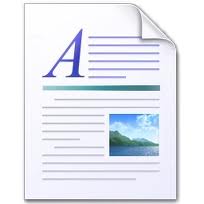 Microsoft WordPad
Microsoft WordPadMicrosoft WordPad
Files with .rtf, .openbsd, and .readme extensions are some of the files associated or which can be opened with the Microsoft WordPad. RTF files are text documents that can be created, opened, viewed, edited or changed using word processing applications for both Mac and Microsoft Windows-based computers, like Microsoft WordPad for Windows and Microsoft Word 2011 for Mac. It gives the users a wide cross compatibility support, which was the central objective for the improvement of the Rich Text Format technology, and these .rtf files can even be opened, viewed and used with database applications. The OpenBSD Unix platform is frequently utilized in computers running as Web servers of a secure network. OpenBSD files may be saved in directories of the OpenBSD system that were generated upon installation of the software applications. Files with the .openbsd extension can be opened by standard text editors, particularly well-known like Microsoft Notepad, and this text editor may also be utilized to create and edit OPENBSD files. Files with the .readme extension are text documents engaged to give users with beneficial information and specific details about certain applications installed in the system. These files can be opened, viewed and edited with a selection of text editors including Microsoft Notepad and Microsoft WordPad.Słowo ostrzeżenia
Uważaj, aby nie zmienić nazwę rozszerzenia na .etx plików, ani żadnych innych plików. To nie będzie zmienić typ pliku. Tylko specjalne oprogramowanie do konwersji można zmienić plik z jednego pliku do drugiego.co to jest rozszerzenie pliku?
Rozszerzenie pliku to zestaw trzech lub czterech znaków na końcu nazwy pliku, w tym przypadku, .etx. Rozszerzenia powiedzieć, jaki typ pliku jest to, i powiedz programy systemu Windows, co może go otworzyć. Okna często kojarzy program domyślny dla każdego rozszerzenia pliku, tak, że po dwukrotnym kliknięciu pliku, program uruchomi się automatycznie. Gdy program nie jest już na komputerze, można czasami pojawia się błąd przy próbie otwarcia pliku skojarzonego.komentarza
Firma| Partnerzy| EULA| Informacje prawne| Nie sprzedawaj/udostępniaj moich informacji| Zarządzaj moimi plikami cookieCopyright © 2026 Corel Corporation. Wszelkie prawa zastrzeżone. Warunki korzystania | Prywatność | Cookies

