| Staramy się zlokalizować na naszej stronie internetowej w tak wielu językach, jak to możliwe, jednak ta strona jest aktualnie maszyna przetłumaczony przy użyciu Google Translate. | blisko |
-
-
produkty
-
zasoby
-
wsparcie
-
firma
-
Login
-
.wcf Rozszerzenie pliku
Twórca programu: CiscoTyp pliku: WebEx Saved Chat SessionJesteś tu, bo masz plik, który ma rozszerzenie kończące się .wcf. Pliki z rozszerzeniem .wcf może być uruchomiony tylko przez niektóre aplikacje. Jest możliwe, że .wcf plików są pliki z danymi, a nie dokumenty lub nośniki, co oznacza, że nie powinno się w nie oglądać w ogóle.to, co jest .wcf plik?
Aplikacja WebEx jest online Instant Messaging (IM) program, który umożliwia korzystanie z plików w formacie WCF. Użytkownicy mogą porozmawiać z ich kontakty za pomocą tej aplikacji czatu, dzięki czemu oprogramowanie przydatne do spotkań online i seminariów internetowych. Oprogramowanie WebEx czat posiada funkcję automatycznego, gdzie szczegóły rozmów sesji, takich jak dzienniki sesji i wiadomości są przechowywane w tych plikach WCF. Użytkownicy systemów Microsoft Windows z oprogramowaniem sesji czatu WebEx zainstalowaniu można używać programu Microsoft Notatnik lub inny edytor Microsoft Windows tekstu, takiego jak Microsoft WordPad, aby otworzyć i przeglądać zawartość tych plików WCF. Użytkownicy komputerów Mac mogą również używać Apple TextEdit wśród innych programów do edycji tekstu opracowany dla różnych platform Mac w celu otwarcia i kłody sesji czatu i szczegóły Widok przechowywane w plikach z .WCF przedłużenia. Jest to możliwe, ponieważ te pliki WCF są głównie dokumenty tekstowe i zawierać tekst niesformatowany. Oprócz wiadomości wysyłanych i odbieranych przez użytkownika oprogramowania WebEx podczas sesji czatu, będących dostępne w .WCF pliku, data i godzina znaczki są również przechowywane w dołączonym dokumencie tekstowym WCF.jak otworzyć .wcf plik?
Uruchom .wcf plik, lub dowolny inny plik na komputerze, klikając dwukrotnie go. Jeśli Twoje skojarzenia plików są ustawione prawidłowo, aplikacja, która jest przeznaczona, aby otworzyć .wcf Plik będzie go otworzyć. Jest to możliwe, może być konieczne, aby pobrać lub zakupić prawidłowego stosowania. Możliwe jest również, że masz poprawną aplikację na komputerze, ale .wcf pliki nie są jeszcze połączone ze sobą. W tym przypadku, przy próbie otwarcia .wcf plik, można powiedzieć aplikacji systemu Windows, który jest właściwa dla tego pliku. Od tego czasu, otwierając .wcf Plik zostanie otwarty prawidłowego stosowania. Kliknij tutaj, aby naprawić błędy stowarzyszeniu .wcf plikówaplikacje, które otwierają .wcf plik
 Cisco WebEx Network Recording Player
Cisco WebEx Network Recording PlayerCisco WebEx Network Recording Player
Cisco WebEx Network Recording Player is a multimedia content application that can allow users to record online video conferences and live voice chat sessions done through the suite of WebEx programs. This set of applications mainly consists of software products that are integrated with functionalities for hosting webinars, presenting documents, remotely communicating with colleagues and friends through voice and video conferencing features, sharing files and conducting collaborative work for group projects. The Cisco WebEx Network Recording Player software enables users to share and view WebEx recordings. These WebEx applications can also be implemented for the efficient distribution of instructional materials and online training documents across corporate groups and businesses, and this program also allows educational organizations to improve the eLearning experience of teachers and students. Remote technical and customer support assistance can also be improved with the use of these WebEx applications. Microsoft Notepad
Microsoft NotepadMicrosoft Notepad
Notepad is a basic text editor used to create plain documents. It is commonly used to view or edit text (.txt) files, and a simple tool for creating Web pages, and supports only the basic formatting in HTML documents. It also has a simple built-in logging function. Each time a file that initializes with .log is opened, the program inserts a text timestamp on the last line of the file. It accepts text from the Windows clipboard. This is helpful in stripping embedded font type and style codes from formatted text, such as when copying text from a Web page and pasting into an email message or other “What You See Is What You Get†text editor. The formatted text is temporarily pasted into Notepad, and then immediately copied again in stripped format to be pasted into the other program. Simple text editors like Notepad may be utilized to change text with markup, such as HTML. Early versions of Notepad offered only the most basic functions, such as finding text. Newer versions of Windows include an updated version of Notepad with a search and replace function (Ctrl + H), as well as Ctrl + F for search and similar keyboard shortcuts. It makes use of a built-in window class named edit. In older versions such as Windows 95, Windows 98, Windows Me and Windows 3.1, there is a 64k limit on the size of the file being edited, an operating system limit of the EDIT class.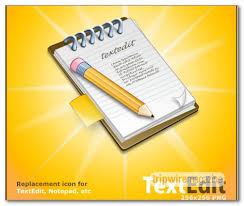 Apple TextEdit
Apple TextEditApple TextEdit
Apple TextEdit is a text editor program and an open-source word processor too, which is first used in NeXTSTEP and OPENSTEP, but now integrated in most recent versions of Mac OS X. It is also considered a GNUstep application for other operating systems that are Unix based, like Linux computers. This program is operated by Advanced Typography by Apple so expect several advanced typography related features. The main function of this software is to read and write documents in plain text, HTML formats, Rich Text Format, and Rich Text Format Directory. It can also open Simple Text files but does not have the capability to save documents of that format. Mac OS X version 10.3 supports Microsoft Word documents, while Mac OS X version 10.4 can open and save Word documents in XML file. Mac OS X version 10.5 is able to read and write Office Open XML as well as OpenDocument Text. Features included on TextEdit are formatted text support, addition of graphics, animations and other multi-media contents, automatic adjustment of letter spacing, as well as reading and writing support of character encodings.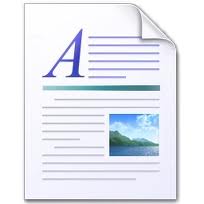 Microsoft WordPad
Microsoft WordPadMicrosoft WordPad
Files with .rtf, .openbsd, and .readme extensions are some of the files associated or which can be opened with the Microsoft WordPad. RTF files are text documents that can be created, opened, viewed, edited or changed using word processing applications for both Mac and Microsoft Windows-based computers, like Microsoft WordPad for Windows and Microsoft Word 2011 for Mac. It gives the users a wide cross compatibility support, which was the central objective for the improvement of the Rich Text Format technology, and these .rtf files can even be opened, viewed and used with database applications. The OpenBSD Unix platform is frequently utilized in computers running as Web servers of a secure network. OpenBSD files may be saved in directories of the OpenBSD system that were generated upon installation of the software applications. Files with the .openbsd extension can be opened by standard text editors, particularly well-known like Microsoft Notepad, and this text editor may also be utilized to create and edit OPENBSD files. Files with the .readme extension are text documents engaged to give users with beneficial information and specific details about certain applications installed in the system. These files can be opened, viewed and edited with a selection of text editors including Microsoft Notepad and Microsoft WordPad.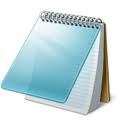 Notepad2
Notepad2Notepad2
The Notepad2 application is a more advanced text editor for Windows developed by Florian Balmer. This program originated from the original built-in Microsoft Notepad which is why it is also effective and fast even when it is small. Notepad2 also has a lot of features such as syntax highlighting that allows a text or a source code to be displayed using different fonts and colors. This syntax highlighting feature of notepad2 allows users to write programming language easily and distinctly. This amazing function of Notepad2 is also owing to several other features it possess such as auto indentation, regular and expression-based find and replace feature, bracket matching, newline conversion, encoding conversion as well as multiple undo and redo features. These features make the function of the simple Notepad more advanced and it makes Notepad more interesting to use either to open files in .txt format or to write HTML codes. Notepad2 also supports many programming languages such as ASP, C++, Perl, Java, etc.Słowo ostrzeżenia
Uważaj, aby nie zmienić nazwę rozszerzenia na .wcf plików, ani żadnych innych plików. To nie będzie zmienić typ pliku. Tylko specjalne oprogramowanie do konwersji można zmienić plik z jednego pliku do drugiego.co to jest rozszerzenie pliku?
Rozszerzenie pliku to zestaw trzech lub czterech znaków na końcu nazwy pliku, w tym przypadku, .wcf. Rozszerzenia powiedzieć, jaki typ pliku jest to, i powiedz programy systemu Windows, co może go otworzyć. Okna często kojarzy program domyślny dla każdego rozszerzenia pliku, tak, że po dwukrotnym kliknięciu pliku, program uruchomi się automatycznie. Gdy program nie jest już na komputerze, można czasami pojawia się błąd przy próbie otwarcia pliku skojarzonego.komentarza
Firma| Partnerzy| EULA| Informacje prawne| Nie sprzedawaj/udostępniaj moich informacji| Zarządzaj moimi plikami cookieCopyright © 2026 Corel Corporation. Wszelkie prawa zastrzeżone. Warunki korzystania | Prywatność | Cookies

