| Vi strävar efter att visa vår hemsida på så många språk som möjligt, dock är den här sidan för närvarande maskinöversatt med hjälp av Google Translate. | stäng |
-
-
produkter
-
resurser
-
support
-
företag
-
Logga in
-
.fcf File Extension
Utvecklare: Final DraftFiltyp: Final Draft Converter FileDu är här eftersom du har en fil som har ett filtillägg som slutar på .fcf. Filer med filändelsen .fcf kan bara användas av vissa applikationer. Det är möjligt att .fcf filerna är datafiler snarare än dokument eller media, vilket betyder att de är inte avsedda att ses alls.vad som är en .fcf fil?
Den FCF filändelsen används för en Final Draft Converter fil som skapats av Final Draft. Final Draft är ett program som används för manusskrivande. Dess huvudsakliga fokus är att skapa TV, Film och skärm spela skript i enkla textformat med hjälp av enkla märkspråk. Ansökan gäller också för romaner, frågebrev, teaterpjäser, manuskript och enkla dokument. Företaget äger också och publicera en tidning som heter Script. Många användare särskilt de i samband med filmbranschen har varit att skapa skript för producenter och Final Draft har lindrat deras oro och bekymmer när du skapar dokument och andra bekymmer. Operativsystemet som används för Final Draft är Windows / Macintosh. Funktioner i Final Draft ansökan innehålla CollaboWriter, vilket gör att olika användare att samarbeta i realtid med andra människor på Internet och tillåter användare att tilldela datorgenererade röster till karaktärerna som de arbetar med. Final Draft programvara skapades 1986 för att hjälpa manusförfattare möta kraven från industrin.hur man öppnar en .fcf fil?
Starta en .fcf fil eller andra filer på din dator, genom att dubbelklicka på den. Om dina filassociationer är rätt inställda, till programmet som är tänkt att öppna din .fcf fil öppnas den. Det är möjligt att du kan behöva ladda ner eller köpa en korrekt tillämpning. Det är också möjligt att du har rätt program på datorn, men .fcf filer är ännu inte förknippas med det. I det här fallet, när du försöker öppna en .fcf fil, kan du tala om för Windows vilket program är den rätta för den filen. Från och med då, att öppna ett .fcf fil öppnas en korrekt tillämpning. Klicka här för att fixa .fcf filassociation felprogram som öppnar en .fcf fil
 Final Draft Viewer 5
Final Draft Viewer 5Final Draft Viewer 5
When you save scripts using Final Draft, the software makes an extra copy of that script that is date-and-time-stamped stored for safekeeping in another folder. FDS files, also known as Final Draft Secure Copy files, have a resemblance to the FDR [Final Draft Document] files also created using the Final Draft software, although FDS files cannot be edited. They can be opened using Final Draft 5 or later versions and Final Draft Viewer 5.03 or later versions. Final Draft Viewer though is no longer available because it was created before PDF formats became widely used. If you don’t have the Final Draft software and you need to open a script, you may install the free Demo that can open any document created by Final Draft but cannot save longer than 15 pages. The pages can be printed with a watermark. Another way for you to open the script is to request for your file to be re-sent to you in PDF format. Versions 6,7 and 8 are capable of saving Final Draft scripts as PDF.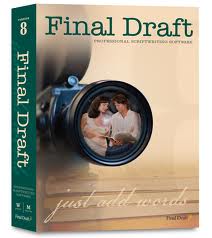 Final Draft
Final DraftFinal Draft
Final Draft is a program for scriptwriting that is being used in the industry that makes films, stage plays and movies. It is compatible with Windows and MAC systems. It has more than 100 templates for film, television and theater, features dictionary and spelling applications with recognition of more than 15 languages, works for budgeting, scheduling and story development. It helps you format your script while working even with the simple use of Tab and Enter keys, automatically providing words such as “Continued†or “More†at page breaks as needed to show continuity of your work. It gives your work style while you work on your content. It allows you to have separate panels on one screen for you to be able to view pages of your script on one side and your Scene View or Index Cards on the other side. You can also view dialogues from two different scenes side by side even though they are separated by many pages. SriptNotes is a pop-up window that allows you to note your ideas, comments and suggestions on your scripts or stories for your reference. You may store these thoughts that you don’t necessarily want to include in the script itself but which you don’t want to disregard either. It provides you with tools for structuring, outlining and revising your scripts. It features SPI or Scene Properties Inspector that lets you add scene titles and colors for you to edit and keep track of your storylines and characters. It features Tagger, an application that acts like a highlighter for you to tag elements from your script and categorize them such as props, costumes, cast, etc. to save your time from going over the pages later on when you need these details for your production such as schedules and budget management. Documents produced by FinalDraft are formatted as FCF or Final Draft Converter File. Programs aside from FinalDraft that can open this format are Storyist for Mac and Literature & Latte Scrivener for both Windows and Mac.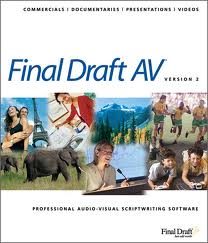 Final Draft AV
Final Draft AVFinal Draft AV
Final Draft AV is a professional audio-visual scriptwriting program. It features word processing with automatic alignment of your audio and video columns while you input and work on your text. This means that as you type, add, edit or delete text on your audio paragraph, the matching paragraph on your video column stays aligned with it or vice versa. You don’t have to worry about repagination or retyping. You can rearrange your dialogues and align them with your visuals using the “Rearrange Guide Line†when you make changes. Final Draft AV does not require third-party software for format compatibility. It can recognize text from other word-processing programs, so you can transfer text to and from Final Draft and word-processing software. Final Draft AV text files are recognized as AV files. The latest version of the software is Final Draft AV 2. Files from Final Draft AV 1 can be read on AV 2 and vice versa.ett ord av varning
Var noga med att inte byta namn på förlängningen .fcf filer eller andra filer. Detta kommer inte att ändra filtypen. Endast speciell konvertering programvara kan ändra en fil från en fil till en annan.vad är en filändelse?
Ett filnamnstillägg är en uppsättning av tre eller fyra tecken i slutet av ett filnamn, i det här fallet, .fcf. Filtillägg berätta vilken typ av fil det är, och tala om för Windows vilka program kan öppna den. Windows associerar ofta ett standardprogram för varje fil förlängning, så att när du dubbelklickar på filen, startar programmet automatiskt. När det programmet inte längre finns på din dator, kan du ibland få ett felmeddelande när du försöker öppna den associerade filen.Lämna en kommentar
Copyright © 2026 Corel Corporation. Alla rättigheter förbehållna. Användarvillkor | Integritet | Cookies

