| เราพยายามที่จะ จำกัด วงเว็บไซต์ของเราในภาษามากที่สุดเท่าที่เป็นไปได้ แต่หน้านี้ในปัจจุบันคือเครื่องแปลโดยใช้ Google แปล | ใกล้ |
-
-
ผลิตภัณฑ์
-
แหล่งที่มา
-
สนับสนุน
-
บริษัท
-
ล็อกอิน (or เข้าระบบ)
-
.ab1 นามสกุลของไฟล์นามสกุล
ผู้พัฒนา: N/Aประเภทไฟล์: DNA Electropherogram Fileคุณอยู่ที่นี่เพราะคุณมีไฟล์ที่มีนามสกุลไฟล์ที่ลงท้ายด้วย .ab1. ไฟล์ที่มีนามสกุลไฟล์ .ab1 สามารถถูกเปิดตัวโดยการใช้งานบาง เป็นไปได้ว่า .ab1 ไฟล์ที่เป็นไฟล์มากกว่าข้อมูลเอกสารหรือสื่อซึ่งหมายความว่าพวกเขาไม่ได้หมายถึงการจะดูที่ทั้งหมดสิ่งที่เป็น .ab1 ไฟล์
เนื้อหาที่เก็บไว้ในไฟล์ที่มี .ab1 ขยายเป็นข้อมูลทางวิทยาศาสตร์โดยมีรายละเอียดดีเอ็นเอที่รวบรวมมาจากการสนับสนุนเครื่องมือทางวิทยาศาสตร์และอุปกรณ์ ข้อมูลจากโปรแกรมซอฟต์แวร์ที่เกี่ยวข้องการพัฒนาสำหรับการวิเคราะห์ทางวิทยาศาสตร์ศาสตร์ยังสามารถเก็บไว้ในไฟล์เหล่านี้ AB1 ไฟล์ดีเอ็นเอ Electropherogram จะเรียกว่ามากกว่าปกติจะเป็นไฟล์ AB1 บางโปรแกรมใช้ในการวิเคราะห์ลำดับฐานดีเอ็นเอและข้อมูล electropherogram ใช้ .ab1 รูปแบบการจัดเก็บข้อมูลดิบ โปรแกรมเหล่านี้ยังสามารถนำมาใช้ในการสร้างและเปิดดูเนื้อหาของไฟล์ AB1 เหล่านี้ บางส่วนของโปรแกรมเหล่านี้รวมถึงการประยุกต์ใช้แอพพลายด์ลำดับซอฟต์แวร์การวิเคราะห์โปรแกรม BioEdit และรุ่น Geospiza FinchTV สำหรับ Microsoft แพลตฟอร์ม Windows และระบบ Mac โปรแกรมเหล่านี้เมื่อติดตั้งในเครื่องคอมพิวเตอร์ที่ทำงานบนระบบปฏิบัติการที่รองรับ, บูรณาการการสนับสนุนสำหรับไฟล์ AB1 เหล่านี้ โปรแกรมเหล่านี้ได้ช่วยอย่างมากในการพัฒนานวัตกรรมทางพันธุกรรมที่ดีขึ้นตั้งแต่ครั้งนักวิทยาศาสตร์และนักวิจัยทางพันธุกรรมได้เริ่มต้นใช้โปรแกรมเหล่านี้วิธีการเปิด .ab1 ไฟล์
เปิดตัว .ab1 แฟ้มหรือไฟล์อื่น ๆ บนเครื่องคอมพิวเตอร์ของคุณโดยดับเบิลคลิกที่มัน ถ้าความสัมพันธ์ของแฟ้มของคุณจะถูกตั้งค่าอย่างถูกต้องโปรแกรมประยุกต์ที่หมายถึงการเปิดของคุณ .ab1 แฟ้มจะเปิดมัน มันเป็นไปได้ที่คุณอาจจำเป็นต้องดาวน์โหลดหรือซื้อโปรแกรมที่ถูกต้อง นอกจากนี้ยังเป็นไปได้ว่าคุณมีโปรแกรมที่ถูกต้องในเครื่องคอมพิวเตอร์ของคุณ แต่ .ab1 ไฟล์ที่ยังไม่ได้ที่เกี่ยวข้องกับมัน ในกรณีนี้เมื่อคุณพยายามที่จะเปิด .ab1 ไฟล์ที่คุณสามารถบอก Windows ที่แอปพลิเคที่ถูกต้องสำหรับแฟ้มที่ จากนั้นเปิด .ab1 แฟ้มจะเปิดโปรแกรมที่ถูกต้อง คลิกที่นี่เพื่อแก้ไขความสัมพันธ์ของแฟ้ม .ab1 ข้อผิดพลาดการใช้งานที่เปิดได้ .ab1 ไฟล์
 Applied Biosystems EditView or 3100 Conversion Utility
Applied Biosystems EditView or 3100 Conversion UtilityApplied Biosystems EditView or 3100 Conversion Utility
The Conversion utility developed by Applied Biosystems is an efficient tool that helps DNA analyzing less time consuming. The sample file format from the Data Collection and data analyzing software versions 2.0 of the Applied Biosystems are not compatible with the older applications. Data collection and data analyzing software version 1.1 like the GeneScan and Genotyper are one of these older applications. They have a distinct color field in their plate records which the newer versions do not have. This distinct color field is where a diamond, which is required by GeneScan to measure the size of the DNA fragments, is placed into the cell equal to the dye color which is the standard size. The newer versions of the plate records do not have a column of color information where users can just copy the sample names and paste it into this field which will generate into the GeneScan and Genotyper sample information field. The GenoTyper software has allelic ladder samples running in Kazam macro has a sample info field where the word "ladder" is required to appear. It is possible to enter the diamond and sample info manually but then it will require so much time just to finish the task. conversion utility makes it easy by automatically placing the diamond and sample info into the sample files which enables the older versions of the software to work with the new ones. Applied Biosystems Sequencing Analysis Software
Applied Biosystems Sequencing Analysis SoftwareApplied Biosystems Sequencing Analysis Software
Developed by Applied Biosystems, the Sequencing Analysis Software is made to edit, analyze, display, print and save sample files created from DNA analyzers by Apllied Biosystems and Genetic Analyzers by ABI PRISM. This software performs tasks such as Definition and displaying of mixed bases, calculation and displaying of quality values, calculation and displaying of clear range, calculation of sample score, creation of output files in ABI (.seq), FASTA (.seq), Phred (.phd.1) and standard chromatogram format (.scf). It also produces analysis reports which contains sample analysis statics and prints this reports, it also prints data for each sample file and if enabled, it makes an Audit Trail to keep track of all modifications made to bases and analysis. The concepts used in this software are as follows: Analysis Protocol, which has all the settings needed for analysis and applied in performing basecalling and post processing and the Analysis Report which demonstrates the data analysis status, the Clear Range, the Length of Read which is the measurement of the length of quality bases, the Quality Values (QVs) the estimate of basecalling accuracy, the Sample Score, the KB basecaller which is an algorithm that computes mixed or pure bases and quality values, and the ABI basecaller which identifies pure bases. BioEdit
BioEditBioEdit
A biological sequence editor, BioEdit provide the basic functions needed for nucleic and protein sequence analysis, alignment, manipulation, and editing. It has a graphical interface for editing and sequence manipulation, with various editing options and it anchors alignment columns that helps in protecting fixed regions in alignment. This software can both automatically or manually annotate sequences using through features like exons, promoters and all other GenBank standard feature types. For synchronized hand alignment, BioEdit groups sequences into color-coded families and locks group members. It uses user-defined motif searching with the use of standard Prosite nomenclature which utilizes IUPAC characters to search for nucleic acid sequence, amino acid sequence, and text searches. It also has Rudimentary phylogenetic tree viewer that supports printing and node flipping, and RNA comparative analysis tools which includes potential pairings, covariation and mutual information analyses, and it also has amino acid translation which aligns protein-encoding nucleic acid sequences. Geospiza FinchTV for Mac
Geospiza FinchTV for MacGeospiza FinchTV for Mac
FinchTV is a genetics research program that lets you view DNA sequence traces on multiple platforms, view raw data and search for regular expressions. It recognizes popular chromatogram formats for you to read chromatogram files. It can display chromatogram traces in a multi-window or single window view. It can display above-the-trace quality values, DNA sequences and additional chromatogram information when available. You can print your all your traces in a single page or in multiple panels in a single page. You can export your DNA sequence to a FASTA text file format. You can edit, insert or delete your bases. You can copy and select sequence data for use on other programs. Save your edits into a new chromatogram file for future purpose. Use simple base queries or regular expressions to search for your data. You can view your raw data from AB1 files. Launch NCBI BLAST to perform searches. You can reverse traces and complement traces. FinchTV for Mac requires PPC, Mac OS X 10.2.8 or later. With the new version 1.4, you can use custom scale settings to print your traces. You can edit, view and save chromatogram files with vector masked regions and quality trimming from Geospiza Finch Suite. Update for interface of OS X 10.4 [Tiger] is available with the FinchTV 1.4.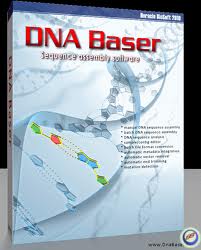 CubicDesign DNA Baser
CubicDesign DNA BaserCubicDesign DNA Baser
CubicDesign DNA Baser is an application that deals specifically in the field of molecular biology. DNA sequence assembly, automatic sample processing, analysis of DNA sequence, mutation detection, format conversion and sample processing simulations are the CubicDesign DNA Baser’s capability. The user may customize the background, nucleotides and chromatograms. The software may suggest and correction in case of a vague base. And those unclear bases will be highlighted for proper notification. Assembly engine may also be personalized. DNA samples may be assembled and aligned to a referred sequence, import from ABI, SCF, SEQ, TXT, FASTA, GBK formats. Traces may be also viewed and edited, convert the output to Multi- FASTA and other mentioned formats. The metadata in the user's contigs may be integrated automatically, detect or remove the vectors. CubicDesign DNA Baser run in Windows and Mac specifically on this following hardware: 333MHz for the processor, 64 MB of RAM, 1024 x 768 screen resolution, 2 MB Hard Drive space.คำเตือน
ระวังไม่ให้เปลี่ยนชื่อนามสกุลใน .ab1 ไฟล์หรือไฟล์อื่น ๆ ซึ่งจะไม่เปลี่ยนประเภทของไฟล์ เพียง แต่ซอฟต์แวร์แปลงพิเศษที่สามารถเปลี่ยนไฟล์จากไฟล์ประเภทหนึ่งไปยังอีกสิ่งที่เป็นนามสกุลของไฟล์หรือไม่
นามสกุลไฟล์เป็นชุดของสามหรือสี่ตัวอักษรที่ส่วนท้ายของชื่อไฟล์นั้นในกรณีนี้ .ab1. นามสกุลไฟล์ที่บอกคุณว่าชนิดของไฟล์ที่เป็นของ Windows และบอกสิ่งที่โปรแกรมสามารถเปิดได้ หน้าต่างมักจะร่วมโปรแกรมเริ่มต้นที่จะขยายแต่ละไฟล์เพื่อที่ว่าเมื่อคุณดับเบิลคลิกที่ไฟล์โปรแกรมที่เปิดโดยอัตโนมัติ เมื่อโปรแกรมที่ไม่ได้อยู่บนเครื่องคอมพิวเตอร์ของคุณบางครั้งคุณสามารถได้รับข้อผิดพลาดเมื่อคุณพยายามที่จะเปิดไฟล์ที่เกี่ยวข้องแสดงความคิดเห็น

