| เราพยายามที่จะ จำกัด วงเว็บไซต์ของเราในภาษามากที่สุดเท่าที่เป็นไปได้ แต่หน้านี้ในปัจจุบันคือเครื่องแปลโดยใช้ Google แปล | ใกล้ |
-
-
ผลิตภัณฑ์
-
แหล่งที่มา
-
สนับสนุน
-
บริษัท
-
ล็อกอิน (or เข้าระบบ)
-
.iil นามสกุลของไฟล์นามสกุล
ผู้พัฒนา: Quarterdeckประเภทไฟล์: CleanSweep Installation logคุณอยู่ที่นี่เพราะคุณมีไฟล์ที่มีนามสกุลไฟล์ที่ลงท้ายด้วย .iil. ไฟล์ที่มีนามสกุลไฟล์ .iil สามารถถูกเปิดตัวโดยการใช้งานบาง เป็นไปได้ว่า .iil ไฟล์ที่เป็นไฟล์มากกว่าข้อมูลเอกสารหรือสื่อซึ่งหมายความว่าพวกเขาไม่ได้หมายถึงการจะดูที่ทั้งหมดสิ่งที่เป็น .iil ไฟล์
นามสกุลไฟล์ IIL ใช้สำหรับการติดตั้ง CleanSweep แฟ้มบันทึกซึ่งรวมถึงไฟล์ออกและโปรแกรมที่ใช้ Norton CleanSweep โปรแกรมที่สามารถเปิดไฟล์นี้ Norton CleanSweep และแก้ไขข้อความ Norton CleanSweep รับการออกแบบโดย Quarterdeck เพื่อช่วยในการกำจัดของโปรแกรมไม่พึงประสงค์ในคอมพิวเตอร์ มันถูกซื้อโดยไซแมนเทคและจำหน่าย แต่เพียงผู้เดียวเป็นผลิตภัณฑ์ที่ยืนอยู่คนเดียวในตลาด การดำเนินการเต็มรูปแบบของ CleanSweep จะเริ่มต้นในการเริ่มต้นนั้นสามองค์ประกอบจะถูกโหลดโดยอัตโนมัติซึ่งบันทึกและติดตามการเปลี่ยนแปลงใด ๆ ที่ถูกสร้างขึ้นมาเพื่อช่วยในการยกเลิกการติดตั้ง การดูแลการตรวจสอบการติดตั้งโปรแกรมที่ใช้เป็นงานของสมาร์ทกวาด การตรวจสอบการติดตั้ง Plug-in และการควบคุมการใช้งาน X จะกระทำโดยโมดูลกวาดอินเทอร์เน็ต การติดตามของไฟล์ที่มีการเข้าถึงได้รับมอบหมายให้ดูองค์ประกอบการใช้งาน ข้อมูลต่างๆที่เก็บรวบรวมโดยการใช้นาฬิกาเป็นที่มีการเข้าถึงไฟล์ที่ไม่ค่อยจะแนะนำตามปกติสำหรับทิ้งและไม่จำเป็นวิธีการเปิด .iil ไฟล์
เปิดตัว .iil แฟ้มหรือไฟล์อื่น ๆ บนเครื่องคอมพิวเตอร์ของคุณโดยดับเบิลคลิกที่มัน ถ้าความสัมพันธ์ของแฟ้มของคุณจะถูกตั้งค่าอย่างถูกต้องโปรแกรมประยุกต์ที่หมายถึงการเปิดของคุณ .iil แฟ้มจะเปิดมัน มันเป็นไปได้ที่คุณอาจจำเป็นต้องดาวน์โหลดหรือซื้อโปรแกรมที่ถูกต้อง นอกจากนี้ยังเป็นไปได้ว่าคุณมีโปรแกรมที่ถูกต้องในเครื่องคอมพิวเตอร์ของคุณ แต่ .iil ไฟล์ที่ยังไม่ได้ที่เกี่ยวข้องกับมัน ในกรณีนี้เมื่อคุณพยายามที่จะเปิด .iil ไฟล์ที่คุณสามารถบอก Windows ที่แอปพลิเคที่ถูกต้องสำหรับแฟ้มที่ จากนั้นเปิด .iil แฟ้มจะเปิดโปรแกรมที่ถูกต้อง คลิกที่นี่เพื่อแก้ไขความสัมพันธ์ของแฟ้ม .iil ข้อผิดพลาดการใช้งานที่เปิดได้ .iil ไฟล์
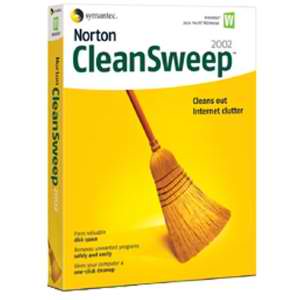 Norton Clean Sweep
Norton Clean SweepNorton Clean Sweep
Norton CleanSweep was originally designed by Quarterdeck but since it was acquired by Symantec Corporation, it is now called Norton Cleansweep. This software was deigned to remove unwanted programs within a system. Cleansweep works by loading three components automatically and this is when the changes necessary for uninstallation are logged and tracked. There are several modules that Clean sweep is comprised of; the SmartSweep, InternetSweep, and the UsageWatch. The Smartsweep is used to monitor setup program that are currently running while the Internetsweep takes care of the monitoring of ActiveX control and plug-in installations and the tracking of files being accessed are done by the UsageWatch. Norton Cleansweep is also used to backup all programs which are not installed and it features file restoration wherein users can easily restore files that have been removed accidentally. The software is also comprised of several wizards such as Archive wizard, backup wizard, move wizard, etc. Microsoft Notepad
Microsoft NotepadMicrosoft Notepad
Notepad is a basic text editor used to create plain documents. It is commonly used to view or edit text (.txt) files, and a simple tool for creating Web pages, and supports only the basic formatting in HTML documents. It also has a simple built-in logging function. Each time a file that initializes with .log is opened, the program inserts a text timestamp on the last line of the file. It accepts text from the Windows clipboard. This is helpful in stripping embedded font type and style codes from formatted text, such as when copying text from a Web page and pasting into an email message or other “What You See Is What You Get†text editor. The formatted text is temporarily pasted into Notepad, and then immediately copied again in stripped format to be pasted into the other program. Simple text editors like Notepad may be utilized to change text with markup, such as HTML. Early versions of Notepad offered only the most basic functions, such as finding text. Newer versions of Windows include an updated version of Notepad with a search and replace function (Ctrl + H), as well as Ctrl + F for search and similar keyboard shortcuts. It makes use of a built-in window class named edit. In older versions such as Windows 95, Windows 98, Windows Me and Windows 3.1, there is a 64k limit on the size of the file being edited, an operating system limit of the EDIT class. Microsoft Works
Microsoft WorksMicrosoft Works
Microsoft Works is incorporated package software that was developed by Microsoft. It is less expensive, smaller, and has fewer features than Microsoft Office or other office suites. Its central functionality includes a word processor, a spreadsheet and a database management system. Newer versions have a calendar application and a dictionary while older versions included a terminal emulator. Files with WPS extension is utilized for output files of the Microsoft Works word processing application. These files are classified as text documents that can be created, saved, viewed and edited using the Microsoft Works program. Microsoft Word 2010, Microsoft Publisher 2010, Planamesa NeoOffice, and OxygenOffice Professional are some of the applications that are able to open and view the content of these WPS files. The contents of these WPS files can also be exported to other compatible word document formats. This promotes convenience and efficient document presentation, group collaboration and sharing between users of different systems and word processing applications; however, WPS document cannot be applied with macros and other formatting options available in Microsoft Word; so Microsoft discontinued support and development of the Microsoft Works application with its version 9 and the release of Microsoft Word 2010. Microsoft Word
Microsoft WordMicrosoft Word
Microsoft Word is a word processor program that is packed in the Microsoft Office Suite. It is developed by Microsoft Corporation, generating a .doc file extension when the file is saved. A document file format (.doc) is a text or binary file format for saving documents on a storage media, mainly for computer use, like typing text, charts, tables, page formatting, graphs, images and other documents whose content is created and edited. Contents of these documents are printable in any sizes and are capable to open in other devices provided that its operating system is able to read DOC files. This .doc file extension has become extensive de facto standard for office documents, but it is an owned format and is not always totally supported by other word processors. A variety of programs that is able to open this type of file, and different operating systems and have installed programs that can open a 1ST file are: Microsoft Word, Microsoft Notepad, Microsoft Word, IBM Lotus WordPro, and Corel WordPerfect.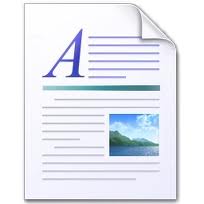 Microsoft WordPad
Microsoft WordPadMicrosoft WordPad
Files with .rtf, .openbsd, and .readme extensions are some of the files associated or which can be opened with the Microsoft WordPad. RTF files are text documents that can be created, opened, viewed, edited or changed using word processing applications for both Mac and Microsoft Windows-based computers, like Microsoft WordPad for Windows and Microsoft Word 2011 for Mac. It gives the users a wide cross compatibility support, which was the central objective for the improvement of the Rich Text Format technology, and these .rtf files can even be opened, viewed and used with database applications. The OpenBSD Unix platform is frequently utilized in computers running as Web servers of a secure network. OpenBSD files may be saved in directories of the OpenBSD system that were generated upon installation of the software applications. Files with the .openbsd extension can be opened by standard text editors, particularly well-known like Microsoft Notepad, and this text editor may also be utilized to create and edit OPENBSD files. Files with the .readme extension are text documents engaged to give users with beneficial information and specific details about certain applications installed in the system. These files can be opened, viewed and edited with a selection of text editors including Microsoft Notepad and Microsoft WordPad.คำเตือน
ระวังไม่ให้เปลี่ยนชื่อนามสกุลใน .iil ไฟล์หรือไฟล์อื่น ๆ ซึ่งจะไม่เปลี่ยนประเภทของไฟล์ เพียง แต่ซอฟต์แวร์แปลงพิเศษที่สามารถเปลี่ยนไฟล์จากไฟล์ประเภทหนึ่งไปยังอีกสิ่งที่เป็นนามสกุลของไฟล์หรือไม่
นามสกุลไฟล์เป็นชุดของสามหรือสี่ตัวอักษรที่ส่วนท้ายของชื่อไฟล์นั้นในกรณีนี้ .iil. นามสกุลไฟล์ที่บอกคุณว่าชนิดของไฟล์ที่เป็นของ Windows และบอกสิ่งที่โปรแกรมสามารถเปิดได้ หน้าต่างมักจะร่วมโปรแกรมเริ่มต้นที่จะขยายแต่ละไฟล์เพื่อที่ว่าเมื่อคุณดับเบิลคลิกที่ไฟล์โปรแกรมที่เปิดโดยอัตโนมัติ เมื่อโปรแกรมที่ไม่ได้อยู่บนเครื่องคอมพิวเตอร์ของคุณบางครั้งคุณสามารถได้รับข้อผิดพลาดเมื่อคุณพยายามที่จะเปิดไฟล์ที่เกี่ยวข้องแสดงความคิดเห็น

