| เราพยายามที่จะ จำกัด วงเว็บไซต์ของเราในภาษามากที่สุดเท่าที่เป็นไปได้ แต่หน้านี้ในปัจจุบันคือเครื่องแปลโดยใช้ Google แปล | ใกล้ |
-
-
ผลิตภัณฑ์
-
แหล่งที่มา
-
สนับสนุน
-
บริษัท
-
ล็อกอิน (or เข้าระบบ)
-
.lwp นามสกุลของไฟล์นามสกุล
ผู้พัฒนา: IBMประเภทไฟล์: Lotus Word Pro Documentคุณอยู่ที่นี่เพราะคุณมีไฟล์ที่มีนามสกุลไฟล์ที่ลงท้ายด้วย .lwp. ไฟล์ที่มีนามสกุลไฟล์ .lwp สามารถถูกเปิดตัวโดยการใช้งานบาง เป็นไปได้ว่า .lwp ไฟล์ที่เป็นไฟล์มากกว่าข้อมูลเอกสารหรือสื่อซึ่งหมายความว่าพวกเขาไม่ได้หมายถึงการจะดูที่ทั้งหมดสิ่งที่เป็น .lwp ไฟล์
นามสกุลไฟล์ LWP ใช้สำหรับโลตัสคำ Pro เอกสารที่พัฒนาโดยไอบีเอ็ม (อุตสาหกรรมเครื่องธุรกิจ) โลตัสคำ Pro เป็นซอฟต์แวร์ประมวลผลคำรวมอยู่ในชุดโลตัสสวีทสำนักงานสมาร์ทที่ใช้ในการสร้างข้อเสนอรายงานและประเภทอื่น ๆ ของเอกสาร โปรแกรมที่มีไว้สำหรับการใช้งานบน IBM OS / 2 และ Microsoft Windows มันถูกสร้างสรรค์บนพื้นฐานของ Ami Pro, โปรแกรมประมวลผลคำที่สร้างขึ้นและใช้งานโดย Samna (บริษัท ซอฟแวร์คอมพิวเตอร์ที่ใช้ในแอตแลนตา, จอร์เจีย) ไอบีเอ็มโลตัสกลุ่มก็สามารถที่จะได้รับ Ami Pro ในปี 1990 และต่อมาเปลี่ยนชื่อเป็นโลตัสคำ Pro กับการสนับสนุนเพิ่มเติมรวม ระบบปฏิบัติการที่ใช้สำหรับ Word Pro เป็น Microsoft Windows และคุณลักษณะของมันรวมถึงกราฟิกบูรณาการซึ่งจะช่วยให้ผู้ใช้ไหลกราฟิกข้อความคลิกที่นี่บล็อกที่ช่วยให้ผู้ใช้กรอกข้อมูลลงในเนื้อหาครั้งหรือผ่านการกระทำซ้ำแล้วซ้ำอีกในการเข้าถึงที่ง่ายและรวดเร็วเมนูหน้าเช่นรูปแบบหน้าและหน้า แบ่งทีมการรักษาความปลอดภัยซึ่งช่วยปกป้องเอกสารจากการแก้ไขไม่ได้รับอนุญาต Finder เมนูที่เป็นประโยชน์และความเข้ากันได้ผ่านทางบูรณาทองเสียงวิธีการเปิด .lwp ไฟล์
เปิดตัว .lwp แฟ้มหรือไฟล์อื่น ๆ บนเครื่องคอมพิวเตอร์ของคุณโดยดับเบิลคลิกที่มัน ถ้าความสัมพันธ์ของแฟ้มของคุณจะถูกตั้งค่าอย่างถูกต้องโปรแกรมประยุกต์ที่หมายถึงการเปิดของคุณ .lwp แฟ้มจะเปิดมัน มันเป็นไปได้ที่คุณอาจจำเป็นต้องดาวน์โหลดหรือซื้อโปรแกรมที่ถูกต้อง นอกจากนี้ยังเป็นไปได้ว่าคุณมีโปรแกรมที่ถูกต้องในเครื่องคอมพิวเตอร์ของคุณ แต่ .lwp ไฟล์ที่ยังไม่ได้ที่เกี่ยวข้องกับมัน ในกรณีนี้เมื่อคุณพยายามที่จะเปิด .lwp ไฟล์ที่คุณสามารถบอก Windows ที่แอปพลิเคที่ถูกต้องสำหรับแฟ้มที่ จากนั้นเปิด .lwp แฟ้มจะเปิดโปรแกรมที่ถูกต้อง คลิกที่นี่เพื่อแก้ไขความสัมพันธ์ของแฟ้ม .lwp ข้อผิดพลาดการใช้งานที่เปิดได้ .lwp ไฟล์
 IBM Lotus Smart Suite
IBM Lotus Smart SuiteIBM Lotus Smart Suite
IBM Lotus Smart Suite enables you to convert formats of your files from earlier versions of Lotus SmartSuite and other applications such as Microsoft Office Filters that allows document changes between Microsoft Excel and Lotus 1-2-3, PowerPoint and Freelance Graphics, and Microsoft Word and Word Pro. It provides Windows XP support, InstallShield for Windows Installer and desktop applications co-existence. It has enhanced Microsoft Office compatibility including MS WordArt. It enables easy and quick customizable installation using MSI [Microsoft Software Installer]. It has less downtime, and administrators will experience fewer support calls. These improvements will help reduce desk inquiries and total cost of ownership. It caters to the needs of both the enterprise and the users. It covers desktop productivity functions that make it cost-effective. It increases employee productivity. It enables exchange of documents between different applications.OR3 EditorOR3 Editor
The OR3 file editor is an alternative means of opening OR3 files. OR3 files are files mainly associated and created using the Lotus Organizer 97 software, developed by IBM and used to organize personal information, task lists, events, etc. OR3 files can contain whatever data as long as they are created using the Lotus Org 97 but when it comes to opening these files, a system may require Lotus applications to do so such as the Lotus software that created it, Lotus SmartSuite, etc. If the system does not have these Lotus applications installed, it would be impossible to open OR3 files unless users use the OR3 editor. OR3 editors come in a variety of names such as EditPlus, WavePad, etc. An OR3 editor contains features needed to edit OR3 files quickly and easily into a format that can be opened even without the Lotus Organizer installed. An OR3 editor also comes with a separate editor for Windows, for MAC, for Androids and for iphones, etc.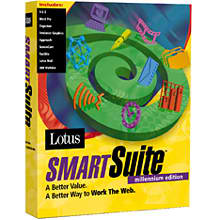 IBM Lotus Approach (part of Lotus SmartSuite)
IBM Lotus Approach (part of Lotus SmartSuite)IBM Lotus Approach (part of Lotus SmartSuite)
Lotus Approach is for professionals who need to analyze, report and manage business information. It offers breakthrough usability, connectivity, outstanding power, analysis capabilities and cross-product integration. It is integrated with Lotus Notes to deliver transparent, fast access to Notes database files formatted as NSF. You can distribute forms, notes, worksheets, mailing labels, charts and crosstabs through Notes mail. Productivity features of Lotus Approach include notes normalizer, dialog editor, Notes R5 compatibility, save to APT file, DB2 compatibility, queries, action bar, infobox, SmartMaster applications, find assistant, PowerClick Reportwriter, crosstabs, charts and drill-down. Internet capabilities include save as [APT file] to the intranet/Internet, automatic generation of HTML pages, publish to the intranet/Internet and one-click Internet link. Connectivity features cover Notes R4 PowerKey, fully transactional database support, DB2 BLOB support, support for SQL back end error message, DB2 QMF support, high-performance data access, pass-through SQL and OLE [object linking and embedding]. Customization solutions include LotusScript control of sort and find functions, automated Approach and LotusScript macro generation and LotusScript programmability. Verity KeyView for Lotus
Verity KeyView for LotusVerity KeyView for Lotus
Verity KeyView for Lotus is an enterprise information viewing technology software that is designed to review and exchange information of attachments and their contents in a much efficient time, and without the separate opening of an application. It automatically opens different applications of Lotus Notes, which include a word processing document, a spreadsheet, and a presentation as well as multi-media files, graphics and faxes. This opens a variety of formats of documents such as Lotus SmartSuite Millenium Edition, Lotus SmartSuite 97, and Asian Lotus SmartSuite. Like what is previously mentioned, this software opens and read several file formats, and some of them are AVI, WAV, MPEG, AIFF, MIDI, AU, and QuickTime. It also allows the easy sharing of documents that contain information that are confidential for business. KeyView for Lotus is definitely a high fidelity viewing technology that makes viewing of supported documents and files easier, faster and more efficient.คำเตือน
ระวังไม่ให้เปลี่ยนชื่อนามสกุลใน .lwp ไฟล์หรือไฟล์อื่น ๆ ซึ่งจะไม่เปลี่ยนประเภทของไฟล์ เพียง แต่ซอฟต์แวร์แปลงพิเศษที่สามารถเปลี่ยนไฟล์จากไฟล์ประเภทหนึ่งไปยังอีกสิ่งที่เป็นนามสกุลของไฟล์หรือไม่
นามสกุลไฟล์เป็นชุดของสามหรือสี่ตัวอักษรที่ส่วนท้ายของชื่อไฟล์นั้นในกรณีนี้ .lwp. นามสกุลไฟล์ที่บอกคุณว่าชนิดของไฟล์ที่เป็นของ Windows และบอกสิ่งที่โปรแกรมสามารถเปิดได้ หน้าต่างมักจะร่วมโปรแกรมเริ่มต้นที่จะขยายแต่ละไฟล์เพื่อที่ว่าเมื่อคุณดับเบิลคลิกที่ไฟล์โปรแกรมที่เปิดโดยอัตโนมัติ เมื่อโปรแกรมที่ไม่ได้อยู่บนเครื่องคอมพิวเตอร์ของคุณบางครั้งคุณสามารถได้รับข้อผิดพลาดเมื่อคุณพยายามที่จะเปิดไฟล์ที่เกี่ยวข้องแสดงความคิดเห็น

