| เราพยายามที่จะ จำกัด วงเว็บไซต์ของเราในภาษามากที่สุดเท่าที่เป็นไปได้ แต่หน้านี้ในปัจจุบันคือเครื่องแปลโดยใช้ Google แปล | ใกล้ |
-
-
ผลิตภัณฑ์
-
แหล่งที่มา
-
สนับสนุน
-
บริษัท
-
ล็อกอิน (or เข้าระบบ)
-
.prf นามสกุลของไฟล์นามสกุล
ผู้พัฒนา: Microsoftประเภทไฟล์: Outlook Profile Fileคุณอยู่ที่นี่เพราะคุณมีไฟล์ที่มีนามสกุลไฟล์ที่ลงท้ายด้วย .prf. ไฟล์ที่มีนามสกุลไฟล์ .prf สามารถถูกเปิดตัวโดยการใช้งานบาง เป็นไปได้ว่า .prf ไฟล์ที่เป็นไฟล์มากกว่าข้อมูลเอกสารหรือสื่อซึ่งหมายความว่าพวกเขาไม่ได้หมายถึงการจะดูที่ทั้งหมดสิ่งที่เป็น .prf ไฟล์
ไฟล์ภายใต้รูปแบบ PRF เป็นไฟล์การตั้งค่าที่สร้างขึ้นโดยไมโครซอฟท์ของ Outlook จัดการข้อมูลส่วนบุคคลและเป็นส่วนหนึ่งของ สวีท Microsoft Office Outlook ถูกส่วนใหญ่มักจะใช้เป็นโปรแกรมอีเมล; มันยังมีองค์ประกอบอื่น ๆ เช่นติดต่อผู้จัดการ, Task Manager, จดบันทึก, วารสารและปฏิทิน โปรแกรมนี้ยังสามารถทำงานร่วมกับ Exchange Server ของไมโครซอฟท์ที่ผู้ใช้หลายคนอาจจะใช้กล่องจดหมายและปฏิทินแลกเปลี่ยนไฟล์และกำหนดการประชุม ไฟล์ PRF เป็นผู้ใช้รายละเอียดไฟล์ที่มีข้อมูลเกี่ยวกับผู้ใช้เช่นลายเซ็นและการอ้างอิงที่จะส่งโฟลเดอร์และการตั้งค่าของผู้ใช้อื่น ๆ เช่นการตั้งค่าบัญชีอีเมล ใช้ของ Microsoft Office ทรัพยากร Kit ไฟล์ PRF สามารถสร้างและออกไปหลายระบบ เมื่อใดก็ตามที่ Outlook นำเข้าแฟ้ม PRF การตั้งค่าภายในบัญชีของผู้ใช้ที่มีการปรับปรุงโดยอัตโนมัติ ไฟล์ดังกล่าวอาจจะถูกแปลงเป็นไฟล์ PDF และรูปแบบไฟล์อื่น ๆ ที่จะจัดการกับมันได้ผ่านโปรแกรมอื่น ๆวิธีการเปิด .prf ไฟล์
เปิดตัว .prf แฟ้มหรือไฟล์อื่น ๆ บนเครื่องคอมพิวเตอร์ของคุณโดยดับเบิลคลิกที่มัน ถ้าความสัมพันธ์ของแฟ้มของคุณจะถูกตั้งค่าอย่างถูกต้องโปรแกรมประยุกต์ที่หมายถึงการเปิดของคุณ .prf แฟ้มจะเปิดมัน มันเป็นไปได้ที่คุณอาจจำเป็นต้องดาวน์โหลดหรือซื้อโปรแกรมที่ถูกต้อง นอกจากนี้ยังเป็นไปได้ว่าคุณมีโปรแกรมที่ถูกต้องในเครื่องคอมพิวเตอร์ของคุณ แต่ .prf ไฟล์ที่ยังไม่ได้ที่เกี่ยวข้องกับมัน ในกรณีนี้เมื่อคุณพยายามที่จะเปิด .prf ไฟล์ที่คุณสามารถบอก Windows ที่แอปพลิเคที่ถูกต้องสำหรับแฟ้มที่ จากนั้นเปิด .prf แฟ้มจะเปิดโปรแกรมที่ถูกต้อง คลิกที่นี่เพื่อแก้ไขความสัมพันธ์ของแฟ้ม .prf ข้อผิดพลาดการใช้งานที่เปิดได้ .prf ไฟล์
 Microsoft Office Outlook
Microsoft Office OutlookMicrosoft Office Outlook
Microsoft Outlook is available as a part of the Microsoft Office suite, and a personal information manager from Microsoft. The present version is Microsoft Office Outlook 2010 for Windows and Microsoft Office Outlook 2011 for Mac. Although frequently used primarily as an email application, it also includes a calendar, task manager, contact manager, note taking, a journal and Web browsing. It can be utilized as a stand-alone application, or can work with Microsoft Exchange Server and Microsoft SharePoint Server for many users in an organization, such as shared mailboxes and calendars, exchange public folders, SharePoint lists and meeting schedules. There are third-party add-on applications that integrate Outlook with electronic devices such as BlackBerry mobile phones and with other software like Office & Skype Internet communication. Developers can also make their own conventional software that works with Outlook and Office components using Microsoft Visual Studio. Moreover, Windows Mobile devices can synchronize almost all Outlook data to Outlook Mobile.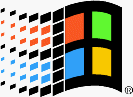 Microsoft Outlook Express
Microsoft Outlook ExpressMicrosoft Outlook Express
Outlook Express is an email and news client that is integrated with Internet Explorer versions 4.0 through 6.0. It is also bundled with a number of versions of Microsoft Windows, from Windows 98 to Windows Server 2003, and is available for Windows 3.x, Windows NT 3.51, Windows 95 and Mac OS 9. In Windows Vista, Outlook Express was outdated by Windows Mail, then again by Windows Live Mail as separate software in Windows 7. Microsoft Entourage, sold as part of Microsoft Office for Macintosh, has changed the Macintosh version. Outlook Express is a diverse application from Microsoft Office Outlook. The two programs do not share a common codebase, but do share a common architectural philosophy. The similar names lead many people to incorrectly conclusion that Outlook Express is a stripped-down version of Microsoft Office Outlook. Outlook Express utilizes the Windows Address Book to store contact information and incorporates tightly with it. On Windows XP, it also joins together with Windows Messenger. Microsoft Windows
Microsoft WindowsMicrosoft Windows
Microsoft Windows is a sequence of graphical interface operating systems developed, marketed, and sold by Microsoft Corporation. Some of its features are: (1) Windows Live - is a group of tools and software for Windows’ use. Users can have access to Windows Live by making a free account. This includes a chat client, networking tools, a movie maker and photo gallery, and email and Internet functions. A user can select to download and utilize all of these programs, or only download a selection of them depending on needs; (2) Windows Search - is a search function included with Windows that permits the user to search for files by name, date and file, text within a file in case user cannot remember the document name, and the entire computer. Windows Search is located in the start menu; (3) Windows Updates – this includes an automatic update feature with the purpose of keeping its operating system safe and up-to-date. Security updates are fixed with this feature to help protect against new risks as well as to apply any software updates and bug fixes. Users can set this feature to check for new updates and install them directly or turn off the automatic update feature and check for updates manually on their own; and (4) Windows Taskbar - is the central navigation tool for Windows. It includes the Start Menu, which allows users to open programs and features. It also includes a clock, calendar, and program icons for things such as usually utilized programs and updates. The taskbar and the items displayed in it are customizable. It is located at the bottom of the screen by default, but can be moved to the top or sides of the screen if the user chooses. The company launched an operating setting named Windows on November 20, 1985 as an add-on to MS-DOS in response to the rising interest in graphical user interfaces (GUIs). Microsoft Windows came to rule the world's personal computer market with over 90% market share, overtaking Mac OS, which had been introduced in 1984. The most recent client version of Windows is Windows 7; the most recent server version is Windows Server 2012; the most recent mobile version is Windows Phone 7.5.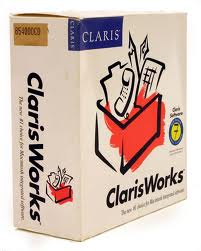 Apple ClarisWorks
Apple ClarisWorksApple ClarisWorks
Apple ClarisWorks is a former name of what is now called AppleWorks, which was a computer software developer created in the year 1987 by Apple Computer, or popularly known as Apple Inc. (the new name of the company). It used to have its own copyrights and source code to some programs like MacPaint and MacWrite so it can be separated and differentiated from between some software activities and hardware or OS activities. After 3 years, ClarisWorks became an owned subsidiary, and bought an integrated application. Another year after, the name ClarisWorks was official from its original name Claris, but it took 11 years before it was rebranded to AppleWorks for Mac computers. Prior to that, this software developer came out with upgrades to give a modern and user-friendly interface, which was evident on MacWrite Pro, MacDraw Pro and FileMaker Pro. The downside is that it lacks some features when compared to Microsoft suite. QuarkXPress
QuarkXPressQuarkXPress
QuarkXpress is available in 36 languages improved by its developer Quark Inc. This application can run in windows operating system and Mac Os X. This can create and edit page layouts. Usually used in multi-media publishing and paper printed advertisers. QuarkXpress has a color adjust control that enables the program to use printing press pantone or hexachrome inks and more color space selections. It can import and output PDF files directly too. It has a multi-user functionality that enables many users to work on the same file simultaneously. Its print preview can automatically detect errors before printing the data. QuarkXpress version 7 supports more file format such as Unicode, JDF, Opentype and exporting PDF/X. Version 8 has the capability of understanding drop and drag functions, unlimited baseline grids and built in Adobe flash creator. QuarkXpress version 9 is the latest version but many users prefer version 8. The additional features of version 9 has reached cross-media publishing that can support eBooks.คำเตือน
ระวังไม่ให้เปลี่ยนชื่อนามสกุลใน .prf ไฟล์หรือไฟล์อื่น ๆ ซึ่งจะไม่เปลี่ยนประเภทของไฟล์ เพียง แต่ซอฟต์แวร์แปลงพิเศษที่สามารถเปลี่ยนไฟล์จากไฟล์ประเภทหนึ่งไปยังอีกสิ่งที่เป็นนามสกุลของไฟล์หรือไม่
นามสกุลไฟล์เป็นชุดของสามหรือสี่ตัวอักษรที่ส่วนท้ายของชื่อไฟล์นั้นในกรณีนี้ .prf. นามสกุลไฟล์ที่บอกคุณว่าชนิดของไฟล์ที่เป็นของ Windows และบอกสิ่งที่โปรแกรมสามารถเปิดได้ หน้าต่างมักจะร่วมโปรแกรมเริ่มต้นที่จะขยายแต่ละไฟล์เพื่อที่ว่าเมื่อคุณดับเบิลคลิกที่ไฟล์โปรแกรมที่เปิดโดยอัตโนมัติ เมื่อโปรแกรมที่ไม่ได้อยู่บนเครื่องคอมพิวเตอร์ของคุณบางครั้งคุณสามารถได้รับข้อผิดพลาดเมื่อคุณพยายามที่จะเปิดไฟล์ที่เกี่ยวข้องแสดงความคิดเห็น

