| Biz ancak bu sayfa şu anda Google Translate kullanarak çevrilen makine, mümkün olduğunca çok dilde web sitemizi lokalize için çaba. | yakın |
-
-
ürünler
-
kaynaklar
-
destek
-
şirket
-
Giriş Yap
-
.ocr Dosya Uzantısı
Geliştirici: Nuance CommunicationsDosya türü: FAXGrapper Fax Text FileEğer biten bir dosya uzantısına sahip bir dosya var çünkü buradayız .ocr. Dosya uzantısı ile Dosyaları .ocr sadece belirli uygulamalar tarafından başlatılabilir. Bu mümkün .ocr dosya hepsi görülebilmesini anlamına gelmez demektir hangi veri dosyaları yerine belge veya medya vardır.Bir nedir .ocr dosya?
OCR dosya uzantısı Nuance Communications tarafından geliştirilen bir FAXGrapper Faks Metin dosyası için kullanılmaktadır. Bu kullanıcının kolayca belge üzerinde yazılı bilgileri okumak için izin veren bir standart metin biçiminde dönüştürülür FAKS şeklinde bir belgedir. Nuance Communications gelişmiş ses teknolojisi ve görüntüleme ve konuşma uygulamaları sağlayıcısı bir öncüsüdür. Bu konuşma tanıma teknolojisi ticarileştirmek amacı ile bir Konuşma Teknolojisi ve Araştırma laboratuarı olarak 1994 yılında kurulmuştur. Nuance çağrı merkezleri otomasyonu sayesinde 1996 yılında ilk konuşma tanıma teknolojisi serbest başardı. Bir çağrı merkezi pozisyonları doldurmak personel sağlamanın yüksek maliyeti hoparlör ücretsiz konuşma uygulamasını tanıtmak için Nuance Communications için yolu açtı. Bu yenilik avantaj ve çağrı merkezi otomasyonu iyi faydaları olduğunu kanıt vererek böylece çağrı merkezi olan pratiklik ve maliyet etkinliğini kanıtlamıştır. Bu otomasyon aynı zamanda çağrı merkezi sektöründe merkeziyetçi başlangıç başlattı.Bir açmak için nasıl .ocr dosya?
Bir başlatın .ocr dosyası, ya da PC üzerinde herhangi bir diğer dosya ile çift tıklatarak. Dosya ilişkilerini doğru kurmak ise, pinti uygulama açmak için .ocr dosya açacaktır. Bu doğru bir uygulama indirmek veya satın almak gerekebilir mümkündür. Bu PC'nizde doğru uygulamayı olması da mümkündür, ama .ocr dosyaları henüz onunla ilişkili değildir. Bu durumda, açmaya çalıştığınızda .ocr Dosya, o dosya için doğru olanı hangi uygulama Windows'u söyleyebilirim. O andan itibaren, bir açılış .ocr Dosya doğru uygulamayı açılacaktır. .ocr Dosya dernek hataları düzeltmek için buraya tıklayınBir açık uygulamaları .ocr dosya
 Nuance OmniPage 18
Nuance OmniPage 18Nuance OmniPage 18
The Omnipage 18, developed by Nuance Communications, Inc. is imaging software that allows users to convert file formats like PDF, camera images, images from mobile devices as well as images from e-book readers into documents that can be edited. This software saves users’ time retyping documents from another file format since they can just convert them. The features contained in this application are innovative, speedy and more accurate. Nuance Omnipage 18 features an automatic language detection that allows the program to assign a single OCR language once this auto language detection feature is enabled. The software also supports multiple languages as well as it supports various applications like Corel WordPerfect, MS Office Suite, etc. Converting file formats into documents with the use of Omnipage 18 is a very simple but interesting process because the files that users convert into documents will look exactly the same as the original file; only that all the file contents were converted into documents.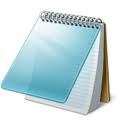 Notepad2
Notepad2Notepad2
The Notepad2 application is a more advanced text editor for Windows developed by Florian Balmer. This program originated from the original built-in Microsoft Notepad which is why it is also effective and fast even when it is small. Notepad2 also has a lot of features such as syntax highlighting that allows a text or a source code to be displayed using different fonts and colors. This syntax highlighting feature of notepad2 allows users to write programming language easily and distinctly. This amazing function of Notepad2 is also owing to several other features it possess such as auto indentation, regular and expression-based find and replace feature, bracket matching, newline conversion, encoding conversion as well as multiple undo and redo features. These features make the function of the simple Notepad more advanced and it makes Notepad more interesting to use either to open files in .txt format or to write HTML codes. Notepad2 also supports many programming languages such as ASP, C++, Perl, Java, etc. Microsoft Notepad
Microsoft NotepadMicrosoft Notepad
Notepad is a basic text editor used to create plain documents. It is commonly used to view or edit text (.txt) files, and a simple tool for creating Web pages, and supports only the basic formatting in HTML documents. It also has a simple built-in logging function. Each time a file that initializes with .log is opened, the program inserts a text timestamp on the last line of the file. It accepts text from the Windows clipboard. This is helpful in stripping embedded font type and style codes from formatted text, such as when copying text from a Web page and pasting into an email message or other “What You See Is What You Get†text editor. The formatted text is temporarily pasted into Notepad, and then immediately copied again in stripped format to be pasted into the other program. Simple text editors like Notepad may be utilized to change text with markup, such as HTML. Early versions of Notepad offered only the most basic functions, such as finding text. Newer versions of Windows include an updated version of Notepad with a search and replace function (Ctrl + H), as well as Ctrl + F for search and similar keyboard shortcuts. It makes use of a built-in window class named edit. In older versions such as Windows 95, Windows 98, Windows Me and Windows 3.1, there is a 64k limit on the size of the file being edited, an operating system limit of the EDIT class.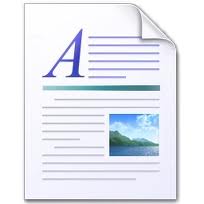 Microsoft WordPad
Microsoft WordPadMicrosoft WordPad
Files with .rtf, .openbsd, and .readme extensions are some of the files associated or which can be opened with the Microsoft WordPad. RTF files are text documents that can be created, opened, viewed, edited or changed using word processing applications for both Mac and Microsoft Windows-based computers, like Microsoft WordPad for Windows and Microsoft Word 2011 for Mac. It gives the users a wide cross compatibility support, which was the central objective for the improvement of the Rich Text Format technology, and these .rtf files can even be opened, viewed and used with database applications. The OpenBSD Unix platform is frequently utilized in computers running as Web servers of a secure network. OpenBSD files may be saved in directories of the OpenBSD system that were generated upon installation of the software applications. Files with the .openbsd extension can be opened by standard text editors, particularly well-known like Microsoft Notepad, and this text editor may also be utilized to create and edit OPENBSD files. Files with the .readme extension are text documents engaged to give users with beneficial information and specific details about certain applications installed in the system. These files can be opened, viewed and edited with a selection of text editors including Microsoft Notepad and Microsoft WordPad. Microsoft Word
Microsoft WordMicrosoft Word
Microsoft Word is a word processor program that is packed in the Microsoft Office Suite. It is developed by Microsoft Corporation, generating a .doc file extension when the file is saved. A document file format (.doc) is a text or binary file format for saving documents on a storage media, mainly for computer use, like typing text, charts, tables, page formatting, graphs, images and other documents whose content is created and edited. Contents of these documents are printable in any sizes and are capable to open in other devices provided that its operating system is able to read DOC files. This .doc file extension has become extensive de facto standard for office documents, but it is an owned format and is not always totally supported by other word processors. A variety of programs that is able to open this type of file, and different operating systems and have installed programs that can open a 1ST file are: Microsoft Word, Microsoft Notepad, Microsoft Word, IBM Lotus WordPro, and Corel WordPerfect.uyarı bir kelime
Üzerinde uzantısını dikkatli olun .ocr dosyaları veya diğer dosyaları. Bu dosya türünü değiştirmek olmaz. Sadece özel dönüştürme yazılımı başka bir dosya türü bir dosyayı değiştirebilirsiniz.Bir dosya uzantısı nedir?
Bir dosya uzantısı Dosya sonunda üç veya dört karakter kümesidir, bu durumda, .ocr. Dosya uzantıları olduğunu ne tür bir dosya size, ve hangi programları açabilirsiniz Windows'u söyle. Eğer dosyayı çift tıkladığınızda, program otomatik olarak başlatılır, böylece Windows sık sık, her dosya uzantısı için varsayılan program ilişkilendirir. Bu program bilgisayarınızda artık zaman ilişkili dosyayı açmaya çalıştığınızda, bazen bir hata alabilirsiniz.Yorum bırakmak

