| 我们致力本地化我们在尽可能多的语言的网站越好,然而这一页是机器使用谷歌翻译翻译。 | 关闭 |
-
-
产品
-
资源
-
支持
-
公司
-
登录
-
.kpf 文件扩展名
开发商: ActiveState Software文件类型: Komodo Project File你在这里因为你有,有一个文件扩展名结尾的文件 .kpf. 文件与文件扩展名 .kpf 只能通过特定的应用程序推出。这有可能是 .kpf 文件是数据文件,而不是文件或媒体,这意味着他们并不是在所有观看。什么是一 .kpf 文件?
KPF文件代表科莫多项目文件。它们被归类为数据文件并参考使用科莫多应用程序创建的项目文件。科莫多的应用是用于开发Web应用程序的用户是否在Windows上开发,MAC等,这些应用程序的项目文件的用户使用这个软件可以支持多种语言,其中它包括PHP,Python和TCL,Ruby和Perl的创建。 KPF文件通常保存在XML格式,包含该项目所引用的资源列表。 KPF文件可以使用科莫多巨蜥被打开。该软件可以在Windows,Mac和Linux上运行,它是由ActiveState公司开发的软件。 KPF文件也可以通过ActiveState公司科莫多编辑打开;一个开源的代码编辑器,这也是快速和容易使用。它也可以在Windows,Mac和Linux操作系统上运行,以及它也是ActiveState公司软件开发的产品。如何打开 .kpf 文件?
推出 .kpf 文件,或者你的电脑上的任何其他文件,双击它。如果你的文件关联的设置是否正确,这意味着应用程序来打开你的 .kpf 文件将其打开。这是可能的,你可能需要下载或购买正确的应用程序。这也有可能是你有正确的应用程序在PC上,但 .kpf 文件还没有与它相关联。在这种情况下,当您尝试打开一个 .kpf 文件,你可以告诉Windows的应用程序是正确的该文件。从这时起,打开 .kpf 文件将打开正确的应用程序。 点击这里修复.kpf文件关联错误打开一个应用程序 .kpf 文件
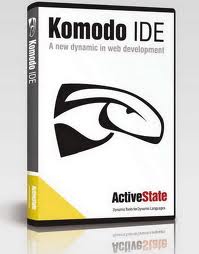 ActiveState Komodo IDE
ActiveState Komodo IDEActiveState Komodo IDE
ActiveState Komodo IDE is a cross-platform integrated development program with debugging tools. Generally, it will develop, debug and launch codes of various languages, including PHP 5.4, Perl 5.16, Node.js 0.8, XML, Python, Ruby on Rails 1.9.3, Web and Cloud Dev. This program also automatically highlights any variable that is clicked on, including all other instances of it. Here you can add a new language extension or improve a pre-existing one, using customizable code-coloring, commenting, formatting and more editing tools. Some features are enhanced and added, like “Stackato†user-interface, which will deploy a code to Cloud servers, and other applications currently running in the Stackato Micro Cloud can be debugged as is. Another feature which is “Komodo Sync†is used for secure, automatic, and regular sharing of data across multiple computers and on different operating systems. This program allows users to perform simultaneous editorial work among other users, aiding and speeding up collaborative efforts to enhance efficiency. Other than those functions, this software demonstrates where and how code uses CPU resource. Anyone can use and rely on this software as long as the computer has the following operating systems: Windows, Macintosh and Linux. ActiveState Komodo Edit
ActiveState Komodo EditActiveState Komodo Edit
ActiveState Komodo Edit is an open-source editor for various languages of code, including PHP, HTML 5, CSS 3, JavaScript, Perl, XML, Tcl, Python, Ruby on Rails, and Web Dev. It used for automatic, customizing of codes, and accurate coloring of syntax for dozens of languages folding as well as background syntax checks. Aside from that, it consists of auto-complete features, multiple automatic formatting options, and other related useful features. This program will also automatically highlight any variable that is clicked on, including all other instances of it. The find-and-replace feature supports all regular expressions and Unicode. In addition, this software has the capability to figure out where you last edited, and provides you its previous position. It opens fast and easy to use as it designed with remote-editing of files, Vi keybinding, and shell-integrated commands toolbox. The code editor is styled like the interface of Mozilla Firefox, but works Windows operating systems, Mac computers and Linux. Furthermore, it works with documents featuring multiple coding languages, and supports Chinese, Japanese, Korean and Indic characters.提醒一句
要小心,不要重命名扩展 .kpf 文件,或任何其他文件。这不会更改文件类型。只有特殊的转换软件可以从一个文件类型更改一个文件到另一个。什么是文件扩展名?
文件扩展名是一组三个或四个字符在文件名的末尾,在这种情况下, .kpf. 文件扩展名告诉你它是什么类型的文件,并告诉Windows哪些程序可以打开它。窗户经常关联一个默认程序的每个文件的扩展名,这样,当你双击该文件,程序会自动启动。当该程序不再是您的PC上,有时可以得到一个错误,当您试图打开相关的文件。发表评论

