-
-
products
-
resources
-
support
-
company
-
Login
-
ReviverSoft
Answers
Get Answers from our
Community of Computer Experts-
Home
-
Resources
-
Questions & Answers
- Hello good Tagich please ask for their help, after my move from the old address79539 LörrachBinzenerstr 11dneue AdresseWalter MeyerBaslerstr.14879540 LörrachI'm lost some documents during the move. At the same time my PC is Abgest
Hello good Tagich please ask for their help, after my move from the old address79539 LörrachBinzenerstr 11dneue AdresseWalter MeyerBaslerstr.14879540 LörrachI'm lost some documents during the move. At the same time my PC is Abgest
 i like this question0 Like ItFollowHi good afternoon
i like this question0 Like ItFollowHi good afternoon
I ask for your help, after my move from the old address
79539 Lorrach
Binzenerstr 11d
new address
Walter Meyer
Baslerstr.148
79540 Lorrach
Did I lose some documents during the move?
At the same time my PC crashed me.
Therefore, I ask for your assistance. Therefore, I have debited the debits back to their address. And I get to my customer numbers.
Of course you will settle the accounts receivable.
Thank you for your help
Kind regards
Walter Meyer
@ derjungeausstuhr@t-online.de
[3Q7M5R-924L]Operating System:Windows 10Answer this questionbest answerHi Walter,
Can you please provide more details regarding your issue? I think you have lost your data present in your computer.
You can use 3rd party softwares to recover the data.
When you start Recover My Files data recovery software using the desktop icon, you are presented with a wizard screen that provides two data recovery options, "Recover Files" or "Recover Drive".
As a general data recovery guide:- if you have deleted files, first use the "Recover Files" option;
- if you have a corrupt or formatted hard drive, first use the "Recover Drive" option
- try the "automated" mode first, as it is configured for the best and fastest search on most systems.
Running the "Recover Files" search
The "Recover Files" options is best used when you hard drive is running correctly, but:- individual files have been deleted and emptied from the Windows Recycle Bin;
- files have been deleted and bypassed the Windows Recycle Bin;
- files have been deleted by a virus, trojan or worm;
- a file of the same name has saved over another important file;
- files have been lost by some other unknown cause.
Running the "Recover Drive" search
The "Recover Drive" options is best used when:- a drive has been formatted;
- a drive has been formatted and windows has been reinstalled;
- a Windows recovery or system restore has resulted in a fresh installation of Windows and the previous user created files are missing;
- a drive letter has gone missing;
- the drive is recognized by your PC as RAW and not files can be read;
- or some other problem has effected the entire contents of the drive.
I hope this helps.
Current Version
6.3.2.2552 Windows 64bit
Windows 64bit Windows 32bit
Windows 32bit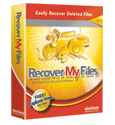
Recover My Files download instructions
- Click the download button to begin the download.
- If possible, save then install the Recover My Files installation program on a drive other than the one on which your files were lost.
- Run Recover My Files, search your drive and preview the files found in the results screen.
- NOTE: Software will only run on Windows PC's
Regards,
Lokesh
There are no answers yet.
Welcome to Reviversoft Answers
ReviverSoft Answers is a place to ask any question you have about your computer and have it answered by the expert community.Post your question
Ask your question to the community nowSimilar questions
I kept getting the blue screen with Driver Power State Failure error message and then my computer would restart. I found your product and it did not happen any more. I just purchased an anti-virus (kaspersky) and now it is doing it again. It is so frustrating. My computer is only 6 months old. It is a Asus desktop.VIEW ANSWERS8Show full questionI have had Driver Reviver since Jan 2013 and it just started giving me this error message today on October 6th, 2013.VIEW ANSWERS19Show full questionShow full questionHaving trouble with your PC?Complete a free PC scan using Driver Reviver now.DownloadStart Free Scan -
