| Ние се стремим да локализираме нашия сайт в колкото се може повече езици, колкото е възможно, но тази страница в момента е машина за превод, използвайки Google Translate. | близо |
-
-
продукти
-
източници
-
поддръжка
-
компания
-
Влизане
-
.gs File Extension
Разработчик: GoogleТип на файла: Google Apps ScriptВие сте тук, защото вие имате файл с разширение файл, завършващ в .gs. Файлове с разширението на файла .gs може да се стартира само от някои приложения. Това е възможно, че .gs файлове са файлове с данни, а не на документи или на медии, което означава, че не са пригодени за гледане на всички.какво е .gs файл?
Разширението на файла GS е свързан с езика за програмиране на Google Apps Script. Това приложение се основава на JavaScript и се използва за въвеждане на автоматизирани действия във всички Google приложения, предназначени за генериране на уеб приложения онлайн, като например приложения, които мейл персонализирани електронни писма, автоматично форматира и да заредите Google Docs файлове и да създава уеб интерфейс. GS файлове са съставени на скриптове, създадени от Google Apps Script и се изпълняват с използването на Google Cloud. Целта на тези файлове е да се осигури автоматизирана система, която ще бъде от полза на двете приложения на Google и други програми на трети страни. Друга програма, която използва файлов формат GS е програмата Gemstone разработена и разпространявана от Проверете Софтуер Къщи и може да бъде изпълнена в MAC и Windows OS. . Тази програма използва флоуцитометрия системи за анализ на данни от системите вероятността държавни моделиране. GS файлове, създадени от тази програма съдържат изчисления на флоуцитометър иззети данни и модел.как да отворите .gs файл?
Стартиране на .gs файл, или всеки друг файл на вашия компютър, чрез двукратно щракване върху нея. Ако вашите файлови асоциации са създадени правилно, приложението, което е писано, за да отворите .gs файл ще го отворите. Това е възможно, може да се наложи да изтеглите или закупуване на правилното прилагане. Възможно е също така, че имате правилното прилагане на вашия компютър, но .gs файлове все още не са свързани с него. В този случай, когато се опитате да отворите .gs файл, можете да кажете Windows кое приложение е правилната за този файл. От този момент нататък, откриване на .gs Ще се отвори файл на правилното прилагане. Кликнете тук, за да се определи .gs файлови грешки асоцииранеприложения, които отварят .gs досие
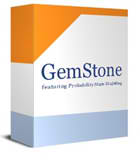 Verity Software House GemStoneWindows
Verity Software House GemStoneWindowsVerity Software House GemStoneWindows
Verity Software House GemStone Windows is a flow cytometry data analysis software just for later versions of Windows computers, namely Windows 2000 and greater, which include Windows Vista. This paradigm is a versatile application with new features and technology that generally make flow cytometry analysis much easier and quicker to perform. It is integrated with a new a parameter called PSM technology, or Probability State Modeling, that can eliminate problems like subjective gating and associated errors. This parameter is also known as State Index that correlates other parameters. This program also combines different samples into a single coherent analysis, and present data in an easy-to understand graphics. It is a software product that can analyze fetomaternal hemorrhage or FMH, CD34 stem cell enumeration assays, and paroxysmal nocturnal hemoglobinuria or PNH. There are other features included, which are Heatmap graphics that can identify low frequency population and explore abnormalities or rare events, and TriCom to understand cell populations that are abnormal.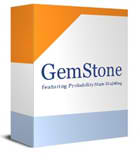 Verity Software House GemStone MAC
Verity Software House GemStone MACVerity Software House GemStone MAC
Verity Software House GemStone MAC is a version of flow cytometry data analysis software for Mac computers, particularly Mac OS X version 10.4 as well as greater PowerPC and Intel Mac PCs. It is designed with Probability State Modeling or PSM technology, which is a parameter, to eliminate any issues, including subjective gating and other associated errors, when analyzing flow cytometry data as it is science-based and data driven. In addition, this parameter is also known as State Index that can correlate other pararameters found in the system where this software product is installed. Data and information defined by different correlated parameters are shown in graphics that are very easy to view and understand to interpret. Features included are state vector arrows, animations, zooming of data, macro language, a batch system that has database in it, and a mapping for parameter. The Heatmap graphics is another feature that lets a user explore abnormalities and distinguish low frequency populations. The TriCom tool is for the identification and quantification of phenotype as well as its degree or abnormality. Google Android SDK
Google Android SDKGoogle Android SDK
Android software development is the process of creating new applications for the operating system of Android. Applications are created using Java programming language. Android SDK [software development kit] includes a comprehensive set of applications such as libraries, debuggers, documentation, sample code, handset emulator based on QEMU and tutorials for Android. It works on Microsoft Windows XP and later, Mac OS X 10.5.8 or later for Mac platforms. Developers can use any text editor to edit XML and Java files, use command line tools of Apache Ant and Java Development Kit to create, debug and build applications and control devices attached to your Android such as remote installation of a software package and triggering a reboot. Applications for Android are packaged in APK file format. The APK package stores DEX files called Dalvik executables which are compilations of byte code files. Android applications are made of one or more components such as content providers, services, activities and broadcast receivers. Every component has its own role in the overall behavior of the application, and be accessed or executed individually by the application or even other applications [depending on permit availability]. Google Android SDK for Linux
Google Android SDK for LinuxGoogle Android SDK for Linux
Android SDK is the program that provides you the developer tools and API libraries you need to test, debug and build applications for Android. Applications for Android are written in Java programming language. Android SDK tools compile the program code along with resource files and any other data into an archive of files with APK format known as the Android package. Android SDK for Linux systems has been tested on Lucid Lynx and Ubuntu Linux. It requires GNU C Library [glic] 2.7 or later. It requires version 8.04 on Ubuntu Linux. 64-bit distributions should be able to run 32-bit applications. Some Linux distributions may support GNU Compiler for Java [gcj] or JDK 1.4. Both are not supported by development for Android. All the codes in an APK file are considered one program, and it is the file used by Android-powered devices to install the program. Once installed, every application lives on its own security sandbox. The operating system of Android is a multiuser Linux program wherein every application is considered a different user. The system assigns a unique Linux user ID to each application [unknown to the user and used by the system alone]. The system sets a permit for all files in the application so that only the corresponding user ID assigned to that application can access them. This means that an application runs independent of other applications because each application has its own VM [virtual machine]. Every program, by default, operates its own Linux process. Android begins the operation when one of the application’s components has to be executed, then stops the operation when no longer needed or when system has to recover memory for other programs. This is Android’s “principle of least privilege”. The application can only access components that will do the job needed and nothing else. This provides system security as the application cannot access components without system permit. But an application can share data with other applications and access system services through a couple of ways. Two applications can be possibly arranged to share a Linux user ID for them to access each other’s components. Applications sharing the same ID must run with the same Linux process, share the same virtual machine [VM], and have the same certificate to save system resources. Another way is for the application to request for a permit to access device data like SMS messages, contacts, SD card or mountable storage, camera, etc. The user must grant all application permits during installation time.една дума на предупреждение
Бъдете внимателни, да не се преименува разширението на .gs файлове, или всякакви други файлове. Това няма да промени вида на файла. Само специален софтуер за преобразуване може да се промени на файл от един тип файл в друг.това, което е разширение на файл?
Файлово разширение е набор от три или четири знака в края на името на файла, а в този случай, .gs. Файлови разширения ви кажа какъв тип файл и да е, и да разкажат Windows какви програми може да го отвори. Windows често се асоциира програма по подразбиране за всеки файлово разширение, така че, когато щракнете двукратно върху файла, програмата се стартира автоматично. Когато тази програма вече не е на вашия компютър, можете да получите съобщение за грешка, понякога, когато се опитате да отворите файла, свързан.оставите коментар
Компания| Партньори| EULA| Правна информация| Не продавайте/не споделяйте моята информация| Управление на моите бисквиткиCopyright © 2026 Corel Corporation. Всички права запазени. Условия за ползване | поверителност | Cookies

