| Ние се стремим да локализираме нашия сайт в колкото се може повече езици, колкото е възможно, но тази страница в момента е машина за превод, използвайки Google Translate. | близо |
-
-
продукти
-
източници
-
поддръжка
-
компания
-
Влизане
-
.lit File Extension
Разработчик: Microsoft CorporationТип на файла: eBook FileВие сте тук, защото вие имате файл с разширение файл, завършващ в .lit. Файлове с разширението на файла .lit може да се стартира само от някои приложения. Това е възможно, че .lit файлове са файлове с данни, а не на документи или на медии, което означава, че не са пригодени за гледане на всички.какво е .lit файл?
Разширението на LIT файл се използва за електронна книга файл, създаден от Microsoft Corporation. електронна книга е електронната версия на всяка книга, чието съдържание се взема или да се изтеглят от Интернет и обикновено чета през компютър или един четец. Известно е също така с други имена като електронна книга, електронни издания и цифрова книга. електронна книга представлява също и приложен софтуер, който се инсталира на компютър или на всякакви устройства за четене. Този софтуер се нарича Microsoft Reader, програма единствено създаден за тази цел от Microsoft и достъпни за обществеността през 2000 г. Microsoft Reader използва .LIT (литература) формати, когато се гледа от страна на потребителите. .LIT е разширяването на сгъстен HTML формат от Microsoft. Характеристиките на Microsoft четец включват бързо водене на записки, като се подчертава, текстови бележки, търсене, повишена разпознаваемост на малки екрани и щепселни която позволява книги да се четат на глас (текст-към-говор). Имаше няколко Hardwares, които излязоха през 1998 г., който използва Microsoft Reader, но не се приема с готовност. В момента там се актуализира модели на читатели, които се предлагат за използване и с допълнителни функции.как да отворите .lit файл?
Стартиране на .lit файл, или всеки друг файл на вашия компютър, чрез двукратно щракване върху нея. Ако вашите файлови асоциации са създадени правилно, приложението, което е писано, за да отворите .lit файл ще го отворите. Това е възможно, може да се наложи да изтеглите или закупуване на правилното прилагане. Възможно е също така, че имате правилното прилагане на вашия компютър, но .lit файлове все още не са свързани с него. В този случай, когато се опитате да отворите .lit файл, можете да кажете Windows кое приложение е правилната за този файл. От този момент нататък, откриване на .lit Ще се отвори файл на правилното прилагане. Кликнете тук, за да се определи .lit файлови грешки асоцииранеприложения, които отварят .lit досие
FB2utilsFB2utils
Fiction Book is an E-book format that is XML-based. It has open and free format implementing multiple software and hardware. It is free from DMR [Digital Rights Management]. Unicode is supported. Poetry, quotes, organized text structures, subtitles, footnotes, references, JPEG and PNG images, subtitles [not seen on table of contents] may be found in the documents. Font formats include bold or strong, italic or emphasized, subscript, superscript, strikethrough and program code. Files used in Fiction Book have the .fb2 format. It describes the structure rather than the appearance of the document. The file includes metadata such as title, name of the author and publisher. This format makes it convenient for managing, indexing and automatic processing of your E-book collection, and allows conversion to other formats. Programs that support FB2 are OpenOffice.org with ooofbtools plug-in for Mac, Cool Reader, PyBookReader, KDE Okular, OpenOffice.org with ooofbtools plug-in and Calibre for Linux, Haali FictionBook Tools, Haali Reader, Calibre, Cool Reader, Athenaeum and fb2utils for Windows.CalibreCalibre
Calibre is an e-book library management software of e-books. It has multiple features that includes Library management, E-book conversion, Syncing to E-book reader devices, Downloading and Converting news into e-book format, Comprehensive e-book viewer and Content Server for online access to book collections. Library Management helps in managing e-book collection and is designed using the concept of the logical book. The E-book conversion converts and supports all major e-book formats, it can also rescale all font sizes, ensure that the output of e-books are readable and automatically creates and detects book structures. It features Syncing to e-book devices features a modular device driver design that adds support to different e-reader devices, it also supports updates of metadata on the device from metadata in the library and creates a collection on the device from tags which are described in the library. Calibre automatically gets news from Websites and RSS feeds and formats it into an e-book which is uploaded into a device that is connected. It has a built-in viewer that is capable of displaying major ebook formats and support table of contents, CSS, reference mode, bookmarks, searching, copying, printing and customizing rendering through the use of style sheets and embedded fonts.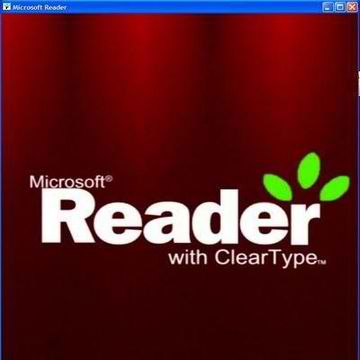 Microsoft Reader
Microsoft ReaderMicrosoft Reader
Microsoft Reader is a Microsoft program that was developed for viewing the content of e-books, and this software was initially introduced in August 2000. It features patented ClearType display technology that revolutionizes on-screen reading, and it can add electronic bookmarks as well as use them in powerful ways. This software has an improved navigation interface that allows users to quickly and easily move through the sections of an e-book with the keyboard, mouse or stylus. It has library management features, which can catalogue all e-books in a personalized homepage, and Microsoft Reader can find or search for text in any e-book. The Microsoft Reader application can also be used by users to add notes or comments to any page of an e-book. This program is also integrated with improved font sizing features, which can be implemented to create large-print eBooks with a single command. Microsoft Reader can create free-form drawings on the pages of an unprotected or unencrypted e-book. This software is able to rotate and resize and take full advantage of Tablet or Windows Mobile devices in landscape or portrait modes. Microsoft Reader users can also store all annotations in a single location and can zoom in to get a close-up view of graphics and pictures integrated into an e-book. Microsoft Reader users can highlight a word or a passage in an e-book. Microsoft Reader also has dictionary features that allow users to look up words and its definitions. It can also be installed in a Pocket PC, where it has been built into the ROM since Windows CE 3.0. Microsoft Reader is unsupported by newer Windows 7 mobile phone devices, but it is compatible with Windows Mobile. Microsoft Reader is implemented with support for e-books that are in the LIT format. The PC version of this application also has an optional plug-in for text-to-speech, which means when Microsoft Reader is integrated with this plug-in, it can convert the text content of an e-book into spoken audio. In August 2011, Microsoft announced they were discontinuing both Microsoft Reader and the use of the .lit file format for e-books at the end of August 2012, and closing sales of the format on November 8, 2011. Convert LIT Mac
Convert LIT MacConvert LIT Mac
ConvertLIT is a free, open source software used for extracting files from the e-book format that allows users to either down convert or inscribe files from Lit. It operates in three modes, first would be the Explosion that expands .LIT files into a compliant package like the OEBPS. To explode files with ConvertLit, users should type using this format convertlit\ this will explode a .LIT file into a directory. The second mode of operation of the software is the .LIT file DOWNCONVERTING to a sealed or DRM1 file format that would enable files to be read in handheld devices. To downconvert a file, users should type in using this format convertlit after this, users will be able to use their mobile devices to read .LIT files. The third mode of operation is the INSCRIBING of a .LIT file to allow labeling of e-books. The format to execute this is very similar to downconvert, it only needs and additional command, user should type in convertlit and they will be able to label using inscribing command. DRM5 only functions with keys.txt files containing the private keys for passports in the converlit program or the preferred directory. една дума на предупреждение
Бъдете внимателни, да не се преименува разширението на .lit файлове, или всякакви други файлове. Това няма да промени вида на файла. Само специален софтуер за преобразуване може да се промени на файл от един тип файл в друг.това, което е разширение на файл?
Файлово разширение е набор от три или четири знака в края на името на файла, а в този случай, .lit. Файлови разширения ви кажа какъв тип файл и да е, и да разкажат Windows какви програми може да го отвори. Windows често се асоциира програма по подразбиране за всеки файлово разширение, така че, когато щракнете двукратно върху файла, програмата се стартира автоматично. Когато тази програма вече не е на вашия компютър, можете да получите съобщение за грешка, понякога, когато се опитате да отворите файла, свързан.оставите коментар
Компания| Партньори| EULA| Правна информация| Не продавайте/не споделяйте моята информация| Управление на моите бисквиткиCopyright © 2026 Corel Corporation. Всички права запазени. Условия за ползване | поверителност | Cookies

