| Ние се стремим да локализираме нашия сайт в колкото се може повече езици, колкото е възможно, но тази страница в момента е машина за превод, използвайки Google Translate. | близо |
-
-
продукти
-
източници
-
поддръжка
-
компания
-
Влизане
-
.mos File Extension
Разработчик: Leaf ImagingТип на файла: Leaf Camera RAW FileВие сте тук, защото вие имате файл с разширение файл, завършващ в .mos. Файлове с разширението на файла .mos може да се стартира само от някои приложения. Това е възможно, че .mos файлове са файлове с данни, а не на документи или на медии, което означава, че не са пригодени за гледане на всички.какво е .mos файл?
A Leaf камера RAW файл се класифицира като файл на растерни изображения с интегрирана с цифрови спецификации на данни с изображения на собственост да Leaf Imaging, разработчик на формата на Leaf камера RAW файл. Определени стандарти за собственост на Leaf Imaging също кодиране също са въведени в тези Leaf Camera Raw файлове, така че може да се съхранява във формат MOS. Съдържанието на тези Leaf Camera Raw файлове могат да включват цифрови снимки, направени с поддържаните цифрови фотоапарати, които могат да включват модели Mamiya камера и серията Leaf Aptus наред с други цифрови камера видове. Подпечатан с .mos разширяването, тези Leaf Camera Raw файлове се състоят от некомпресирани цифрови изображения, които могат да се отварят и редактират с много приложения за редактиране на снимки цифрови. Софтуерът на Adobe Photoshop CS6 е пример за цифрова програма за развитие на снимка, че може да се използва, за да се отвори, да преглеждате и редактирате съдържанието на тези Leaf Camera Raw файлове. Има версия на Adobe Photoshop CS6 разработения за Mac платформи, докато компютри, работещи на Microsoft Windows-базирани системи могат да бъдат инсталирани с друга версия на Adobe Photoshop CS6 за изпълнение подкрепа в системата за отваряне, разглеждане и вземане на модификации и промени в съдържанието на тези .mos файлове.как да отворите .mos файл?
Стартиране на .mos файл, или всеки друг файл на вашия компютър, чрез двукратно щракване върху нея. Ако вашите файлови асоциации са създадени правилно, приложението, което е писано, за да отворите .mos файл ще го отворите. Това е възможно, може да се наложи да изтеглите или закупуване на правилното прилагане. Възможно е също така, че имате правилното прилагане на вашия компютър, но .mos файлове все още не са свързани с него. В този случай, когато се опитате да отворите .mos файл, можете да кажете Windows кое приложение е правилната за този файл. От този момент нататък, откриване на .mos Ще се отвори файл на правилното прилагане. Кликнете тук, за да поправите грешки .mos на файлови асоциацииприложения, които отварят .mos досие
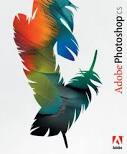 Adobe Photoshop
Adobe PhotoshopAdobe Photoshop
Adobe Photoshop an image and graphics editing software that enables easy and fun editing of images from simple digital images to graphics. Two editions are made available for computer users, both amateur and professional image editors, which are Adobe Photoshop and Adobe Photoshop Extended. Adobe Photoshop Extended has the same basic features of the original Adobe Photoshop but with additions, such as creation of 3D images, advanced image analysis features, and editing of motion graphics. The latest release of Adobe Photoshop is Adobe Photoshop CS, which is named from a new brand called Creative Suite, or CS for short. This contains more features and tools for image and graphics editing but offered in a reasonable price. There are also other editions that belong to the Adobe Photoshop family, and these are Adobe Photoshop Lightroom, Elements and Adobe Photoshop Express. All of these products for editing image and graphics are downloadable on Windows and Mac computers. However, with the use of Wine, Adobe Photoshop CS5 is somehow compatible with Linux computers.Helicon FilterHelicon Filter
Helicon Filter is a full-feature photo editor for digital photography. It features an easy-to-use interface, live preview, contextual help for editing photos and a step-by-step workflow structure to assist you through all stages of post-processing in photo editing. It supports all popular formats including all RAW files. It provides a fast browser for its folders, operations to copy, delete, move and lossless rotate, full IPTC and EXIF data, template-based rename and color profile support. It features selective noise reduction in defined hue, shadows and highlights and color range. It has auto detection of noise level. Brightness features include brightness curve/equalizer, gradient haze compensation, local contrast, brightness in shadows and highlights, exposure, gamma, contrast, black point and white point levels. Colors features exposure warnings, RGB sliders and color map for manual WB, one-click White Balance tool, list of memory colors, saturation for dull and bright colors, selective saturation equalizer, black & white conversion and spectral sensitivity controls. It provides chromatic aberration reduction for high contras areas. Sharpening features include edge sharpening, fine details extraction, white halo control, threshold to prevent noise sharpening and equalizer for sharpening selected color ranges only. Distortions are provided such as perspective correction, pincushion/barrel correction, vignetting correction, squeezing, stretching, rotation, bending and skewing. You can cop and resize using presets for monitor resolutions and popular paper sizes, batch crop or resize functions and proportional selection. You can add or edit frames with overlay frames, color picker for frame color and black & white or blurred image for your frame texture. You can edit your text with placeholders for EXIF data and text styles such as shadowed, semi-transparent, embossed and inverted text. You can do your retouches using clone brush, change brightness brush, delete scratches brush [removing wires, scratches, facial pimples, etc.], change color brush to add color or change hue, change saturation brush, sharpen/blur brush, fix red eye brush, distort brush [to remedy protruding ears, etc.], erase changes brush, edge-sensitivity for all brushes and undo/redo function. You can save your work to disk, print or email it. It supports TIFF [24bit, 48bit, lzw compression], JPEG, JEPG2000, PNG, BMP and PSD formats. Its advanced features are batch processing, user settings support, multiprocessor support and 16bit precision image processing. Adobe DNG Converter
Adobe DNG ConverterAdobe DNG Converter
Adobe DNG Converter is a Digital Negative or DNG converter software that can be installed in Windows 7, Windows Vista, Windows XP and Mac OS X, particularly version 10.4 to 10.8. This specific program is designed to convert all DNG data or camera raw files from digital cameras it supports which include Canon (EOS 650 D or Rebel T4i and EOS M), Nikon (Coolpix P7700 and 1 J2), Fuji (XF1, X-E1 and FinePix F800EXR), Panasonic (DMC-G5, DMC-LX7 and DMC-FZ200), Samsung (EX2F), Sony (Alpha NEX-5R, Alpha NEX-6, Alpha SLT-A99V and DSC-RX100), Pentax (K-30), Leaf (Credo 40 and Credo 60), and Leica (S, D-LUX 6 and V-LUX 4).The latest version downloadable is DNG 7.2 Converter which converts raw files from hundreds of cameras to become DNG raw format. DNG is able to provide a way for photographers, both amateur and professional, to archive files, in a single format, captured from raw cameras this program supports. Adobe Photoshop CS6 for Microsoft Windows
Adobe Photoshop CS6 for Microsoft WindowsAdobe Photoshop CS6 for Microsoft Windows
Adobe Photoshop CS6 for Microsoft Windows is an image editing and managing software downloadable on Windows computers, namely Windows 7 (without SP and with SP1) and Windows XP with SP3. This software comes with new features and tools for easy, quick, fun and advanced editing of digital images. One feature that makes this program reliable for image editing is the Adobe Mercury Graphics Engine, which is an engine technology that provides faster and high quality performance. Content-Aware tools are new features designed for retouching images with ease as you can crop images without any effect, auto-correct blurriness or wide-angle lens curvatures, remove red eye, and adjust color balance like brightness and contrast. This image editor is also bundled with auto-recovery feature that can backup any unsaved images, Background Save option, Blur Gallery, Crop tool, video creation, and a whole lot more. With all these new improved features and a modern friendly-user interface, editing digital photos can never be so fun and easy without Photoshop CS6.една дума на предупреждение
Бъдете внимателни, да не се преименува разширението на .mos файлове, или всякакви други файлове. Това няма да промени вида на файла. Само специален софтуер за преобразуване може да се промени на файл от един тип файл в друг.това, което е разширение на файл?
Файлово разширение е набор от три или четири знака в края на името на файла, а в този случай, .mos. Файлови разширения ви кажа какъв тип файл и да е, и да разкажат Windows какви програми може да го отвори. Windows често се асоциира програма по подразбиране за всеки файлово разширение, така че, когато щракнете двукратно върху файла, програмата се стартира автоматично. Когато тази програма вече не е на вашия компютър, можете да получите съобщение за грешка, понякога, когато се опитате да отворите файла, свързан.оставите коментар
Компания| Партньори| EULA| Правна информация| Не продавайте/не споделяйте моята информация| Управление на моите бисквиткиCopyright © 2026 Corel Corporation. Всички права запазени. Условия за ползване | поверителност | Cookies

