| Vi bestræber os på at have vores hjemmeside på så mange sprog som muligt, dog er siden lige nu maskinoversat ved hjælp af Google Translate. | Luk |
-
-
produkter
-
resurser
-
support
-
firma
-
Log ind
-
.dtf File Extension
Udvikler: ACD SystemsFiltype: ACDSee Thumbnail Database FileDu er her, fordi du har en fil, der har filtypenavnet slutter i .dtf. Filer med filtypen .dtf kan kun blive lanceret af visse programmer. Det er muligt, at .dtf filer er datafiler snarere end dokumenter eller medier, hvilket betyder, at de er ikke beregnet til at blive set på alle.hvad er en .dtf fil?
En ACDSee thumbnail databasefil bruges af ACDSee billedfil digital forvaltning ansøgning om optagelse til billedvisning aktiviteter af en bruger. Dette gøres ved at ACDSee til forbedring af nytten af denne digitale billede management program i at hjælpe en bruger, hver gang han eller hun søger efter et sæt af digitale fotos og billeder gemt i systemet. Disse billeder vises aktiviteter registreres i en ACDSee thumbnail databasefil, som er integreret med kodning specifikationer proprietære til ACD Systems til lagring ACDSee-specifikt indhold i DTF filformat. Anbringes med .dtf udvidelse kan disse ACDSee thumbnail databasefiler også indeholde søgeord og tekst beskrivelser blandt andre metadata oplysninger indtastet af en ACDSee bruger som de tilhørende oplysninger om bestemte digitale billedfiler.hvordan man åbner en .dtf fil?
Iværksættelse af en .dtf fil, eller enhver anden fil på din PC, ved at dobbeltklikke på det. Hvis din fil foreninger er indstillet korrekt, at det program, der er beregnet åbne din .dtf fil vil åbne den. Det er muligt, du kan få brug for at hente eller købe den korrekte anvendelse. Det er også muligt, at du har det rigtige program på din pc, men .dtf filer endnu ikke er forbundet med det. I dette tilfælde, når du forsøger at åbne en .dtf fil, kan du fortælle Windows, hvilket program er det rigtige for den pågældende fil. Fra da af, åbner en .dtf fil vil åbne den korrekte anvendelse. Klik her for at lave .dtf filtilknytning fejlapplikationer, der åbner en .dtf fil
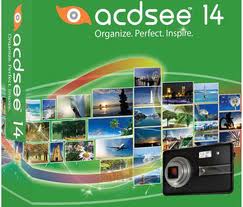 ACDSeePhoto Manager 14
ACDSeePhoto Manager 14ACDSeePhoto Manager 14
ACDSeePhoto Manager 14 is a digital image managing software intended for Windows computers. It allows users to organize, manage and share photos with the creativity to edit images by adding effects, brushing, correcting and more. Sharing photos is never been fun without connecting to your favorite social networking sites like Facebook and Twitter but this program does not stop there as it can be also shared via ACDSee Online cloud. This program also enables the creation of keywords and categories in which you can identify what subject of photography your images belong, photo rating and image tagging with metadata editing. This tool can store hundreds and thousands of a variety of photos as it has 10GB storage room. ACDSeePhoto Manager 14 has a newer version which is 15 that is still packed with same features but more improved and enhanced. It works for Windows 7, Windows Vista, Windows XP with SP3 and also for the upcoming Windows 8.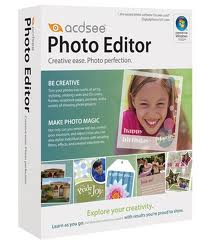 ACDSee Photo Editor 2008
ACDSee Photo Editor 2008ACDSee Photo Editor 2008
ACDSee Photo Editor 2008 is the newest version of Advanced Chemistry Development’s photo editing software. It is the software that boasts tools and features that make editing and enhancing images fun, easy, quick and convenient. There are templates available that can optionally use in giving extra and original touch of images. Editing tools include the adding of texts, cropping, resizing, scaling, creating effects, adjusting colors and other image settings, etc. It also has photo correction capabilities such as eye reduction, blur improvement and brightness. This program is not only easy to use but also supports a lot of file formats of images including RAW format types. It is a program designed for making greeting cards, invitations, scrapbooking, projects, personal compilation of photos, etc. ACDSee Photo Editor 2008 edition is compatible with Windows 7 and Windows Vista for both Home Premium and Professional editions, with Microsoft Internet Explorer of at least 6.0 version or higher, Intel Pentium 4 class or equivalent, 1-2GB RAM, 500MB free hard disk space, plus 16-bit color and 1024 by 768 screen resolution or higher.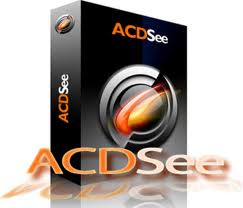 ACDSee Photo Editor (ACDSee Image Sequence)
ACDSee Photo Editor (ACDSee Image Sequence)ACDSee Photo Editor (ACDSee Image Sequence)
ACDSee Photo Editor (ACDSee Image Sequence) is a digital image editor software that is saved in ACDSee Image Sequence or AIS. This photo editing tool allows users to easily edit images in a variety of ways using the add-ons, templates and other features useful in making original, unique and beautiful compilation of photos. It is a software product that is used for both personal and business purposes, in which you can make scrapbooks, cards, invitations, projects and a whole lot more. This editor is integrated with so many options that allow you to add texts of your choice of font style and size anywhere on the image. it also lets you customize or trim photos to any shapes you prefer from the 400 choices available. Effects, filters and color adjustments are easy to manage in just a few, quick clicks of your mouse. As an image editing software, ACDSee Photo Editor also includes the capability to correct images from brightness to saturation, resizing to cropping, and others.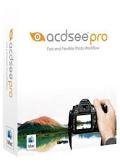 ACDSee Mac
ACDSee MacACDSee Mac
ACDSee Mac is a digital image manager software which is also considered as a photo viewing program, exclusively for Mac computer users. Images created by digital cameras are now better to view, manage and store using this application on your Mac computer. It is easy to customize and organize hundreds or even thousands of photos as the way you want them to be right on your very own device. This software gives you access to any images from a variety of digital cameras through the connection of hard drive, microSD slot and cables. From there, you can categorize each and every photo as you store them in folders with the option to create a filename. By the way, this same program views images of 27 file formats which also include RAW file formats. There is also a quick search add on that enables you to find any images that you need to view, import, print or share. Generally, it saves time and effort to manage photos regardless of how many items are there on the computer.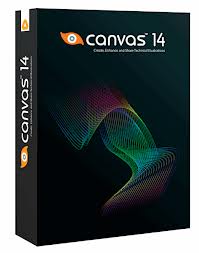 ACD Systems Canvas 14
ACD Systems Canvas 14ACD Systems Canvas 14
ACD Systems International Inc. is the developer of ACD Systems Canvas 14, which is a technical graphics solution software, that enables users to analyze data, enhance graphics and share all information with ease and rapidness. This program is designed with full-featured tools that assist users in making technical graphics and illustrations with accuracy. It consists of editing tools that vary from image editing to object illustration tools. Any results created by this program make good presentations for projects, proposals and other purposes for any line of business related to graphics and engineering. More on the features, users can work with raster images and vector graphics using the same file with the option edit by resizing and scaling objects, drawing shapes, as well as inserting stroke and fill inks or widths. There is also a tool for adding texts or labels and format dimensions, plus creating charts. With this program, users can share finished projects through presentations or publications.et ord af advarsel
Vær omhyggelig med ikke at omdøbe udvidelse på .dtf filer eller andre filer. Dette vil ikke ændre filtypen. Kun speciel konvertering software kan ændre en fil fra én fil til en anden.hvad er en fil forlængelse?
En fil udvidelse er det sæt af tre eller fire tegn i slutningen af et filnavn, i dette tilfælde, .dtf. Filtypenavne fortælle dig, hvilken type fil det er, og fortælle Windows, hvilke programmer kan åbne den. Windows ofte knytter en standard program til hver filtype, så når du dobbeltklikker på filen, starter programmet automatisk. Når dette program er ikke længere på din pc, kan du nogle gange få en fejl, når du forsøger at åbne den tilknyttede fil.efterlade en kommentar
Firma| Partnere| EULA| Juridisk bemærkning| Sælg/del ikke mine oplysninger| Administrer mine cookiesCopyright © 2026 Corel Corporation. Alle rettigheder forbeholdt Brugsbetingelser | Privatliv | Cookies

