| Wir bemühen uns, unsere Website in so vielen Sprachen wie möglich zu lokalisieren, doch diese Seite wird zur Zeit maschinell per Google Translate übersetzt. | schliessen |
-
-
Produkte
-
Ressourcen
-
Support
-
Unternehmen
-
Anmeldung
-
.ocr Dateierweiterung
Entwickler: Nuance CommunicationsDateityp: FAXGrapper Fax Text FileSie sind hier, weil Sie eine Datei mit der Dateierweiterung der Endung hat, haben .ocr. Dateien mit der Dateierweiterung .ocr können nur von bestimmten Anwendungen gestartet werden. Es ist möglich, dass .ocr Dateien sind Dateien, anstatt Dokumente oder Medien, das heißt, sie sind nicht gedacht, um überhaupt angezeigt werden.was ist ein .ocr Datei?
Die OCR-Dateierweiterung für eine von Nuance Communications entwickelte FAXGrapper Fax Textdatei verwendet. Es ist ein Dokument im FAX-Formular, das in ein Standard-Textformat, das dem Anwender die einfache lesen Sie die Informationen auf dem Dokument geschrieben ermöglicht umgewandelt wird. Nuance Communications ist ein Vorreiter in der Technologie und anspruchsvoller Stimme Anbieter von Imaging-und Sprachanwendungen. Es wurde 1994 als Sprachtechnologie-und Forschungslabor mit dem Ziel der Vermarktung von Spracherkennungstechnologie gegründet. Nuance konnte ihre ersten Spracherkennungstechnologie im Jahr 1996 durch die Automatisierung von Call Center zu lösen. Die hohen Kosten der Bereitstellung von Personal, die die Positionen in einem Call-Center füllen würde den Weg für Nuance Communications, ihre Lautsprecher Redefreiheit Anwendung einzuführen. Diese Innovation hat seine Praktikabilität und Kosteneffizienz erwiesen sich als so nennen Zentren unter Beweis, dass es Vorteil und gute Leistungen von Call-Center-Automatisierung. Diese Automatisierung initiiert auch den Beginn der Zentralisierung der Call Center-Branche.wie man ein öffnen .ocr Datei?
Starten Sie eine .ocr Datei, oder jede andere Datei auf Ihrem PC, indem Sie darauf doppelklicken. Wenn Ihr Dateizuordnungen korrekt eingerichtet sind, um die Anwendung, die gemeint ist öffnen Sie Ihre .ocr Datei zu öffnen. Es ist möglich, die Sie benötigen, zum Download oder Kauf der richtigen Anwendung. Es ist auch möglich, dass Sie die richtige Anwendung auf Ihrem PC haben, aber .ocr Dateien sind noch nicht zugeordnet. In diesem Fall, wenn Sie versuchen, öffnen Sie ein .ocr Datei können Sie Windows mitteilen, welche Anwendung der richtige ist für diese Datei ist. Von da an, Öffnungs ein .ocr Datei wird die richtige Anwendung zu öffnen. Hier klicken, um .ocr Dateizuordnung Fehler zu behebenAnwendungen, die ein öffnen .ocr Datei
 Nuance OmniPage 18
Nuance OmniPage 18Nuance OmniPage 18
The Omnipage 18, developed by Nuance Communications, Inc. is imaging software that allows users to convert file formats like PDF, camera images, images from mobile devices as well as images from e-book readers into documents that can be edited. This software saves users’ time retyping documents from another file format since they can just convert them. The features contained in this application are innovative, speedy and more accurate. Nuance Omnipage 18 features an automatic language detection that allows the program to assign a single OCR language once this auto language detection feature is enabled. The software also supports multiple languages as well as it supports various applications like Corel WordPerfect, MS Office Suite, etc. Converting file formats into documents with the use of Omnipage 18 is a very simple but interesting process because the files that users convert into documents will look exactly the same as the original file; only that all the file contents were converted into documents.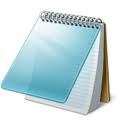 Notepad2
Notepad2Notepad2
The Notepad2 application is a more advanced text editor for Windows developed by Florian Balmer. This program originated from the original built-in Microsoft Notepad which is why it is also effective and fast even when it is small. Notepad2 also has a lot of features such as syntax highlighting that allows a text or a source code to be displayed using different fonts and colors. This syntax highlighting feature of notepad2 allows users to write programming language easily and distinctly. This amazing function of Notepad2 is also owing to several other features it possess such as auto indentation, regular and expression-based find and replace feature, bracket matching, newline conversion, encoding conversion as well as multiple undo and redo features. These features make the function of the simple Notepad more advanced and it makes Notepad more interesting to use either to open files in .txt format or to write HTML codes. Notepad2 also supports many programming languages such as ASP, C++, Perl, Java, etc. Microsoft Notepad
Microsoft NotepadMicrosoft Notepad
Notepad is a basic text editor used to create plain documents. It is commonly used to view or edit text (.txt) files, and a simple tool for creating Web pages, and supports only the basic formatting in HTML documents. It also has a simple built-in logging function. Each time a file that initializes with .log is opened, the program inserts a text timestamp on the last line of the file. It accepts text from the Windows clipboard. This is helpful in stripping embedded font type and style codes from formatted text, such as when copying text from a Web page and pasting into an email message or other “What You See Is What You Get†text editor. The formatted text is temporarily pasted into Notepad, and then immediately copied again in stripped format to be pasted into the other program. Simple text editors like Notepad may be utilized to change text with markup, such as HTML. Early versions of Notepad offered only the most basic functions, such as finding text. Newer versions of Windows include an updated version of Notepad with a search and replace function (Ctrl + H), as well as Ctrl + F for search and similar keyboard shortcuts. It makes use of a built-in window class named edit. In older versions such as Windows 95, Windows 98, Windows Me and Windows 3.1, there is a 64k limit on the size of the file being edited, an operating system limit of the EDIT class.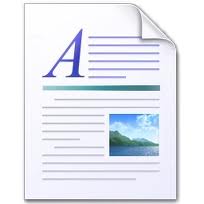 Microsoft WordPad
Microsoft WordPadMicrosoft WordPad
Files with .rtf, .openbsd, and .readme extensions are some of the files associated or which can be opened with the Microsoft WordPad. RTF files are text documents that can be created, opened, viewed, edited or changed using word processing applications for both Mac and Microsoft Windows-based computers, like Microsoft WordPad for Windows and Microsoft Word 2011 for Mac. It gives the users a wide cross compatibility support, which was the central objective for the improvement of the Rich Text Format technology, and these .rtf files can even be opened, viewed and used with database applications. The OpenBSD Unix platform is frequently utilized in computers running as Web servers of a secure network. OpenBSD files may be saved in directories of the OpenBSD system that were generated upon installation of the software applications. Files with the .openbsd extension can be opened by standard text editors, particularly well-known like Microsoft Notepad, and this text editor may also be utilized to create and edit OPENBSD files. Files with the .readme extension are text documents engaged to give users with beneficial information and specific details about certain applications installed in the system. These files can be opened, viewed and edited with a selection of text editors including Microsoft Notepad and Microsoft WordPad. Microsoft Word
Microsoft WordMicrosoft Word
Microsoft Word is a word processor program that is packed in the Microsoft Office Suite. It is developed by Microsoft Corporation, generating a .doc file extension when the file is saved. A document file format (.doc) is a text or binary file format for saving documents on a storage media, mainly for computer use, like typing text, charts, tables, page formatting, graphs, images and other documents whose content is created and edited. Contents of these documents are printable in any sizes and are capable to open in other devices provided that its operating system is able to read DOC files. This .doc file extension has become extensive de facto standard for office documents, but it is an owned format and is not always totally supported by other word processors. A variety of programs that is able to open this type of file, and different operating systems and have installed programs that can open a 1ST file are: Microsoft Word, Microsoft Notepad, Microsoft Word, IBM Lotus WordPro, and Corel WordPerfect.ein Wort der Warnung
Achten Sie darauf, die Verlängerung umbenennen .ocr Dateien oder andere Dateien. Dadurch wird der Dateityp nicht ändern. Nur spezielle Konvertierungssoftware kann eine Datei von einem Dateityp zu einem anderen wechseln.was ist eine Datei-Endung?
Eine Dateierweiterung ist die Gruppe von drei oder vier Zeichen am Ende eines Dateinamens, in diesem Fall, .ocr. Datei-Erweiterungen sagen, welche Art von Datei es ist, und sagen, welche Windows-Programme, die sie öffnen kann. Windows-oft verbindet einen Standard-Programm zu jeder Dateierweiterung, so dass, wenn Sie einen Doppelklick auf die Datei, startet das Programm automatisch. Wenn das Programm nicht mehr auf dem PC, kann man manchmal einen Fehler, wenn Sie versuchen, die zugehörige Datei zu öffnen.einen Kommentar hinterlassen
Unternehmen| Partner| EULA| Rechtlicher Hinweis| Meine Informationen nicht verkaufen/teilen| Meine Cookies verwaltenCopyright © 2026 Corel Corporation. Alle Rechte vorbehalten. Nutzungsbedingungen | Privatsphäre | Cookies

