| Wir bemühen uns, unsere Website in so vielen Sprachen wie möglich zu lokalisieren, doch diese Seite wird zur Zeit maschinell per Google Translate übersetzt. | schliessen |
-
-
Produkte
-
Ressourcen
-
Support
-
Unternehmen
-
Anmeldung
-
.sig Dateierweiterung
Entwickler: N/ADateityp: Signature FileSie sind hier, weil Sie eine Datei mit der Dateierweiterung der Endung hat, haben .sig. Dateien mit der Dateierweiterung .sig können nur von bestimmten Anwendungen gestartet werden. Es ist möglich, dass .sig Dateien sind Dateien, anstatt Dokumente oder Medien, das heißt, sie sind nicht gedacht, um überhaupt angezeigt werden.was ist ein .sig Datei?
Diese SIG-Dateien sind auch als Signaturdateien bekannt und werden oft bis zum Ende der Nachrichten per E-Mail übertragen werden angehängt. Microsoft Windows-basierte Anwendungen, die verwendet werden, um zu verwenden, erstellen, öffnen und bearbeiten diese werden .sig Dateien enthalten die QUALCOMM Eudora E-Mail-Management-Programm, sowie weitere gängige E-Mail-Management-Anwendungen wie Microsoft Outlook 2010 und Microsoft Outlook Express. Die QUALCOMM Eudora E-Mail-Management-Anwendung hat auch eine Version, die mit Mac-basierten Systemen kompatibel ist, und diese Version kann auch zum Erstellen, Verwenden öffnen und bearbeiten diese SIG-Dateien werden. Der Inhalt eines SIG-Datei ist in der Regel Informationen über die E-Mail-Absender, wie Anrede und Name, Job Post, Firmennamen und Büroadresse und Faxnummer unter anderem Kontaktdaten wie geschäftliche E-Mail-Adressen und Mobiltelefonnummern enthalten. Die meisten E-Mail-Management-Anwendungen, die Unterstützung für die SIG-Dateien haben die Benutzer zu erstellen und mehrere Signaturen zu implementieren in ihre ausgehenden E-Mails, und dies kann erreicht werden durch das Erstellen oder Bearbeiten von Signatur-Funktion in dieser Software-Programme.wie man ein öffnen .sig Datei?
Starten Sie eine .sig Datei, oder jede andere Datei auf Ihrem PC, indem Sie darauf doppelklicken. Wenn Ihr Dateizuordnungen korrekt eingerichtet sind, um die Anwendung, die gemeint ist öffnen Sie Ihre .sig Datei zu öffnen. Es ist möglich, die Sie benötigen, zum Download oder Kauf der richtigen Anwendung. Es ist auch möglich, dass Sie die richtige Anwendung auf Ihrem PC haben, aber .sig Dateien sind noch nicht zugeordnet. In diesem Fall, wenn Sie versuchen, öffnen Sie ein .sig Datei können Sie Windows mitteilen, welche Anwendung der richtige ist für diese Datei ist. Von da an, Öffnungs ein .sig Datei wird die richtige Anwendung zu öffnen. Hier klicken, um .sig Dateizuordnung Fehler zu behebenAnwendungen, die ein öffnen .sig Datei
 QUALCOMM Eudora
QUALCOMM EudoraQUALCOMM Eudora
Eudora is an email base client that works with IMAP, SMTP and POP3 protocols. S/MIME authentication, SSL and in Windows are supported as well for security processes. Qualcomm is the developer of this software since 1991. This has a webmail version that is eudoramail.com but creation of new accounts is not allowed anymore. In order to have Eudora in the users system it must be running with Mac OS X or Windows operating system. The Eudora version 8 is able to run for windows win2000, winxp, win2003, winvista, win7, Linux Kernel, MAC OS X 10.4 and older versions unlike version 7. The system should have the following necessities stated: (windows) 786 MB RAM or 256 MB (win2000), 52 MB HDD and Pentium 233 MHz processor (Macintosh) PowerPC G3, G4 or G5 processor, 200 MB HDD, and 256 MB RAM (Linux) 64 MB RAM, 52 MB HDD and Intel Pentium II and AMD K6 III 233 MHz processor. Eudora has improved some of its features such as the alert sounds, easy to find users interface and platform base on Thunderbird from Mozilla.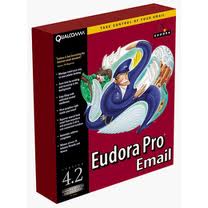 QUALCOMM Eudora for Mac
QUALCOMM Eudora for MacQUALCOMM Eudora for Mac
Qualcomm, the developer of Eudora (an email client), has continued improving the software that the company cooperated with Mozilla on the project Penelope. This is the also known as the Eudora version 8. The latest version works for MAC operating system (Mac OS X 10.4). If users are operating with 10.5 Leopard, configuring the sound setting of Eudora is a must whether what version of Eudora it is for this OS does not support the audio alerts of the software to avoid complications. It has a customized toolkit dialog that users can resize wherein the recipient tab is present. Filters auto naming of junk and attachments. Also, Eudora has an automatic reply to function and easier searching capabilities of emails. Eudora’s security system can support S/MIME authentication, in windows and SSL. This software can support these following email protocols: SMTP, POP3 and IMAP. To make Eudora work these minimum system requirements should be comply: 256 MB of RAM, 200 MB Hard disk drive space and PowerPC G3, G4, G5 or Intelx86 processor.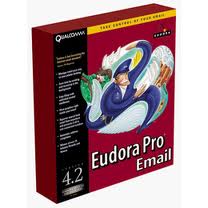 QUALCOMM Eudora for Microsoft Windows
QUALCOMM Eudora for Microsoft WindowsQUALCOMM Eudora for Microsoft Windows
Almost all Eudora email client versions can work on computers that run on windows operating systems (a few older versions of Eudora do not have compatibility support for Windows Vista and Windows 7). The minimum system requirements needed to enable users to utilize Eudora are 786MB RAM or win2000 256MB, Pentium 233 MHz processor and 52 MB Hard Disk Drive space. This email client supports POP3, IMAP and SMTP protocols that are secured by SSL and S/MIME authentication every time users access emails using the software. Eudora more organized compare to Microsoft outlook that is bundled in all windows operating system. It has advance features such as drop and drag, easy search, save and restore functions and more. It has various sound alerts to inform users about new emails and comprehensive spam email filtering. The latest version of Eudora has the code name Penelope that is version 8. Qualcomm, Eudora’s developer have merged with Mozilla and created this version that can communicate with Mozilla Thurderbird. Mozilla Thunderbird
Mozilla ThunderbirdMozilla Thunderbird
Thunderbird is a free, open source email, newsgroup, news feed and chat (XMPP, IRC, Twitter) client created by the Mozilla Foundation. The project stratagem is modeled after Mozilla Firefox, a project aimed at generating a Web browser. The vanilla version is not a personal information manager, although the Mozilla Lightning extension adds PIM functionality. Additional features, if desired, are often available thru other extensions. It supports UNIX mailbox format (mbox), Mork which is utilized for internal database and SQLite also used for internal database (since version 3). Files that bear the .p7s extension are email messages utilized in email managing programs for sending, receiving or just simply viewing protected emails encrypted with digital signatures. Some of these email management applications include Microsoft Outlook 2010, PostBox and Mozilla Thunderbird. These files contain information as well as the source of the email and whether the email has been edited or modified during transmission, which means users with these email management applications incorporated with P7S support can make sure that the emails they receive are genuine, are originating from trusted senders and are not tampered with, before they open and view the emails.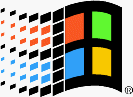 Microsoft Outlook Express
Microsoft Outlook ExpressMicrosoft Outlook Express
Outlook Express is an email and news client that is integrated with Internet Explorer versions 4.0 through 6.0. It is also bundled with a number of versions of Microsoft Windows, from Windows 98 to Windows Server 2003, and is available for Windows 3.x, Windows NT 3.51, Windows 95 and Mac OS 9. In Windows Vista, Outlook Express was outdated by Windows Mail, then again by Windows Live Mail as separate software in Windows 7. Microsoft Entourage, sold as part of Microsoft Office for Macintosh, has changed the Macintosh version. Outlook Express is a diverse application from Microsoft Office Outlook. The two programs do not share a common codebase, but do share a common architectural philosophy. The similar names lead many people to incorrectly conclusion that Outlook Express is a stripped-down version of Microsoft Office Outlook. Outlook Express utilizes the Windows Address Book to store contact information and incorporates tightly with it. On Windows XP, it also joins together with Windows Messenger.ein Wort der Warnung
Achten Sie darauf, die Verlängerung umbenennen .sig Dateien oder andere Dateien. Dadurch wird der Dateityp nicht ändern. Nur spezielle Konvertierungssoftware kann eine Datei von einem Dateityp zu einem anderen wechseln.was ist eine Datei-Endung?
Eine Dateierweiterung ist die Gruppe von drei oder vier Zeichen am Ende eines Dateinamens, in diesem Fall, .sig. Datei-Erweiterungen sagen, welche Art von Datei es ist, und sagen, welche Windows-Programme, die sie öffnen kann. Windows-oft verbindet einen Standard-Programm zu jeder Dateierweiterung, so dass, wenn Sie einen Doppelklick auf die Datei, startet das Programm automatisch. Wenn das Programm nicht mehr auf dem PC, kann man manchmal einen Fehler, wenn Sie versuchen, die zugehörige Datei zu öffnen.einen Kommentar hinterlassen
Unternehmen| Partner| EULA| Rechtlicher Hinweis| Meine Informationen nicht verkaufen/teilen| Meine Cookies verwaltenCopyright © 2026 Corel Corporation. Alle Rechte vorbehalten. Nutzungsbedingungen | Privatsphäre | Cookies

